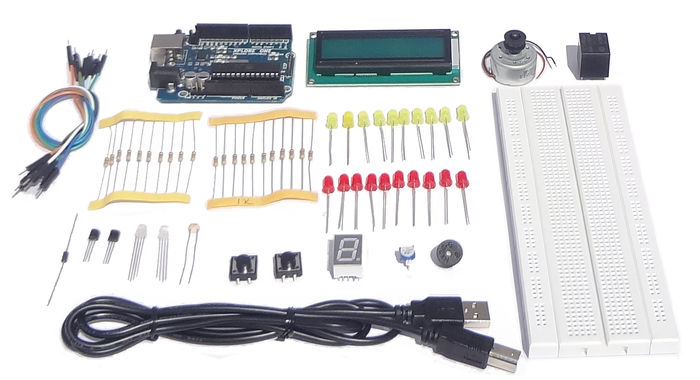Difference between revisions of "Explorers kit for Arduino"
| Line 20: | Line 20: | ||
=Experiments= | =Experiments= | ||
<categorytree mode=pages>Arduino Tutorials</categorytree> | <categorytree mode=pages>Arduino Tutorials</categorytree> | ||
| + | |||
| + | =Differences between Arduino Uno R3 and Explore One= | ||
| + | {| class="wikitable" | ||
| + | |- | ||
| + | !Feature!! Arduino Uno R3!! Explore One!!Remark | ||
| + | |- | ||
| + | |USB to Serial IC|| Atmega16u2 || CP2102||The Arduino UNO R3 uses a dedicated micro-controller, the USB to serial firmware can be reprogrammed and upgraded. Explore One uses CP2102 from Si Labs. | ||
| + | |- | ||
| + | |Power Management||Uses comparator to detect USB power and jack power.||None||Makes better power management | ||
| + | |- | ||
| + | |Design Software||Eagle||KiCAD||KiCAD is opensource PCB Design Software, check our tutorials [[A simple example for beginners: LED Breakout|here]] | ||
| + | |- | ||
| + | |Manufacturing Country||Italy||India ||hence a affordable here! | ||
| + | |} | ||
{{DISQUS}} | {{DISQUS}} | ||
Revision as of 11:38, 6 November 2014
Kit Contains
- LCD 16 x 2
- DIP Switch
- LEDs 5mm x20
- LED RGB x2
- 7 Segment
- Buzzer
- Relay
- DC Motor
- Light Dependent Resistor (LDR)
- Temperature Sensor (LM35)
- IR pair
- Transistor BC547
- Resistors: 1K, 10K (10 each)
- USB Cable 1
- Jumper wires male to female x10
- Breadboard
Experiments
Differences between Arduino Uno R3 and Explore One
| Feature | Arduino Uno R3 | Explore One | Remark |
|---|---|---|---|
| USB to Serial IC | Atmega16u2 | CP2102 | The Arduino UNO R3 uses a dedicated micro-controller, the USB to serial firmware can be reprogrammed and upgraded. Explore One uses CP2102 from Si Labs. |
| Power Management | Uses comparator to detect USB power and jack power. | None | Makes better power management |
| Design Software | Eagle | KiCAD | KiCAD is opensource PCB Design Software, check our tutorials here |
| Manufacturing Country | Italy | India | hence a affordable here! |