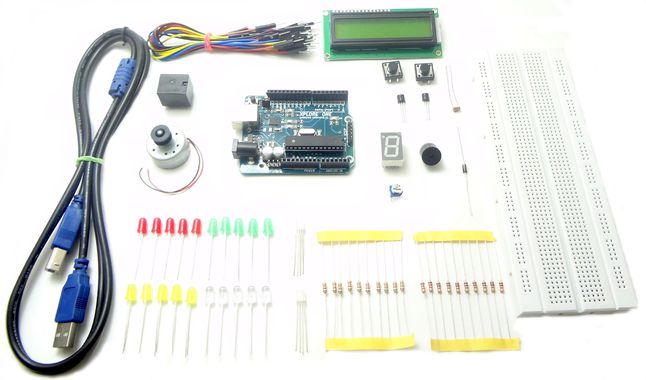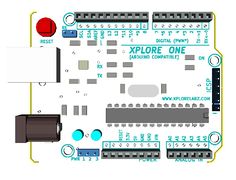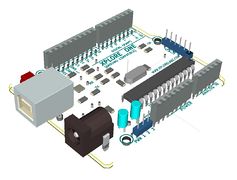Difference between revisions of "Explorers kit for Arduino"
| (6 intermediate revisions by 2 users not shown) | |||
| Line 1: | Line 1: | ||
[[category: Arduino/Arduino Compatible]] | [[category: Arduino/Arduino Compatible]] | ||
The Explorers kit is meant to get you started with micro-controllers and electronics in a simple way. There are 11 basics experiments you can do with this kit, you can assemble all the circuits on the breadboard and program it with the Arduino Software. You can combine the components and hack more! | The Explorers kit is meant to get you started with micro-controllers and electronics in a simple way. There are 11 basics experiments you can do with this kit, you can assemble all the circuits on the breadboard and program it with the Arduino Software. You can combine the components and hack more! | ||
| + | [[File:Cart add.png|right|link=https://www.exploreembedded.com/product/Explorers%20kit%20for%20Arduino]] | ||
| + | [[File:DSC00983.JPG |x380px|frameless|center]] | ||
| + | <gallery mode= "packed-hover"> | ||
| + | File:Explore One.jpg | ||
| + | File:XploreUNO1.jpeg | ||
| + | File:Explore one Arduino 3d2.JPG | ||
| + | File:Explore one Arduino 3d1.JPG | ||
| − | + | </gallery> | |
=Kit Contains= | =Kit Contains= | ||
* LCD 16 x 2 | * LCD 16 x 2 | ||
| Line 19: | Line 26: | ||
* IN4007 Diode | * IN4007 Diode | ||
* USB Cable 1 | * USB Cable 1 | ||
| − | * Jumper wires male to female | + | * Jumper wires male to female x15 |
* Breadboard | * Breadboard | ||
=Experiments= | =Experiments= | ||
<categorytree mode=pages>Arduino Tutorials</categorytree> | <categorytree mode=pages>Arduino Tutorials</categorytree> | ||
| − | = | + | ='''Downloads'''= |
| − | + | *USB to Serial Driver for CP2102: | |
| + | Xplore UNO requires a USB to Serial driver to installed on the computer in order to connect to computer and program from it. | ||
| + | Xplore UNO uses CP2102 as USB to Serial convertor, please download and install the drivers from this | ||
| + | [http://www.silabs.com/products/mcu/Pages/USBtoUARTBridgeVCPDrivers.aspx link.] | ||
| + | |||
| + | *Arduino IDE and Software: | ||
| + | Please download the Arduino software from the | ||
| + | [http://arduino.cc/en/main/software Arduino Website]. | ||
=Differences between Arduino Uno R3 and Explore One= | =Differences between Arduino Uno R3 and Explore One= | ||
Latest revision as of 16:51, 4 April 2015
The Explorers kit is meant to get you started with micro-controllers and electronics in a simple way. There are 11 basics experiments you can do with this kit, you can assemble all the circuits on the breadboard and program it with the Arduino Software. You can combine the components and hack more!
Contents
Kit Contains
- LCD 16 x 2
- Tactile Switch
- LEDs 5mm x20
- LED RGB x2
- 7 Segment
- Buzzer
- Relay
- DC Motor
- Light Dependent Resistor (LDR)
- Temperature Sensor (LM35)
- 10k POT
- Transistor BC547
- Resistors: 1K, 10K (10 each)
- IN4007 Diode
- USB Cable 1
- Jumper wires male to female x15
- Breadboard
Experiments
Downloads
- USB to Serial Driver for CP2102:
Xplore UNO requires a USB to Serial driver to installed on the computer in order to connect to computer and program from it. Xplore UNO uses CP2102 as USB to Serial convertor, please download and install the drivers from this link.
- Arduino IDE and Software:
Please download the Arduino software from the Arduino Website.
Differences between Arduino Uno R3 and Explore One
| Feature | Arduino Uno R3 | Explore One | Remark |
|---|---|---|---|
| USB to Serial IC | Atmega16u2 | CP2102 | The Arduino UNO R3 uses a dedicated micro-controller, the USB to serial firmware can be reprogrammed and upgraded. Explore One uses CP2102 from Si Labs. |
| Power Management | Uses comparator to detect USB power and jack power. | None | Makes better power management |
| Design Software | Eagle | KiCAD | KiCAD is opensource PCB Design Software, check our tutorials here |
| Manufacturing Country | Italy | India | hence a affordable here! |