Difference between revisions of "Explore Starter Kit for AVR"
| Line 1: | Line 1: | ||
[[Category:AVR Development Boards]] | [[Category:AVR Development Boards]] | ||
{{Box|type=l_green_light|text= | {{Box|type=l_green_light|text= | ||
| − | + | The Explore Starter Kit for AVR bundles everything that is required to get kick started for AVR development. It comes with [[Starter AVR USB]] development board and host of other component, that quickly help you learn the internal details of the MCU as well as experiment with external interfaces. | |
}} | }} | ||
[[File: As2.jpg|720x450px|Fig 1: AVR Starter]] | [[File: As2.jpg|720x450px|Fig 1: AVR Starter]] | ||
Revision as of 17:45, 18 August 2014
The Explore Starter Kit for AVR bundles everything that is required to get kick started for AVR development. It comes with Starter AVR USB development board and host of other component, that quickly help you learn the internal details of the MCU as well as experiment with external interfaces.
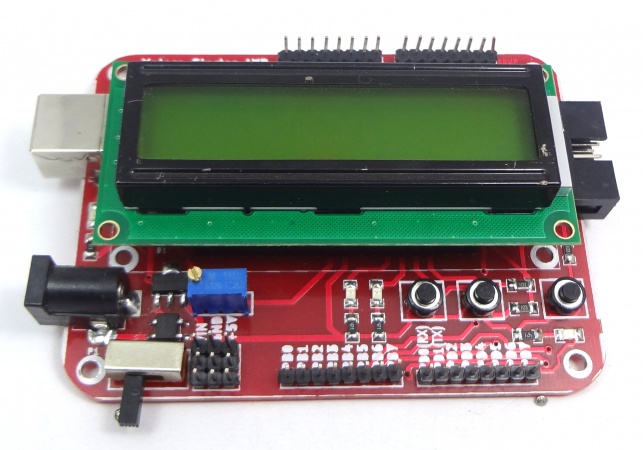
Contents
Kit Contains
Physical Features
- Dimensions: 70mm X 90mm
- 1.6mm Glass Epoxy, FR4 PCB
- Wave Soldered.
Downloads:
Setting up the XploreFlash Programmer
Step 1: Xplore flash is based on various opensource software, it requires avrdude. Avrdude is part of WinAVR GCC complier. Download and install it.
Step 2:To connect Development board with computer USB driver is required. Windows USB to UART Drivers for CP2102
- For Other Operating system please download from Silicon Labs website.
Step 3: Download and install XploreFlash GUI. (XploreFlash GUI is based on AVRDUDESS)
Step 4: Follow the steps on images below to flash the board.
Note: The GUI software will require .NET framework 2.0 or later please download and install it.
{{#seo: |title=AVR_Atmega32_Development_Boards |titlemode=append |keywords=Atmega32, AVR 32pin Development board, AVR Starter board. |description=AVR Development Boards }}
Support
For Questions, technical support and feedback about this product, do comment below!







