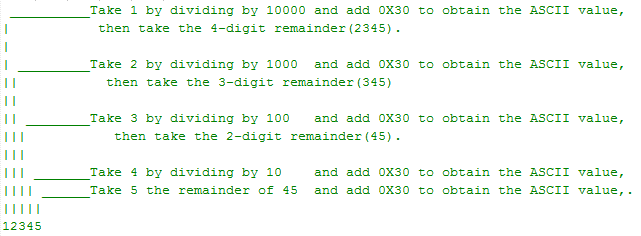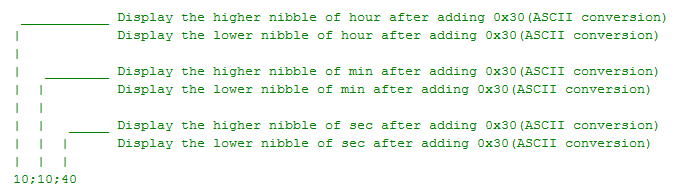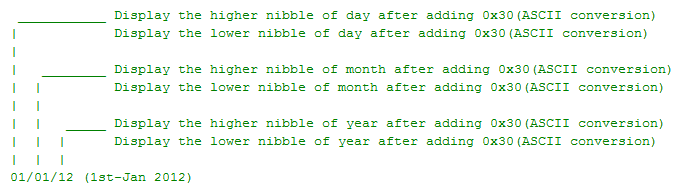Introduction
Overview:
This manual is designed to help embedded programmers and students, rapidly exploit the Avr(Atmega)-Controller for embedded applications. This manual has been targeted at embedded systems programmers and Students who have basic knowledge of Avr(Atmega32/Avr) architecture and C-Language.
This manual provides the reference to all the library functions which are grouped under respective .c file.
The .c files convention is as per the peripherals. The peripherals (lcd, keypad..) are connected to default PORTs which can be connect to required PORTs by changing the #defines .
Reference:
It is recommended to go through the below reference documents and datasheets before interfacing any peripherals.
1. The Avr Microcontroller and Embedded Systems by Muhammad Ali Mazidi. 2. Atmega32 DataSheet. 3. Embedded C by Michael J Pont . 4. Any of the 16x2 lcd datasheet. 5. RTC-DS1307 from Dallas Semiconductors.
Feedback:
Suggestions for additions and improvements in code and documentation are always welcome. Please send your feedback via e-mail to feedback@xplorelabz.com
Disclaimer:
The libraries have been tested for Atmega16 on different development boards. We strongly believe that the library works on any Atmega boards. However, Xplore Labz disclaims any kind of hardware failure resulting out of usage of libraries, directly or indirectly. Documentation may be subject to change without prior notice.
The usage of tools and software demonstrated in the document are for educational purpose only, all rights pertaining to these belong to the respective owners. Users must ensure license terms are adhered to, for any use of the demonstrated software.
GNU GENERAL PUBLIC LICENSE: The library code in this document is licensed under GNU General Public License (GPL) Copyright (C) 2012.
Everyone is permitted to copy and distribute verbatim copies of this license document, but changing it is not allowed.
Since the library is licensed free of charge, there is no warranty for the libraries and the entire risk of the quality and performance is with the user.
Errors and omissions should be reported to feedback@xplorelabz.com
ADC
Avr ADC library
- Filename: adc.c
- Controller: Atmega8/16/32/128
- Oscillator: 11.0592 MHz
- Author: XploreLabz
- website: www.xplorelabz.com
- Reference:Atmega32 dataSheet
#include<avr/io.h> #include <util/delay.h> #include "adc.h"
ADC_Init()
- Description :This function initializes the ADC control registers
- I/P Arguments: none
- Return value: none
void ADC_Init() { ADCSRA=0x81; //Enable ADC , sampling freq=osc_freq/2 ADMUX=0x00; //Result right justified, select channel zero }
ADC_StartConversion()
- Description :This function does the ADC conversioin for the Selected Channel and returns the converted 10bit result
- I/P Arguments: char(channel number)
- Return value : int(10 bit ADC result)
unsigned int ADC_StartConversion(unsigned char channel) { ADMUX=channel; _delay_ms(5); ADCSRA=0xc1; while((ADCSRA & (1<<ADIF)==0); return(ADCW); }
LCD_8_bit Mode
AVR LCD library for 8-bit mode
- Filename: lcd_8_bit.c
- Controller: Atmega Family(8,16,32,64,128)
- Oscillator: 11.0592 MHz
- Author: XploreLabz
- website: www.xplorelabz.com
Note:
- Pin connection for LCD display in 8-bit mode is as shown below.By default the LCD is connected to PORTB(databus) and PORTD(controlbus).
- The code can be modified to connect the LCD to any of the PORTs by changing the "#define".
- io.h contains the defnition of all ports and SFRs delay.h contains the in built delay routines(us and ms routines).
#include <avr\io.h> #include <util\delay.h> #include "lcd.h" #define databus_direction DDRC // LCD databus Direction Configuration #define controlbus_direction DDRD // LCD Control bus Direction Configuration #define databus PORTC // LCD databus connected to PORTB #define control_bus PORTD // LCD Control bus connected to PORTD #define rs 5 // Register select pin connected 6th bit(D5) Control bus #define rw 6 // Read Write pin connected to 7th bit(D6) Control bus #define en 7 // Enable pin connected to 8th bit(D7) Control bus /* 16x2 LCD Specification */ #define LCDMaxLines 2 #define LCDMaxChars 16 #define LineOne 0x80 #define LineTwo 0xc0 #define BlankSpace ' '
LCD_Init()
- Description :This function is used to initialize the lcd in 8-bit mode
- Function name: LCD_Init()
- I/P Arguments: none.
- Return value : none
void LCD_Init() { _delay_ms(50); databus_direction = 0xff; // Configure both databus and controlbus as output controlbus_direction = 0xff; LCD_CmdWrite(0x38); // LCD 2lines, 5*7 matrix LCD_CmdWrite(0x0E); // Display ON cursor ON LCD_CmdWrite(0x01); // Clear the LCD LCD_CmdWrite(0x80); // Move the Cursor to First line First Position }
LCD_Clear()
- Description :This function clears the LCD and moves the cursor to first Position
- I/P Arguments: none.
- Return value : none
void LCD_Clear() { LCD_CmdWrite(0x01); // Clear the LCD and go to First line First Position LCD_CmdWrite(LineOne); }
LCD_GoToLineOne()
- Description :This function moves the Cursor to First line First Position
- I/P Arguments: none
- Return value : none
void LCD_GoToLineOne() { LCD_CmdWrite(LineOne); // Move the Cursor to First line First Position }
LCD_GoToLineTwo()
- Description :This function moves the Cursor to Second line First Position
- I/P Arguments: none
- Return value : none
void LCD_GoToLineTwo() { LCD_CmdWrite(LineTwo); // Move the Cursor to Second line First Position }
LCD_GoToXY()
- Description :This function moves the Cursor to specified position
- I/P Arguments: char row,char col
- row -> line number(line1=0, line2=1),For 2line LCD the I/P argument should be either 0 or 1.
- col -> char number.For 16-char LCD the I/P argument should be betwen 0-15.
- Return value : none
void LCD_GoToXY(char row, char col) { char pos; if(row<LCDMaxLines) { pos= LineOne | (row << 6); // take the line number //row0->pos=0x80 row1->pos=0xc0 if(col<LCDMaxChars) pos= pos+col; //take the char number //now pos points to the given XY pos LCD_CmdWrite(pos); // Move the Cursor to specified Position } }
LCD_CmdWrite()
- Description :This function sends a command to LCD in the following steps.
- step1: Send the I/P command to LCD.
- step2: Select the Control Register by making RS low.
- step3: Select Write operation making RW low.
- step4: Send a High-to-Low pulse on Enable PIN with some delay_us.
- I/P Arguments: 8-bit command supported by LCD.
- Return value : none
void LCD_CmdWrite( char cmd) { databus=cmd; // Send the command to LCD control_bus &=~(1<<rs); // Select the Command Register by pulling RS LOW control_bus &=~(1<<rw); // Select the Write Operation by pulling RW LOW control_bus |=1<<en; // Send a High-to-Low Pusle at Enable Pin _delay_us(1); control_bus &=~(1<<en); _delay_ms(1); }
LCD_DataWrite()
- Description:This function sends a character to be displayed on LCD in the following steps.
- step1: Send the character to LCD.
- step2: Select the Data Register by making RS high.
- step3: Select Write operation making RW low.
- step4: Send a High-to-Low pulse on Enable PIN with some delay_us.
- I/P Arguments: ASCII value of the char to be displayed.
- Return value : none
void LCD_DataWrite( char dat) { databus=dat; // Send the data to LCD control_bus |=1<<rs; // Select the Data Register by pulling RS HIGH control_bus &=~(1<<rw); // Select the Write Operation by pulling RW LOW control_bus |=1<<en; // Send a High-to-Low Pusle at Enable Pin _delay_us(1); control_bus &=~(1<<en); _delay_ms(1); }
LCD_DisplayString()
- Description :This function is used to display the ASCII string on the lcd.
- The string_ptr points to the first char of the string and traverses till the end(NULL CHAR).
- Each time a char is sent to LCD_DataWrite funtion to display.
- I/P Arguments: String(Address of the string) to be displayed.
- Return value : None
void LCD_DisplayString(char *string_ptr) { while(*string_ptr) LCD_DataWrite(*string_ptr++); }
LCD_DisplayNumber()
- Description :This function is used to display a 5-digit integer(0-65535).
- ex:
- if the number is 12345 then 12345 is displayed.
- if the number is 123 then 00123 is displayed.
- Function name: LCD_DisplayNumber()
- I/P Arguments: unsigned int.
- Return value : none
void LCD_DisplayNumber(unsigned int num) { LCD_DataWrite((num/10000)+0x30); num=num%10000; LCD_DataWrite((num/1000)+0x30); num=num%1000; LCD_DataWrite((num/100)+0x30); num=num%100; LCD_DataWrite((num/10)+0x30); LCD_DataWrite((num%10)+0x30); }
LCD_ScrollMessage()
- Description :This function scrolls the given message on the first line.""
- 16 chars are displayed at atime.
- Pointer is incremented to skip a char each time to give the illusion of moving chars.
- If the chars are less than 16, then the BlankSpaces are displayed.
- I/P Arguments: char *msg_ptr
(msg_ptr -> pointer to the string to be scrolled)
- Return value : none
void LCD_ScrollMessage(char *msg_ptr) { unsigned char i,j; LCD_CmdWrite(0x0c); //Disable the Cursor for(i=0;msg_ptr[i];i++) //Loop to display the complete string { //each time 16 chars are displayed and //pointer is incremented to point to next char LCD_GoToLineOne(); //Move the Cursor to first line for(j=0;j<LCDMaxChars && msg_ptr[i+j];j++) //loop to Display first 16 Chars LCD_DataWrite(msg_ptr[i+j]); //or till Null char for(j=j; j<LCDMaxChars; j++) //If the chars are below 16 LCD_DataWrite(BlankSpace); //then display blank spaces _delay_ms(500); } LCD_CmdWrite(0x0E); //Enable the Cursor }
LCD_DisplayRtcTime()
- Description :This function display hour,min,sec read from DS1307.
- I/P Arguments: char hour,char min,char sec(hour,min,sec should be packed BCD format,as read from DS1307)
- Return value : none
void LCD_DisplayRtcTime(char hour,char min,char sec) { LCD_DataWrite(((hour>>4) & 0x0f) + 0x30); LCD_DataWrite((hour & 0x0f) + 0x30); LCD_DataWrite(':'); LCD_DataWrite(((min>>4) & 0x0f) + 0x30); LCD_DataWrite((min & 0x0f) + 0x30); LCD_DataWrite(':'); LCD_DataWrite(((sec>>4) & 0x0f) + 0x30); LCD_DataWrite((sec & 0x0f) + 0x30); }
LCD_DisplayRtcDate()
- Description :This function display day,month,year read from DS1307.
- I/P Arguments: char day,char month,char year(day,month,year should be packed BCD format,as read from DS1307)
- Return value : none
void LCD_DisplayRtcDate(char day,char month,char year) { LCD_DataWrite(((day>>4) & 0x0f) + 0x30); LCD_DataWrite((day & 0x0f) + 0x30); LCD_DataWrite('/'); LCD_DataWrite(((month>>4) & 0x0f) + 0x30); LCD_DataWrite((month & 0x0f) + 0x30); LCD_DataWrite('/'); LCD_DataWrite(((year>>4) & 0x0f) + 0x30); LCD_DataWrite((year & 0x0f) + 0x30); }
LCD_4_bit Mode
AVR LCD library for 4-bit mode
- Filename: lcd_4_bit.c
- Controller: Atmega Family(8,16,32,64,128)
- Oscillator: 11.0592 MHz
- Author: XploreLabz
- website: www.xplorelabz.com
Note:
- Pin connection for LCD display in 4-bit mode.
- By default the LCD is connected to PORTB.
- The code can be modified to connect the LCD to any of the PORTs by changing the "#define databus PORTB".
- io.h contains the defnition of all ports and SFRs delay.h contains the in built delay routines(us and ms routines)
#include <avr\io.h> #include <util\delay.h> #include "lcd.h" #define databus_direction DDRB // LCD data and Control bus Direction Configuration #define databus PORTB // LCD databus connected to PORTB #define control_bus PORTB // LCD Control bus connected to PORTB #define rs 0 // Register select pin connected 1st bit(D0) Control bus #define rw 1 // Read Write pin connected to 2nd bit(D1) Control bus #define en 2 // Enable pin connected to 3rd bit(D2) Control bus /* 16x2 LCD Specification */ #define LCDMaxLines 2 #define LCDMaxChars 16 #define LineOne 0x80 #define LineTwo 0xc0 #define BlankSpace ' '
LCD_Init()
- Description :This function is used to initialize the lcd in 4-bit mode
- Function name: LCD_Init()
- I/P Arguments: none
- Return value : none
void LCD_Init() { _delay_ms(50); databus_direction = 0xff; // Configure both databus and controlbus as output LCD_CmdWrite(0x02); //Initilize the LCD in 4bit Mode LCD_CmdWrite(0x28); LCD_CmdWrite(0x0E); // Display ON cursor ON LCD_CmdWrite(0x01); // Clear the LCD LCD_CmdWrite(0x80); // Move the Cursor to First line First Position }
LCD_CmdWrite()
- Description :This function sends a command to LCD in the following steps.
- step1: Send the Higher Nibble of the I/P command to LCD.
- step2: Select the Control Register by making RS low.
- step3: Select Write operation making RW low.
- step4: Send a High-to-Low pulse on Enable PIN with some delay_us.
- step5: Send the Lower Nibble of the I/P command to LCD.
- step6: Select the Control Register by making RS low.
- step7: Select Write operation making RW low.
- step8: Send a High-to-Low pulse on Enable PIN with some delay_us.
- I/P Arguments: 8-bit command supported by LCD.
- Return value : none
void LCD_CmdWrite( char cmd) { databus=(cmd & 0xf0); // Send the Higher Nibble of the command to LCD control_bus &=~(1<<rs); // Select the Command Register by pulling RS LOW control_bus &=~(1<<rw); // Select the Write Operation by pulling RW LOW control_bus |=1<<en; // Send a High-to-Low Pusle at Enable Pin _delay_us(1); control_bus &=~(1<<en); _delay_us(10); // wait for some time databus=((cmd<<4) & 0xf0); // Send the Lower Nibble of the command to LCD control_bus &=~(1<<rs); // Select the Command Register by pulling RS LOW control_bus &=~(1<<rw); // Select the Write Operation by pulling RW LOW control_bus |=1<<en; // Send a High-to-Low Pusle at Enable Pin _delay_us(1); control_bus &=~(1<<en); _delay_ms(1); }
LCD_DataWrite()
- Description:This function sends a character to be displayed on LCD in the following steps.
- step1: Send the higher nibble of the character to LCD.
- step2: Select the Data Register by making RS high.
- step3: Select Write operation making RW low.
- step4: Send a High-to-Low pulse on Enable PIN with some delay_us.
- step5: wait for some time
- step6: Send the lower nibble of the character to LCD.
- step7: Select the Data Register by making RS high.
- step8: Select Write operation making RW low.
- step9: Send a High-to-Low pulse on Enable PIN with some delay_us.
- Function name: LCD_DataWrite()
- I/P Arguments: ASCII value of the char to be displayed.
- Return value : none
void LCD_DataWrite( char dat) { databus=(dat & 0xf0); // Send the Higher Nibble of the Data to LCD control_bus |=1<<rs; // Select the Data Register by pulling RS HIGH control_bus &=~(1<<rw); // Select the Write Operation by pulling RW LOW control_bus |=1<<en; // Send a High-to-Low Pusle at Enable Pin _delay_us(1); control_bus &=~(1<<en); _delay_us(10); databus=((dat <<4) & 0xf0); // Send the Lower Nibble of the Data to LCD control_bus |=1<<rs; // Select the Data Register by pulling RS HIGH control_bus &=~(1<<rw); // Select the Write Operation by pulling RW LOW control_bus |=1<<en; // Send a High-to-Low Pusle at Enable Pin _delay_us(1); control_bus &=~(1<<en); _delay_ms(1); }