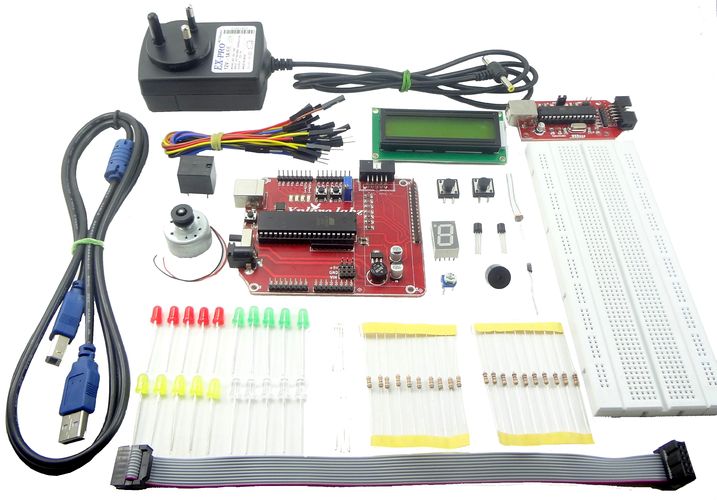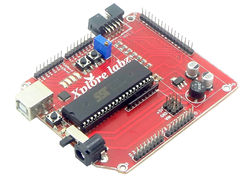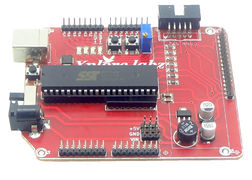Difference between revisions of "AT89S52 USB Starter Kit"
| (10 intermediate revisions by 2 users not shown) | |||
| Line 1: | Line 1: | ||
[[Category:8051 Development Boards]] | [[Category:8051 Development Boards]] | ||
| − | [[File:8051 USB Starter Kit.jpg| | + | [[File:Cart add.png|right|link=https://www.exploreembedded.com/product/AT89S52%20Starter%20USB%20Kit%20with%20programmer]] |
| + | [[File:8051 USB Starter Kit.jpg|x500px]] | ||
| + | <gallery mode = "packed"> | ||
| + | File:DSC09023.JPG | ||
| + | File:DSC09010.JPG | ||
| + | File:DSC01041.JPG | ||
| + | File:DSC09000.JPG | ||
| + | </gallery> | ||
| + | |||
{{Box|type=l_green_light|text=<br /> | {{Box|type=l_green_light|text=<br /> | ||
'''8051 Starter USB Development kit is designed kick start your 8051 Development without any hassles. The Kit was made after a lot of thought on making it the best combination of easily available parts with minimal cost and great quality. Keeping in mind that this being used by hobbyists, learners and students there are chances of MCU going bad, hence we choose a low cost AT89S52, which is easily available at great price! Our intent was to make the kit complete in all aspects, ready to go!''' | '''8051 Starter USB Development kit is designed kick start your 8051 Development without any hassles. The Kit was made after a lot of thought on making it the best combination of easily available parts with minimal cost and great quality. Keeping in mind that this being used by hobbyists, learners and students there are chances of MCU going bad, hence we choose a low cost AT89S52, which is easily available at great price! Our intent was to make the kit complete in all aspects, ready to go!''' | ||
}} | }} | ||
| − | {{Box|type=blue_dark|text= | + | {{Box|type=blue_dark|text=Kit Contents}} |
| − | + | Kit Contains: | |
| − | }} | + | *8051 Starter USB Development Board with AT89s52 MCU |
| − | + | *USBasp based AT89S Series Programmer | |
| − | + | *Power Adapter 12V 1A | |
| − | + | *LCD 16 x 2 | |
| − | + | *Switches 12mm (x2) | |
| − | + | *LEDs 5mm x20 | |
| − | + | *LED RGB x2 | |
| − | + | *7 Segment | |
| − | + | *Buzzer | |
| − | + | *Relay | |
| − | + | *Pot 10K | |
| − | + | *DC Motor | |
| − | + | *Light Dependent Resistor (LDR) | |
| − | + | *Temperature Sensor (LM35) | |
| − | + | *Transistor BC547 | |
| − | + | *Resistors: 1K, 10K (10 each) | |
| − | + | *USB Cable 1 | |
| − | + | *Jumper wires male to female x15 | |
| − | + | *Breadboard | |
{{Box|type=blue_dark|text=Downloads}} | {{Box|type=blue_dark|text=Downloads}} | ||
{{Box|type=l_green_light|text=<br/> | {{Box|type=l_green_light|text=<br/> | ||
| Line 33: | Line 41: | ||
*For Other Operating system please download from [http://www.silabs.com/products/mcu/pages/usbtouartbridgevcpdrivers.aspx Silicon Labs website.] | *For Other Operating system please download from [http://www.silabs.com/products/mcu/pages/usbtouartbridgevcpdrivers.aspx Silicon Labs website.] | ||
==Schematic== | ==Schematic== | ||
| − | [ | + | [http://xplorelabz.com/wiki/images/a/a7/8051_USB_Development_Board.pdf 8051 USB Development Board Schematic] |
| + | =Code Library= | ||
| + | [[8051_Family_C_Library|8051 C Library]] | ||
}} | }} | ||
| + | =Programming Software= | ||
| + | ===Setting up the XploreFlash Programmer=== | ||
| + | {{Box|type=l_green_light|text= | ||
| + | Step 1: Xplore flash is based on various opensource software, it requires avrdude. Avrdude is part of WinAVR GCC complier. [http://sourceforge.net/projects/winavr/files/latest/download?source=files Download and install it.] | ||
| + | |||
| + | Step 2: Download and install [http://www.fischl.de/usbasp/usbasp-windriver.2011-05-28.zip USB driver for the programmer.] | ||
| + | |||
| + | Step 3: Download and install [http://xplorelabz.com/wiki/images/e/ef/XploreFlash.zip XploreFlash GUI]. (XploreFlash GUI is based on AVRDUDESS) | ||
| + | |||
| + | Step 4: Follow [[Using_XploreFlash|Step by step guide on using the programmer software XploreFlash]] program the micrcontroller. The GUI software will require [http://www.microsoft.com/en-gb/download/details.aspx?id=16614 .NET framework] 2.0 or later please download and install it. | ||
| + | }} | ||
| + | |||
| + | ===Alternate Software for flashing hex file: Prog ISP=== | ||
| + | Download [https://dl.dropboxusercontent.com/u/2123459/Electrodragon/progisp1.72.rar progisp] | ||
| + | |||
| + | Your comments motivate us to do better, your doubts and questions help us learn! Feel free to comment below | ||
| + | |||
| + | {{DISQUS}} | ||
Latest revision as of 18:32, 6 March 2015
8051 Starter USB Development kit is designed kick start your 8051 Development without any hassles. The Kit was made after a lot of thought on making it the best combination of easily available parts with minimal cost and great quality. Keeping in mind that this being used by hobbyists, learners and students there are chances of MCU going bad, hence we choose a low cost AT89S52, which is easily available at great price! Our intent was to make the kit complete in all aspects, ready to go!
Kit Contents
- 8051 Starter USB Development Board with AT89s52 MCU
- USBasp based AT89S Series Programmer
- Power Adapter 12V 1A
- LCD 16 x 2
- Switches 12mm (x2)
- LEDs 5mm x20
- LED RGB x2
- 7 Segment
- Buzzer
- Relay
- Pot 10K
- DC Motor
- Light Dependent Resistor (LDR)
- Temperature Sensor (LM35)
- Transistor BC547
- Resistors: 1K, 10K (10 each)
- USB Cable 1
- Jumper wires male to female x15
- Breadboard
Downloads
Contents
USB Driver
- To connect Development board with computer USB driver is required.
Windows USB to UART Drivers for CP2102
- For Other Operating system please download from Silicon Labs website.
Schematic
8051 USB Development Board Schematic
Code Library
Programming Software
Setting up the XploreFlash Programmer
Step 1: Xplore flash is based on various opensource software, it requires avrdude. Avrdude is part of WinAVR GCC complier. Download and install it.
Step 2: Download and install USB driver for the programmer.
Step 3: Download and install XploreFlash GUI. (XploreFlash GUI is based on AVRDUDESS)
Step 4: Follow Step by step guide on using the programmer software XploreFlash program the micrcontroller. The GUI software will require .NET framework 2.0 or later please download and install it.
Alternate Software for flashing hex file: Prog ISP
Download progisp
Your comments motivate us to do better, your doubts and questions help us learn! Feel free to comment below