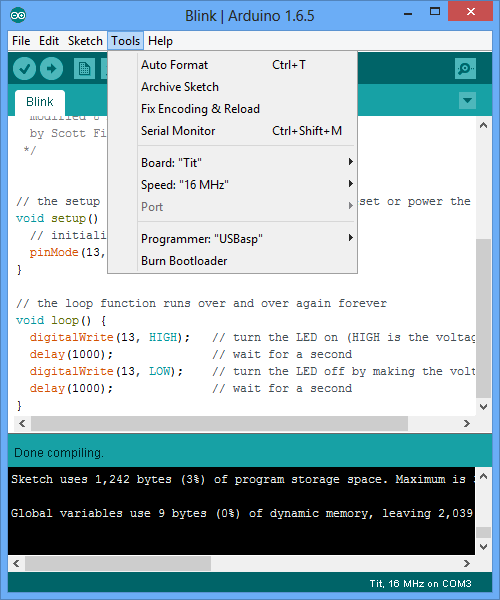Difference between revisions of "Tit, a supercharged Arduino Pro Mini with Atmega328pb"
| Line 18: | Line 18: | ||
Note:To get the latest version you may check the [https://github.com/ExploreEmbedded/Tit-Windows/releases latest release] on github | Note:To get the latest version you may check the [https://github.com/ExploreEmbedded/Tit-Windows/releases latest release] on github | ||
| − | =Setup on Linux | + | =Setup on Linux 64 bit= |
| + | |||
=Setup on MAC= | =Setup on MAC= | ||
= Examples= | = Examples= | ||
=References and Credits= | =References and Credits= | ||
Revision as of 13:27, 5 May 2016
Ever wanted to have two hardware Serial Ports, two SPI, two I2C and more PWM pins on the Arduino Pro Mini? Tit has all of this, and retains the same form factor. Tit uses Atmega328PB at its core.
Tit, is pin compatible with Arduino Pro Mini, the chip Atmega328pb is software compatible with Atmega328p. Hence all the existing code and libraries should work without any changes. Tit uses higher version of avr-gcc toolchain, we have bundled it up as a package along with additional libraries required to access the extra features. Check the setup section on installing support for the board in the Arduino IDE.
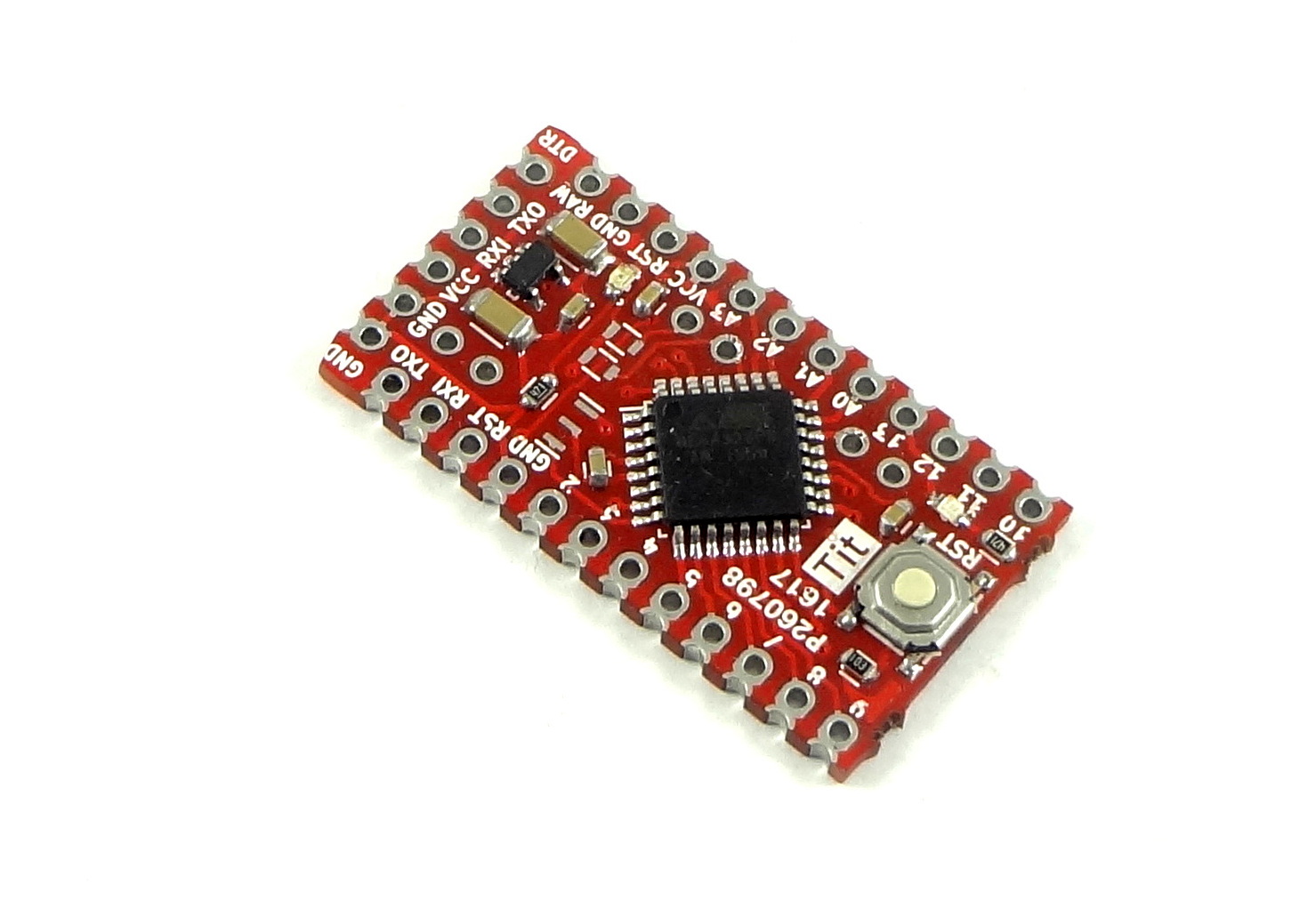
Contents
Features
Setup on Windows
- Download the Tit-Windows support files.
- Extract the content \hardware directory of your arduino sketch directory.
- After extracting the directory structure should look like ..\Documents\Arduino\hardware\Tit-Windows
- Open the Arduino IDE, select the board as Tit, and verify if the sketch comiles.
Note:To get the latest version you may check the latest release on github