Difference between revisions of "PCB DesignWorkshop"
(a) |
|||
| Line 2: | Line 2: | ||
[[File:PCBTemplate.png|1080x560px]] | [[File:PCBTemplate.png|1080x560px]] | ||
{{box|type=blue_light|text= | {{box|type=blue_light|text= | ||
| − | The two day workshop would cover the following topics: | + | The two day workshop would cover the following topics: |
======'''Need for PCB.'''====== | ======'''Need for PCB.'''====== | ||
| − | Printed Circuit Boards are essential part of electronics; they provide a convenient way to rig up circuits and test them. Not only they ease prototyping they enhance reliability of the products. The bread boarding techniques do not quite work if the number of connects increase substantially. Hence even for Hobby users PCB design is becoming essential. Also with smaller packaging sizes for Integrated circuits it is almost impossible to prototype on Breadboard. PCB designing can be very joyful, and intricate. They say it is more of an art then science. Lots of scope for the designer. So Let's build a few of them. | + | Printed Circuit Boards are essential part of electronics; they provide a convenient way to rig up circuits and test them. Not only they ease prototyping they enhance reliability of the products. The bread boarding techniques do not quite work if the number of connects increase substantially. Hence even for Hobby users PCB design is becoming essential. Also with smaller packaging sizes for Integrated circuits it is almost impossible to prototype on Breadboard. PCB designing can be very joyful, and intricate. They say it is more of an art then science. Lots of scope for the designer. So Let's build a few of them.<br /> |
| + | |||
======'''Introduction to KICAD.'''====== | ======'''Introduction to KICAD.'''====== | ||
| + | KiCAD is Opensource and free software for schematic drawing, and PCB Layout. Commercial software of similar capability cost a good amount. It is not just about it, Open source allows more freedom, a rapid development and a chance to contribute to its development. We at [http://www.xplorelabz.com <span style="color:#FFFFFF"> '''''Xplore Labz''''' </span>]use it for most of our designs. We strive to make user friendly tutorials on KiCAD. Check this [[A simple example for beginners: LED Breakout| <span style="color:#FFFFFF"> '''''Basic Tutorial''''' </span>]] to get started. Workshops are extension of this endeavor to help you build hands ON!. | ||
======'''A simple example: Schematic entry to PCB layout.'''====== | ======'''A simple example: Schematic entry to PCB layout.'''====== | ||
| + | In the first session of the workshop; we do a small PCB like a 4 led breakout, or a 555 timer etc, right from schematic to layout. This gives a complete flow on how to build a PCB with KiCAD. | ||
| + | Following it we take up a advanced tutorial and do a hands on session with following topics in detail. | ||
======'''Schematic Entry in detail:'''====== | ======'''Schematic Entry in detail:'''====== | ||
| − | + | *Creating custom components. | |
| − | + | *Importing standard libraries. | |
| − | + | *Tools for creating components. | |
======'''Generating Net list from schematic:'''====== | ======'''Generating Net list from schematic:'''====== | ||
| − | + | *Annotation schemes. | |
| − | + | *Matching schematic symbols to footprints. | |
======'''Footprints:'''====== | ======'''Footprints:'''====== | ||
| − | + | *Component packages. | |
| − | + | *Measurement units & standards. | |
| − | + | *Library footprints. | |
| − | + | *Importing footprints. | |
| − | + | *Creating custom footprints. | |
| − | + | *Tools for footprint generation. | |
======'''Board layout:'''====== | ======'''Board layout:'''====== | ||
| − | + | *Importing Net list. | |
| − | + | *Footprint layout & form factor. | |
| − | + | *Layers of design. | |
| − | + | *Single layer, multilayer designs. | |
| − | + | *Manual routing | |
| − | + | *Custom Tracks & vias. | |
| − | + | *Track width calculation. | |
| − | + | *Auto Routing | |
| − | + | *Outline routing tools. | |
| − | + | *Generating custom routes. | |
======'''Gerber file generation:'''====== | ======'''Gerber file generation:'''====== | ||
| − | + | *Finalizing the design. | |
| − | + | *Gerber file format for different layers. | |
| − | + | *Appending multiple boards. | |
======'''PCB Fabrication:'''====== | ======'''PCB Fabrication:'''====== | ||
| − | + | *Quick Presentation on PCB fabrication | |
| − | + | *Checking FAB requirements. | |
}} | }} | ||
Revision as of 21:59, 6 December 2013
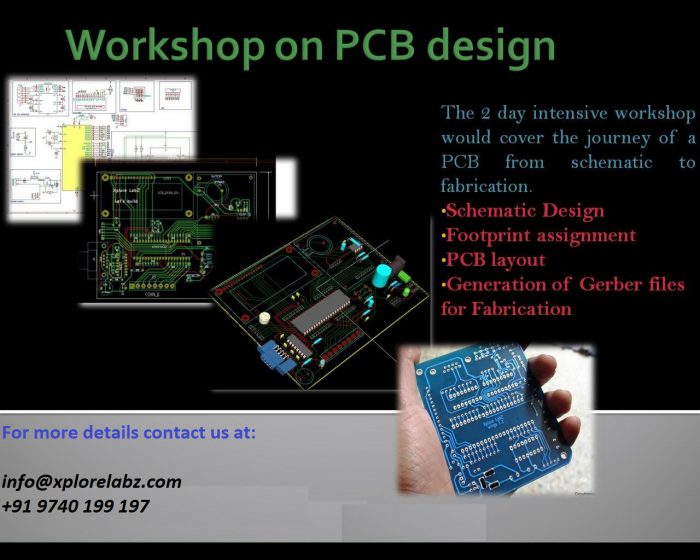
Contents
Need for PCB.
Printed Circuit Boards are essential part of electronics; they provide a convenient way to rig up circuits and test them. Not only they ease prototyping they enhance reliability of the products. The bread boarding techniques do not quite work if the number of connects increase substantially. Hence even for Hobby users PCB design is becoming essential. Also with smaller packaging sizes for Integrated circuits it is almost impossible to prototype on Breadboard. PCB designing can be very joyful, and intricate. They say it is more of an art then science. Lots of scope for the designer. So Let's build a few of them.
Introduction to KICAD.
KiCAD is Opensource and free software for schematic drawing, and PCB Layout. Commercial software of similar capability cost a good amount. It is not just about it, Open source allows more freedom, a rapid development and a chance to contribute to its development. We at Xplore Labz use it for most of our designs. We strive to make user friendly tutorials on KiCAD. Check this Basic Tutorial to get started. Workshops are extension of this endeavor to help you build hands ON!.
A simple example: Schematic entry to PCB layout.
In the first session of the workshop; we do a small PCB like a 4 led breakout, or a 555 timer etc, right from schematic to layout. This gives a complete flow on how to build a PCB with KiCAD. Following it we take up a advanced tutorial and do a hands on session with following topics in detail.
Schematic Entry in detail:
- Creating custom components.
- Importing standard libraries.
- Tools for creating components.
Generating Net list from schematic:
- Annotation schemes.
- Matching schematic symbols to footprints.
Footprints:
- Component packages.
- Measurement units & standards.
- Library footprints.
- Importing footprints.
- Creating custom footprints.
- Tools for footprint generation.
Board layout:
- Importing Net list.
- Footprint layout & form factor.
- Layers of design.
- Single layer, multilayer designs.
- Manual routing
- Custom Tracks & vias.
- Track width calculation.
- Auto Routing
- Outline routing tools.
- Generating custom routes.
Gerber file generation:
- Finalizing the design.
- Gerber file format for different layers.
- Appending multiple boards.
PCB Fabrication:
- Quick Presentation on PCB fabrication
- Checking FAB requirements.
