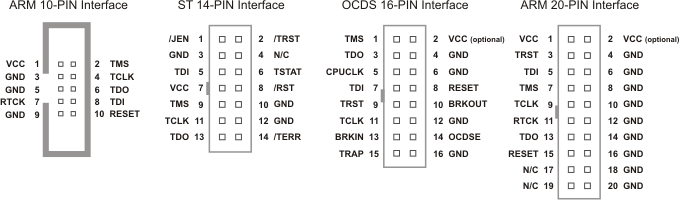JTAG debugging with Explore LPC1768 using Keil
Sandeep (talk) 10:56, 24 July 2015 (IST)
This is a quick tutorial on how to setup and use a JTAG debugger with ARM Cortex M3 Microcontroller. I will be using the following, however the flow and setup would be same if you're using anything else.
- Debbuger: Real View ULINK 2
- Controller/Board: LPC1768/ Explore Cortex M3
- IDE/Compiler: Keil
JTAG as you know, can be used to program and debug the controller. It can come in pretty handy, if your working on huge chunk of code. It can be used to set up break points and step, through the code.
The Explore ARM Cortex M3 (LPC1768), has a ARM 20 pin JTAG connector as shown in the in the figure below.