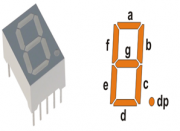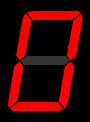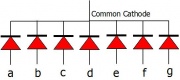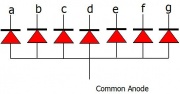Difference between revisions of "Interfacing Seven Segment Displays with AVR"
| Line 29: | Line 29: | ||
*'''Common Cathode''': In this type of segments all the cathode terminals are made common and tied to GND. Thus the segments '''a''' to '''g''' needs a logic High signal(5v) in order to glow.This is shown in figure(3). | *'''Common Cathode''': In this type of segments all the cathode terminals are made common and tied to GND. Thus the segments '''a''' to '''g''' needs a logic High signal(5v) in order to glow.This is shown in figure(3). | ||
*'''Common Anode''': In this type of segments all the anodes terminals are made common and tied to VCC(5v). Thus the segments '''a''' to '''g''' needs a logic LOW signal(GND) in order to glow.This is shown in figure(4).<br /> | *'''Common Anode''': In this type of segments all the anodes terminals are made common and tied to VCC(5v). Thus the segments '''a''' to '''g''' needs a logic LOW signal(GND) in order to glow.This is shown in figure(4).<br /> | ||
| + | |||
| + | |||
| + | |||
| + | |||
| + | |||
| + | |||
| + | |||
=Hookup= | =Hookup= | ||
Revision as of 16:52, 6 February 2016
Xplore007 (talk) 21:08, 4 February 2016 (IST)
Contents
Overview
In the earlier tutorials we saw how to interface the Leds to Atmega32 and wrote the code to blink, generate up counter, ringcounter etc. How ever the leds cannot be used to display any user information like numbers, char's etc. To display numeric values we can use seven segment displays.
In this tutorial we will interface a seven segment to ATmega32 and display a single digit hex counter(0-F). Later same will be extended to multiplex 4 seven segment displays to generate a 4-digit counter.
Seven Segment Display
Well, the name 7 segments implies there are 7 LED segments arranged as shown in figure 1. After LEDs, these are the easiest interfaces to a microcontroller. There is also a decimal point or dp. It is used when decimal digits like 5.1 etc are displayed.
Applications
Seven segment are widely used in applications where digits[0-9] are required to be displayed.Although they also display letters A to F as shown in figure(2) simulation. This is a very simple and convenient way to display numbers in a bright fashion.
Form Factor
- Sizes:They come in various sizes; 0.28”, 0.3”, 0.32”, 0.36”, 0.39”, 0.4”, 0.5”, 0.56”, 0.6”, 0.8”, 1.0”, 1.2”, 1.5”, 1.8”, 2.0”, 2.3”, 3.0”, 4.0”, 5.0”, 7.0”)
- Colors: and varied colors too; Red, Green, Yellow, Orange, Blue, and White.
Working
Since these are basically LEDs arranged as a group they can either have anode in common or cathode thus they are named as Common-Anode/Common-Cathode displays.
- Common Cathode: In this type of segments all the cathode terminals are made common and tied to GND. Thus the segments a to g needs a logic High signal(5v) in order to glow.This is shown in figure(3).
- Common Anode: In this type of segments all the anodes terminals are made common and tied to VCC(5v). Thus the segments a to g needs a logic LOW signal(GND) in order to glow.This is shown in figure(4).
Hookup
You may look this up with the simple breadboard as shown in section below or you could use the Ultra AVR dev kit if do not wish to jumble with wires and resistors.
Type 1:Breadboard with Explore AVR 40 Pin Breakout Board with Atmega32
Components Used
| 1 |
|
AVR 40 pin breakout board with Atmega32 |
| 2 |
|
Breadboard |
| 3 |
|
Male to Male Jumper Wires |
| 4 |
|
7 Segment Display - RED |
| 5 |
|
Resistor |
| 6 |
|
Transistor - BC547 [ Click here to buy from our store] |
Wiring diagram

Type 2:Using Explore Ultra AVR Dev Kit
Components Used
The Explore Ultra AVR Kit comes with all the things required, not just for this experiment but for the entire series. And even if you think of migrating to PIC or Arduino, you'll have breakout boards that fit on to this, hence we believe it is a great investment for learning hands on Embedded Systems. The kit is fully open source, you may use the schematics, the design files and all of the source code and build something cool on your own. And when you do that do not forget to share with us what you've done. We would be happy to see you building something cool.
- Explore Ultra AVR Dev Kit: Buy from EE Store


Code
/*----------------------------------------------------------------------------- Program to demonstrate 4digit counter on 4-SevenSegment(CommonAnode) display ----------------------------------------------------------------------------- note: Code is for CommonAnode type of segment, seg_code[] must be complemented for CommonCathode ------------------------------------------------------------------------------*/ /*contains the definition of all ports and SFRs */ #include <avr\io.h> #include "delay.h" //User defined delay library which contains the delay routines #define SegmentValue PORTB #define SegmentSlection PORTC #define SegOne 0x01 #define SegTwo 0x02 #define SegThree 0x04 #define SegFour 0x08 void display_number(unsigned int number) { unsigned char seg_code[]={0xC0,0xF9,0xA4,0xB0,0x99,0x92,0x82,0xF8,0x80,0x90,0x88, 0x83,0xC6,0xA1,0x86,0x8E}; unsigned char temp,i; unsigned int num; for(i=0;i<200;i++) { num=number; temp = num/1000; num=num%1000; SegmentSlection=SegOne; SegmentValue = seg_code[temp]; DELAY_ms(1); temp = num/100; num=num%100; SegmentSlection=SegTwo; SegmentValue = seg_code[temp]; DELAY_ms(1); temp = num/10; SegmentSlection=SegThree; SegmentValue = seg_code[temp]; DELAY_ms(1); temp = num%10; SegmentSlection=SegFour; SegmentValue = seg_code[temp]; DELAY_ms(1); } } /* start the main program */ void main() { unsigned int cnt=0; /* Configure the ports as output */ DDRB = C_PortOutput_U8; DDRC = C_PortOutput_U8; while(1) { for(cnt=0;cnt<=9999;cnt++) // loop to display 0000-9999 { display_number(cnt); } } }