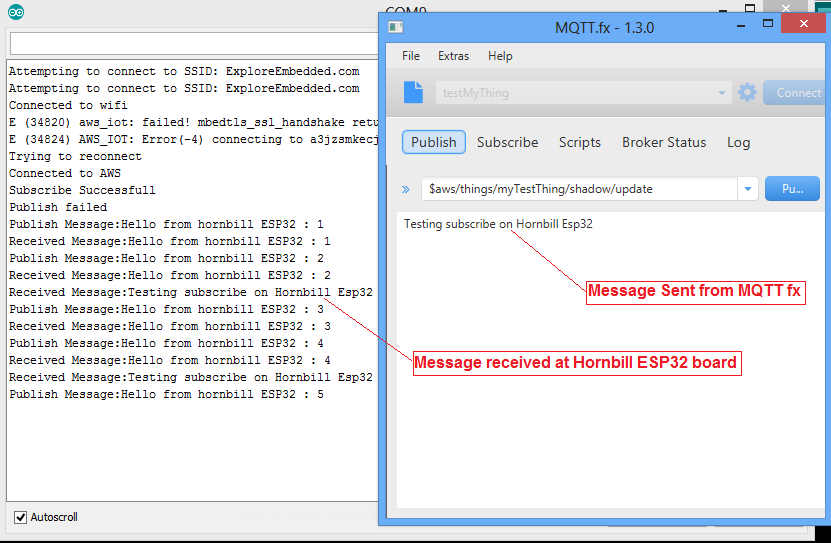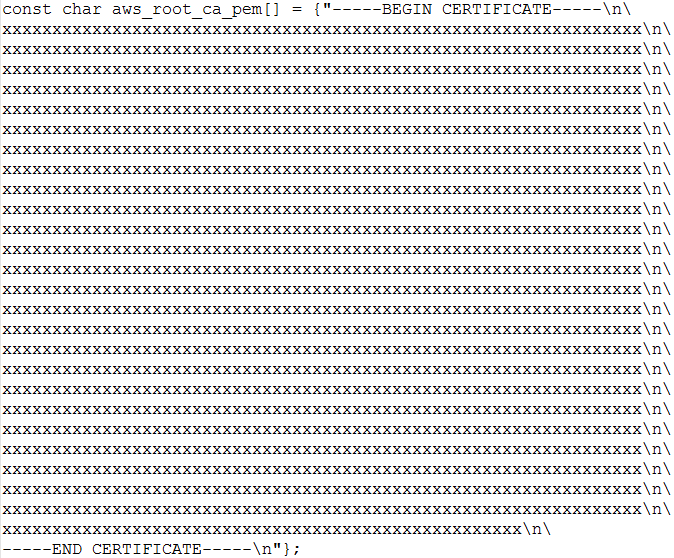In the earlier tutorial we discussed how to setup AWS IOT for an Amazon user account. Now lets see hot to use the Arduino esp32 AWS IOT library to communicate with AWS server.
Contents
[hide]AWS IOT for ESP32
Download the AWS IOT library for Arduino ESP32 from the below link.
Now open the first example pubSubTest.ino as shown below.
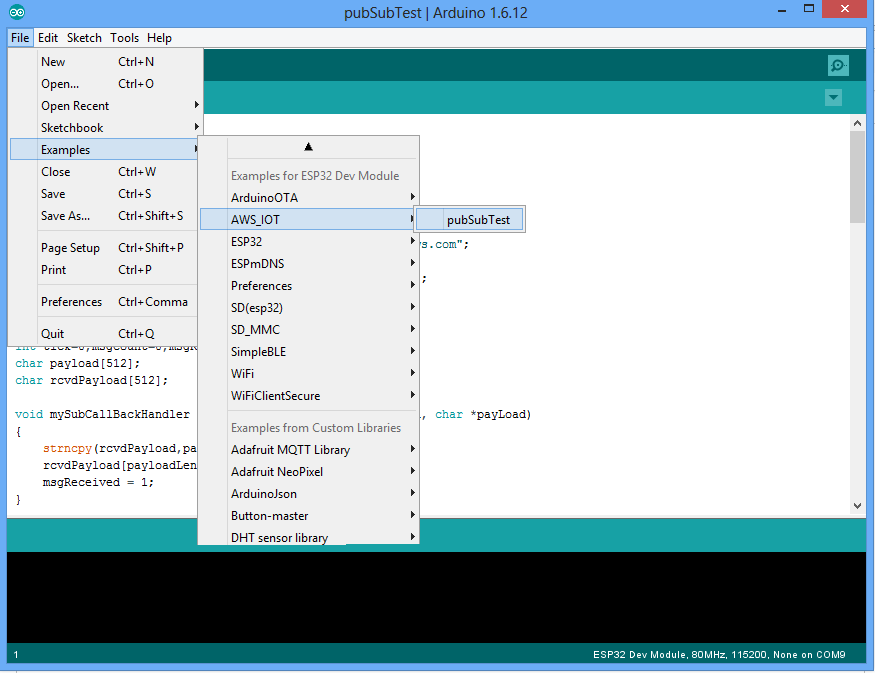 .
.
Wifi SSID and Host Address Configuration
Configure the below parameters at the beginning of the sketch as shown in the image.
WIFI_SSID
WIFI_PASSWORD
HOST_ADDRESS
CLIENT_ID
TOPIC_NAME
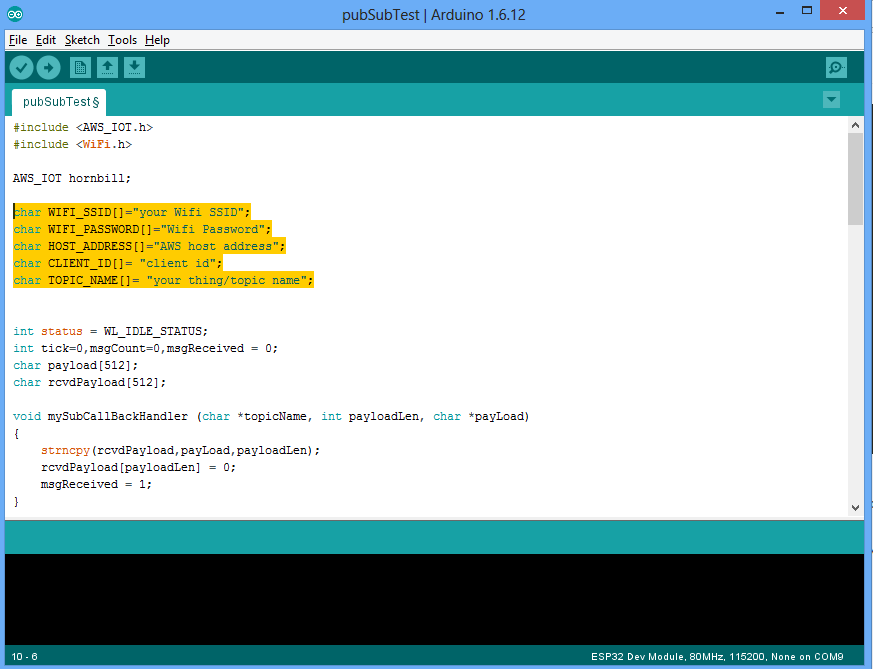
AWS Certificate Configuration
The below certificate and private key needs to be copied to aws_iot_certificate.c file in the form of array.
- aws-root-ca.pem
- certificate.pem.crt
- private.pem.key
Upload the sketch and verify the output
Publish and subscribe(received) messages printed on terminal.
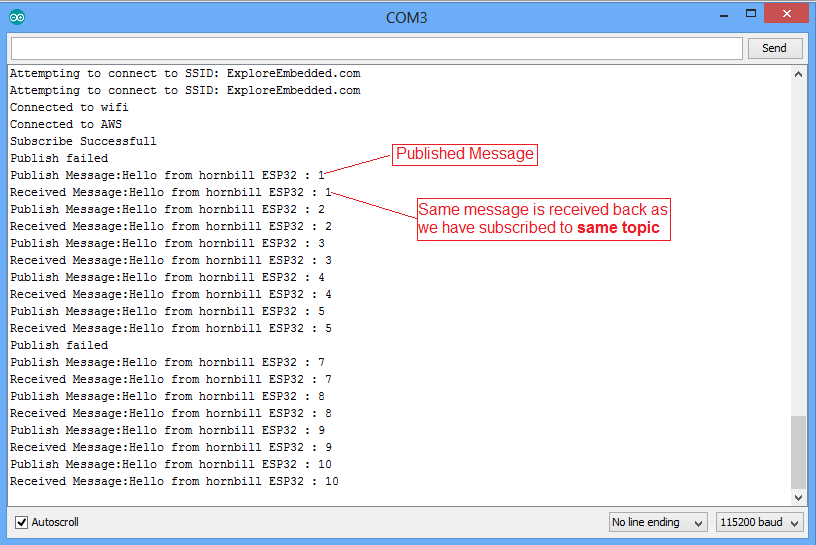
Published message viewed on MQTT Fx client software:
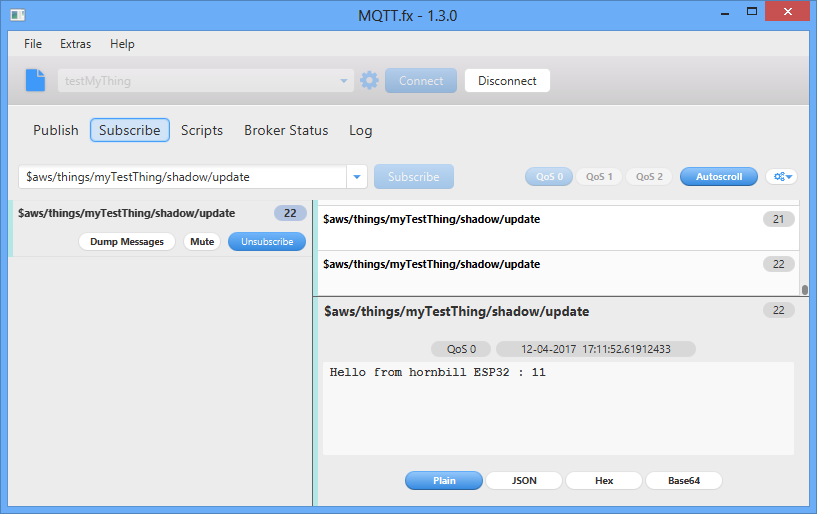
Publish a message from MQTT Fx Client and verify the received message on terminal.