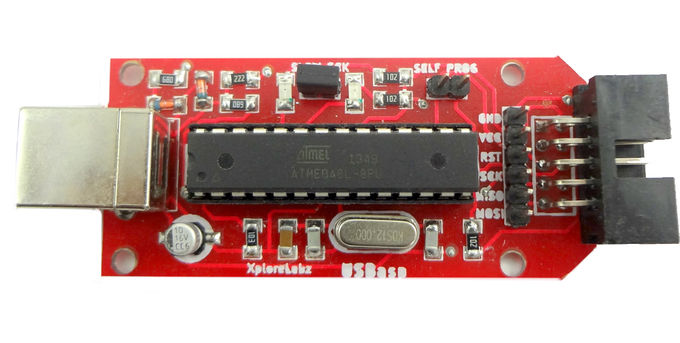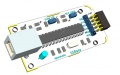Difference between revisions of "AT89S Series 8051 programmer"
| Line 1: | Line 1: | ||
[[Category:Programmers]] | [[Category:Programmers]] | ||
| − | + | ||
[[File:AVR USBasp Programmer.JPG|680x450px|Fig 1:AT89S Series 8051 Programmer]] | [[File:AVR USBasp Programmer.JPG|680x450px|Fig 1:AT89S Series 8051 Programmer]] | ||
| Line 10: | Line 10: | ||
Image:AT89S Series 8051 Programmer 3d1.JPG | Image:AT89S Series 8051 Programmer 3d1.JPG | ||
</gallery> | </gallery> | ||
| + | {{Box|type=l_green_light|text=<br/> | ||
| + | =Connecting to Target Hardware= | ||
| + | * Depending on the type of Development board you're using, you could either use '''5x2 FRC''' connector or '''6X1''' single in line connector. | ||
| + | *For '''6X1''' connector the legend on the programmer shows where the target hardware SPI pins be connected. | ||
| + | *For '''5x2''' connector refer the schematic. | ||
| + | =Downloads= | ||
[http://exploreembedded.com/wiki/images/4/47/AVR_usb_isp.pdf '''Schematic'''] | [http://exploreembedded.com/wiki/images/4/47/AVR_usb_isp.pdf '''Schematic'''] | ||
| + | ==Setting up the XploreFlash Programmer== | ||
| + | |||
| + | Step 1: Xplore flash is based on various opensource software, it requires avrdude. Avrdude is part of WinAVR GCC complier. [http://sourceforge.net/projects/winavr/files/latest/download?source=files Download and install it.] | ||
| + | |||
| + | Step 2: Download and install [http://www.fischl.de/usbasp/usbasp-windriver.2011-05-28.zip USB driver for the programmer.] | ||
| + | |||
| + | Step 3: Download and install [http://xplorelabz.com/wiki/images/e/ef/XploreFlash.zip XploreFlash GUI]. (XploreFlash GUI is based on AVRDUDESS) | ||
| + | |||
| + | Step 4: Follow [[Using_XploreFlash|Step by step guide on using the programmer software XploreFlash]] program the micrcontroller. The GUI software will require [http://www.microsoft.com/en-gb/download/details.aspx?id=16614 .NET framework] 2.0 or later please download and install it. | ||
| + | }} | ||
Revision as of 16:59, 14 August 2014
Connecting to Target Hardware
- Depending on the type of Development board you're using, you could either use 5x2 FRC connector or 6X1 single in line connector.
- For 6X1 connector the legend on the programmer shows where the target hardware SPI pins be connected.
- For 5x2 connector refer the schematic.
Downloads
Setting up the XploreFlash Programmer
Step 1: Xplore flash is based on various opensource software, it requires avrdude. Avrdude is part of WinAVR GCC complier. Download and install it.
Step 2: Download and install USB driver for the programmer.
Step 3: Download and install XploreFlash GUI. (XploreFlash GUI is based on AVRDUDESS)
Step 4: Follow Step by step guide on using the programmer software XploreFlash program the micrcontroller. The GUI software will require .NET framework 2.0 or later please download and install it.