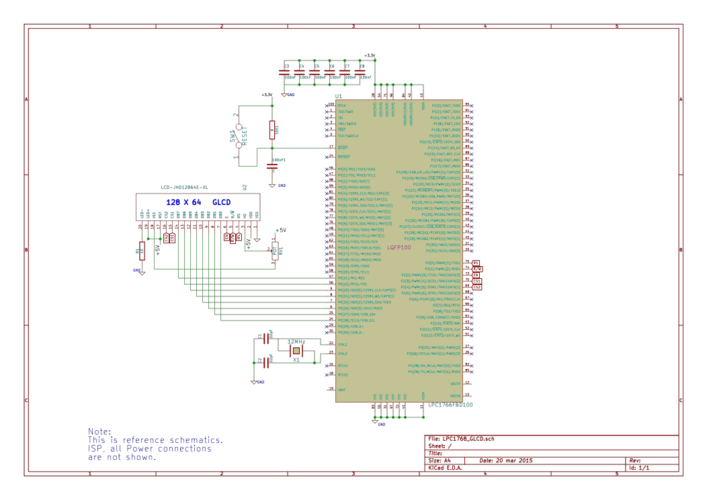Difference between revisions of "ARM Interfacing : Graphic LCD"
m |
m |
||
| Line 10: | Line 10: | ||
=Schematic= | =Schematic= | ||
| − | [[File:Schematic LPC1768 | + | [[File:Schematic LPC1768 GLCD.svg|x500px|center|Schematic]] |
=Code= | =Code= | ||
Revision as of 12:57, 20 March 2015
Amruta (talk) 13:21, 17 March 2015 (IST)
Contents
Basics
If you have done with simple 16x2 LCD and still want to do more with display, its time to have fun with Graphics LCD.
We all really enjoy animations kind of things and this is the stuff what we can do with GLCD.
GLCD is very similar to simple 16x2 LCD with additional features. To explore these features and functionality you would like to see our tutorial Graphics LCD Basics : KS0108 based JHD12864E
Schematic
Code
To display text
Let's start with displaying some text.
#include "lpc17xx.h" // Device specific header file #include "glcd.h" // Explore Embedded GLCD library /*start of the main program*/ int main() { /* Setup and initialize the microcontroller */ SystemInit(); /* Initialize the GLCD before use*/ GLCD_Init(); /*Display some data on GLCD*/ GLCD_Printf("Wel-Cometo ARM Programming\n"); GLCD_Printf("\n~~****~~****~~"); GLCD_Printf("\n~~****~~****~~\n"); GLCD_Printf("\nLet's have fun with GLCD"); while(1); }
Lots of things are there which you would like to do with GLCD and we will cover it in the future tutorials. For now, you don't forget to comment.