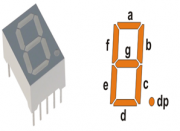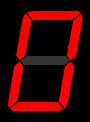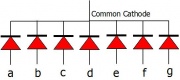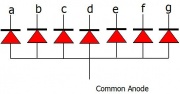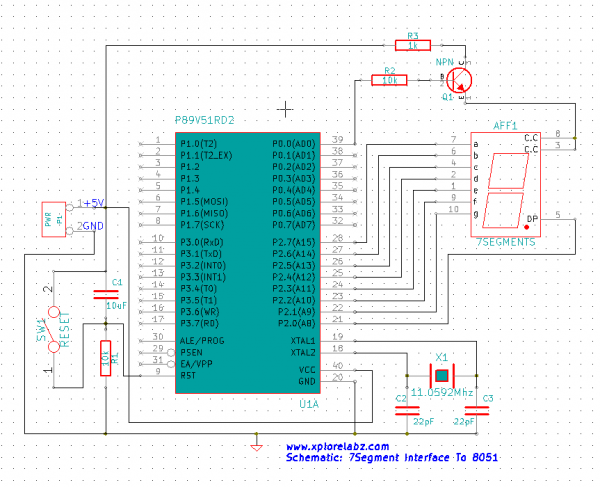Difference between revisions of "Keil Setup For 8051"
(→Code) |
|||
| Line 25: | Line 25: | ||
[[File:8051 7SEGMENT INTERFACE.PNG|600x600px]] | [[File:8051 7SEGMENT INTERFACE.PNG|600x600px]] | ||
==Code== | ==Code== | ||
| − | <syntaxhighlight> | + | <syntaxhighlight enclose="div"> |
/* Reg51.h contains the defnition of all ports and SFRs */ | /* Reg51.h contains the defnition of all ports and SFRs */ | ||
#include <reg51.h> | #include <reg51.h> | ||
| Line 38: | Line 38: | ||
void main() | void main() | ||
{ | { | ||
| − | + | unsigned char seg_code[]= {0x3f,0x06,0x5b,0x4f,0x66,0x6d,0x7d,0x07,0x7f,0x6f,0x77,0x7c,0x39,0x5e,0x79,0x71}; | |
unsigned char cnt=0; | unsigned char cnt=0; | ||
while(1) | while(1) | ||
| Line 46: | Line 46: | ||
{ | { | ||
SegmentSelection = SegOne; // Select the segment | SegmentSelection = SegOne; // Select the segment | ||
| − | SegmentValue= seg_code[cnt]; // Send | + | SegmentValue= seg_code[cnt]; // Send code |
delay_sec(1); | delay_sec(1); | ||
| − | + | } | |
| − | + | } | |
} | } | ||
</syntaxhighlight> | </syntaxhighlight> | ||
Revision as of 11:34, 17 December 2013
Contents
Seven Segment Display
Well, the name 7 segments implies there are 7 LED segments arranged as shown in figure 1. After LEDs they are the easiest interfaces to a microcontroller. There is also a decimal point or dp. It is used when decimal digits like 5.1 etc are displayed.
Applications
Seven segment are widely used in applications where digits[0-9] are required to be displayed.Although they also display letters A to F as shown in figure(2) simulation. This is a very simple and convenient way to display numbers in a bright fashion.
Form Factor
- Sizes:They come in various sizes; 0.28”, 0.3”, 0.32”, 0.36”, 0.39”, 0.4”, 0.5”, 0.56”, 0.6”, 0.8”, 1.0”, 1.2”, 1.5”, 1.8”, 2.0”, 2.3”, 3.0”, 4.0”, 5.0”, 7.0”)
- Colors: and varied colors too; Red, Green, Yellow, Orange, Blue, and White.
Working
Since these are basically LEDs arranged as a group they can either have anode in common or cathode.
- Common Cathode: This type of 7 segments, requires a positive voltage(5v) to given to the segments a to g in order to glow. This is shown in figure(3). Providing a positive voltage with respect to common cathode makes the LED forward biased.
- Common Anode: This type of 7 segments, requires a negativevoltage(GND) to given to the segments a to g in order to glow. This is shown in figure(4). A ground connection to cathode with respect to common anode again forward biases the LED which glows.
Interfacing 7 segment display to 8051
Driving the Seven Segment
Schematic Diagram
Code
/* Reg51.h contains the defnition of all ports and SFRs */
#include <reg51.h>
#include "delay.h" //User defined delay library which conatins the delay routines
#define SegmentValue P0
#define SegmentSelection P1
#define SegOne 0x01
#define SegTwo 0x02
#define SegThree 0x04
#define SegFour 0x08
/* start the main program */
void main()
{
unsigned char seg_code[]= {0x3f,0x06,0x5b,0x4f,0x66,0x6d,0x7d,0x07,0x7f,0x6f,0x77,0x7c,0x39,0x5e,0x79,0x71};
unsigned char cnt=0;
while(1)
{
for(cnt=0x00;cnt<=0x0f;cnt++) // loop to display 0-F
{
SegmentSelection = SegOne; // Select the segment
SegmentValue= seg_code[cnt]; // Send code
delay_sec(1);
}
}
}