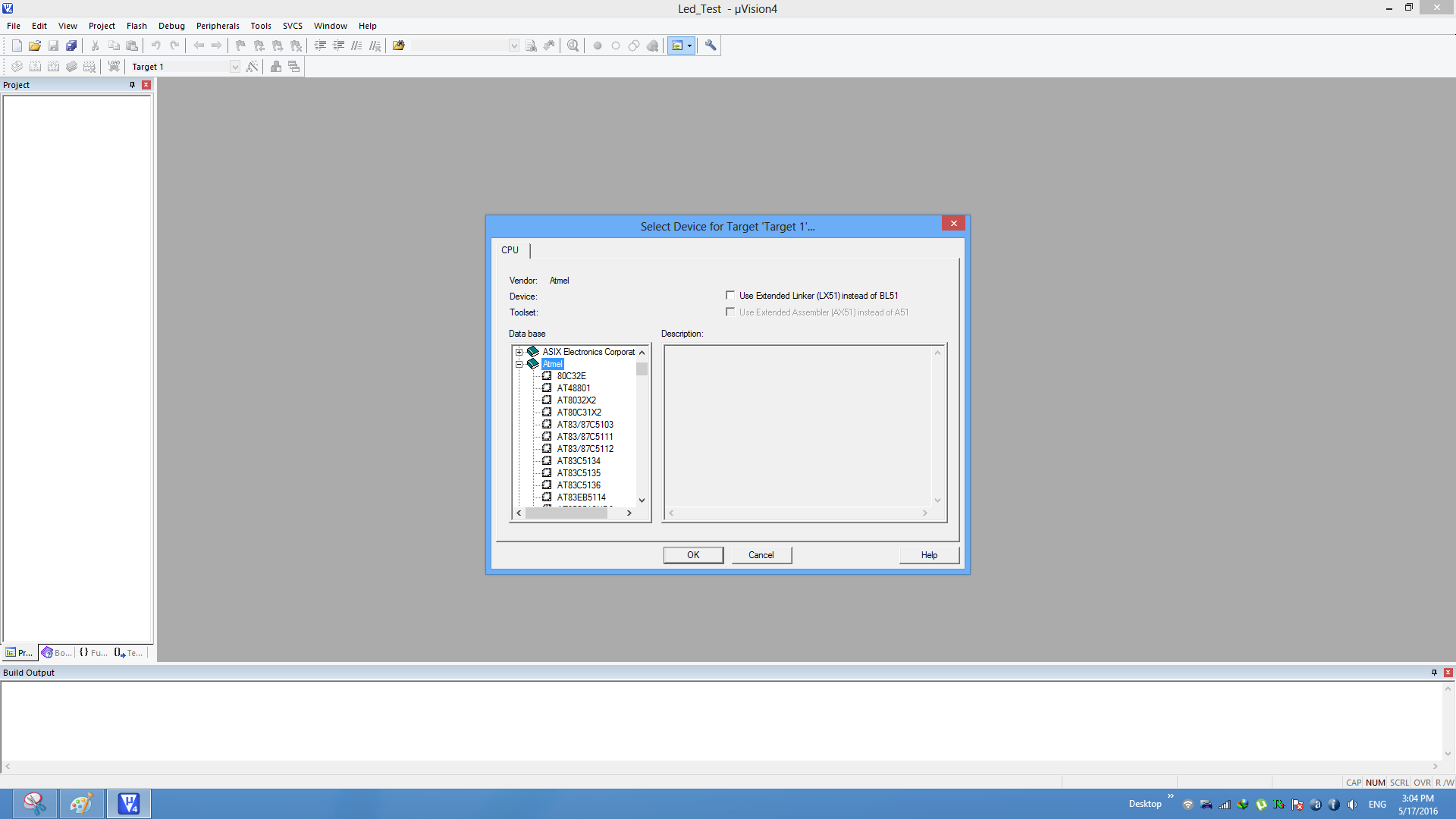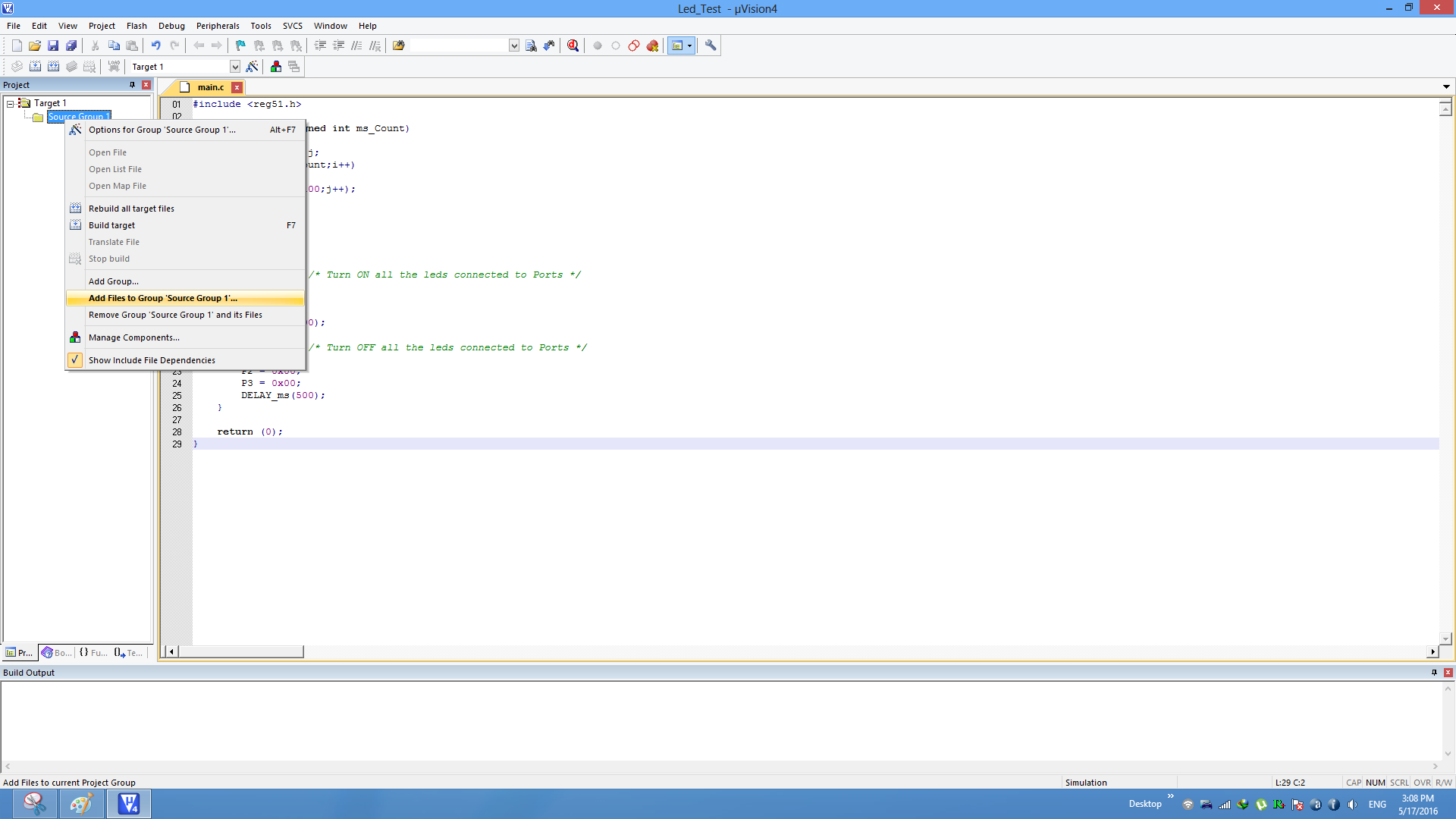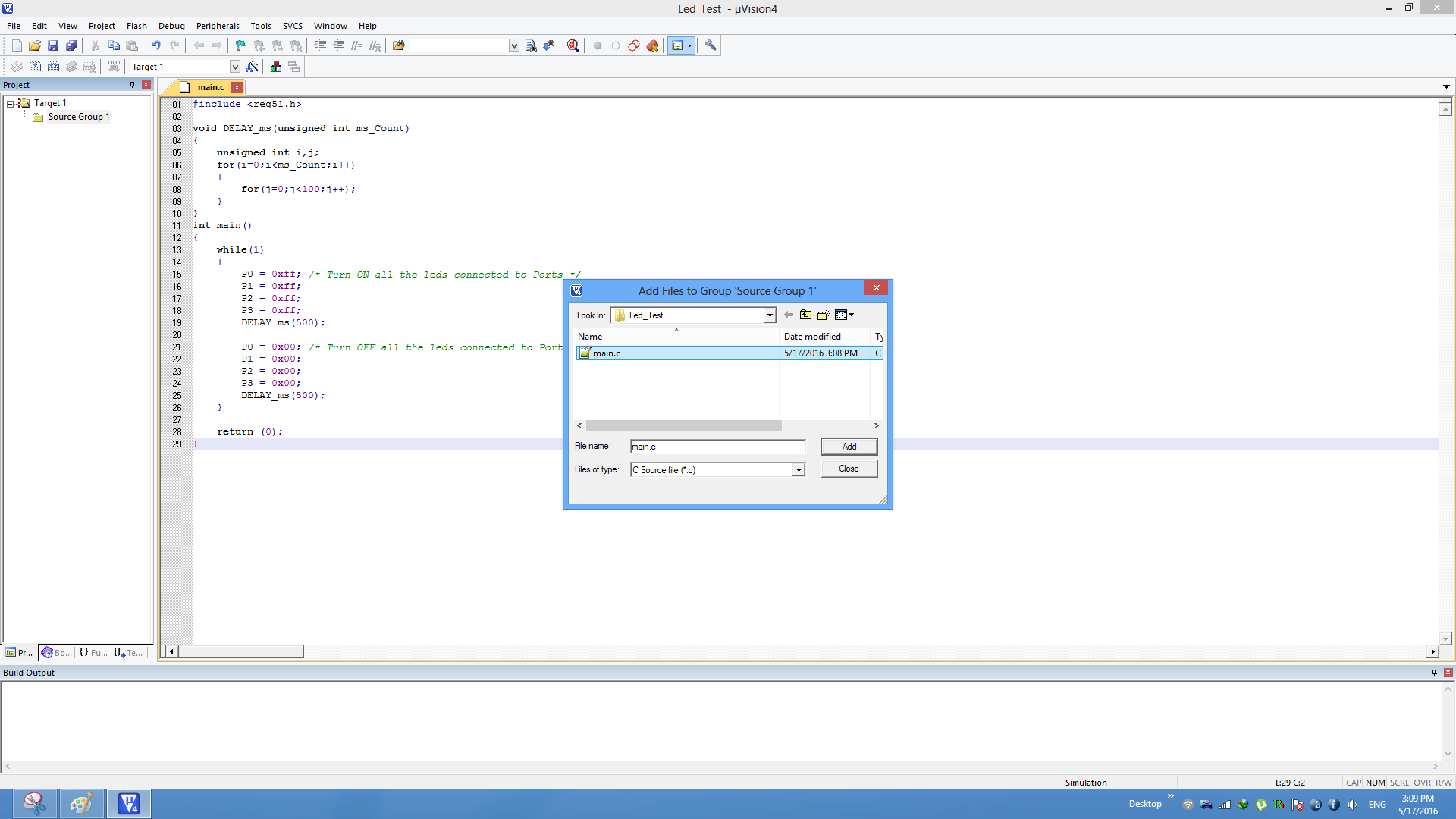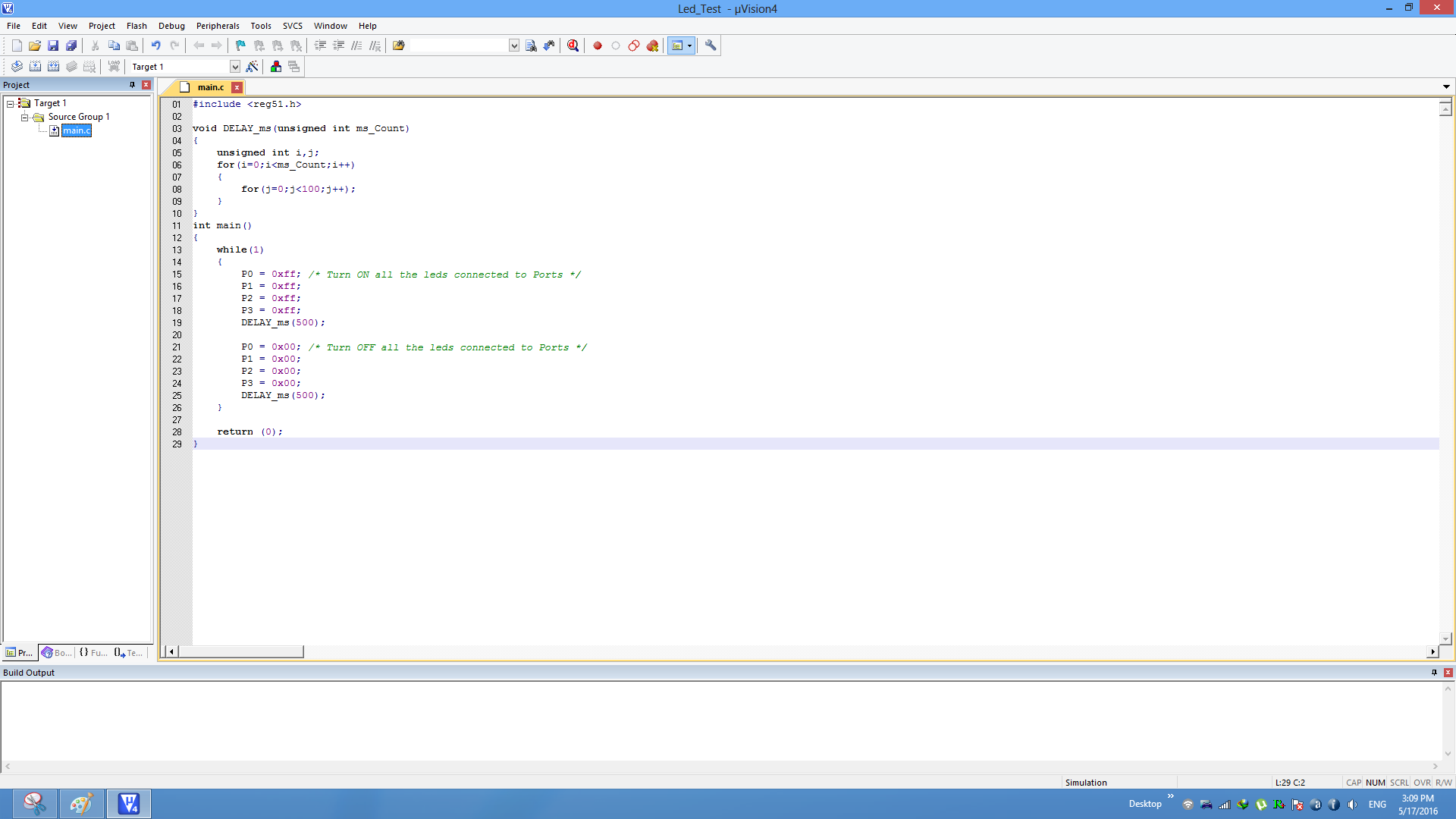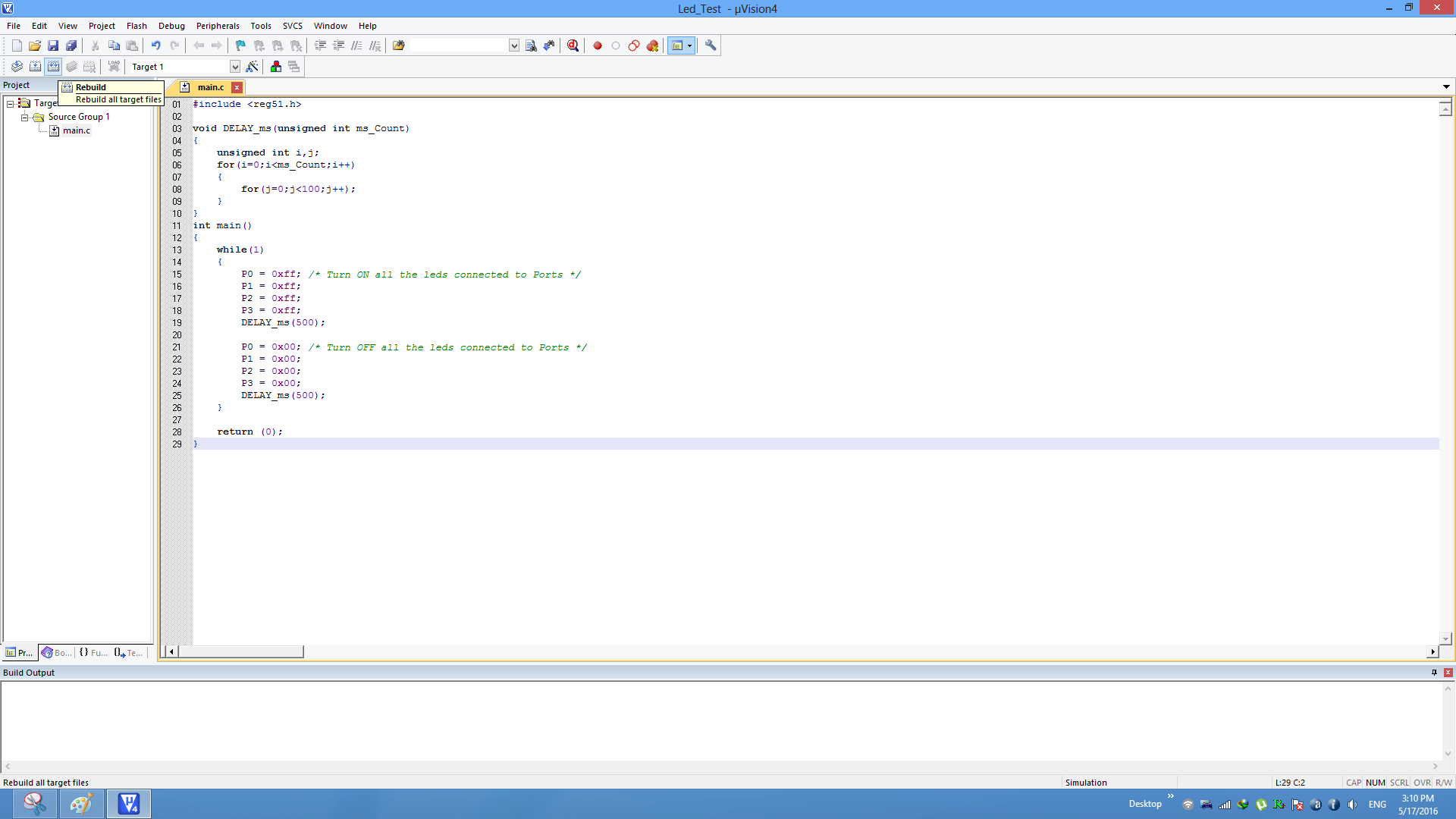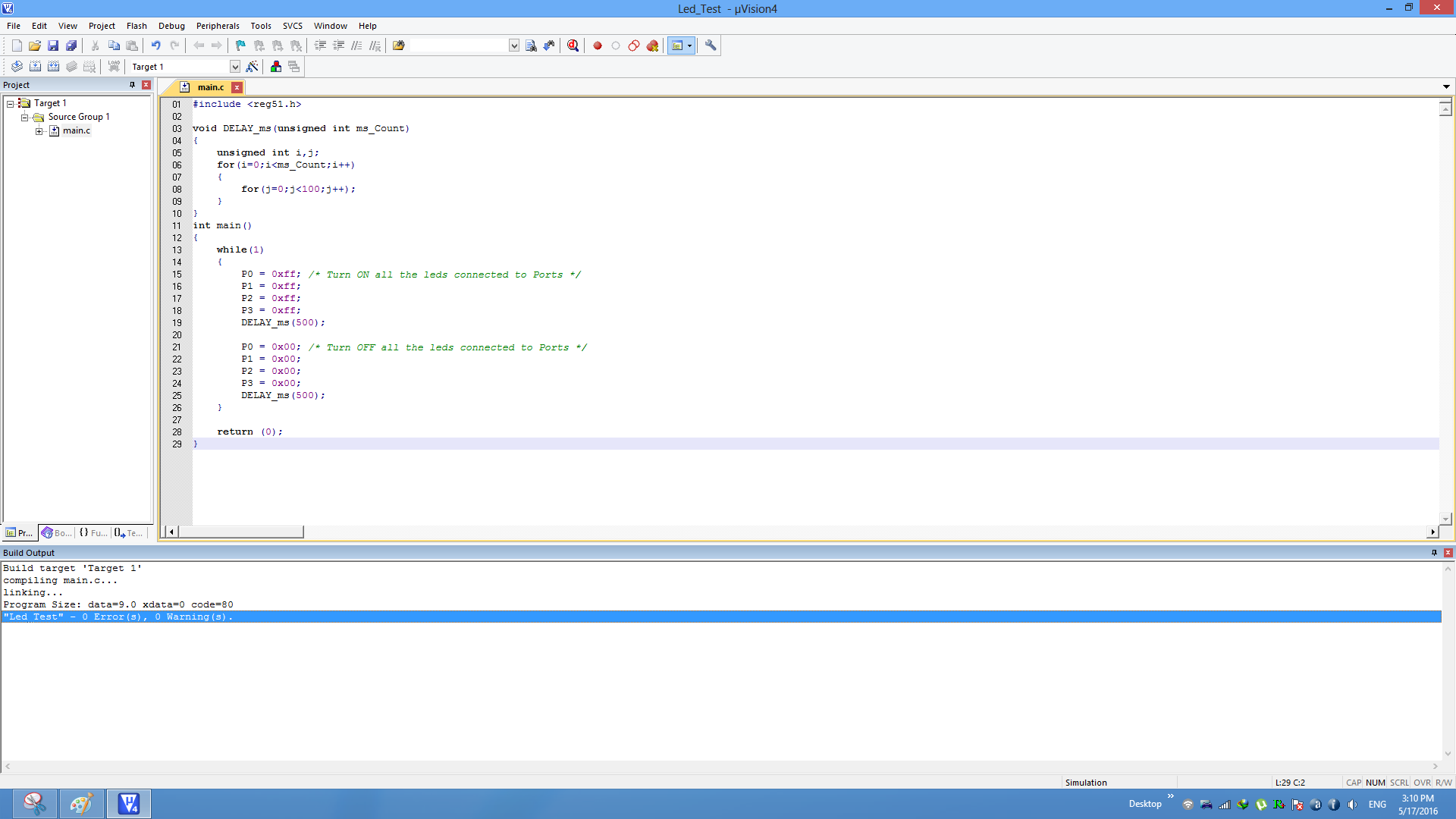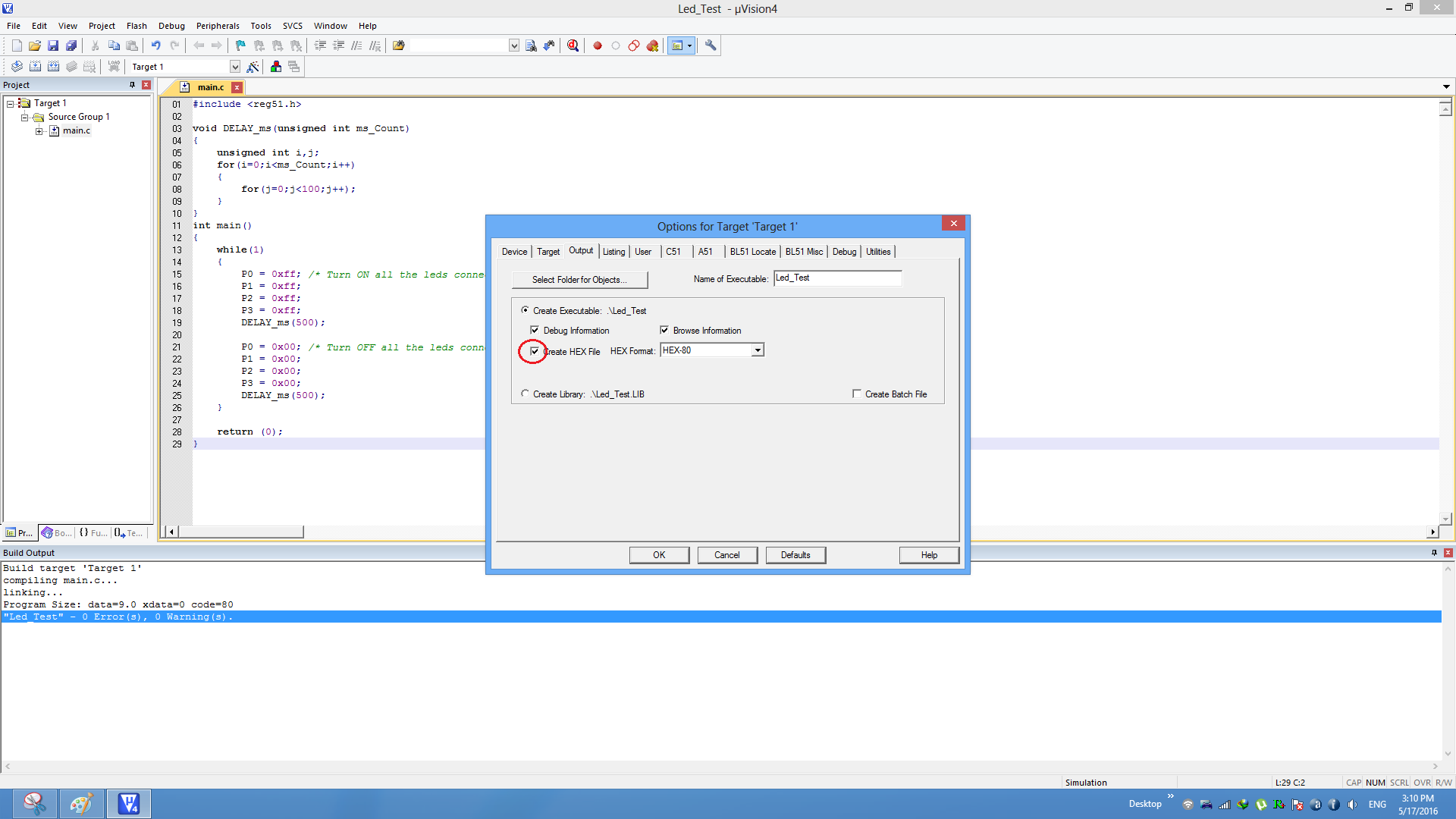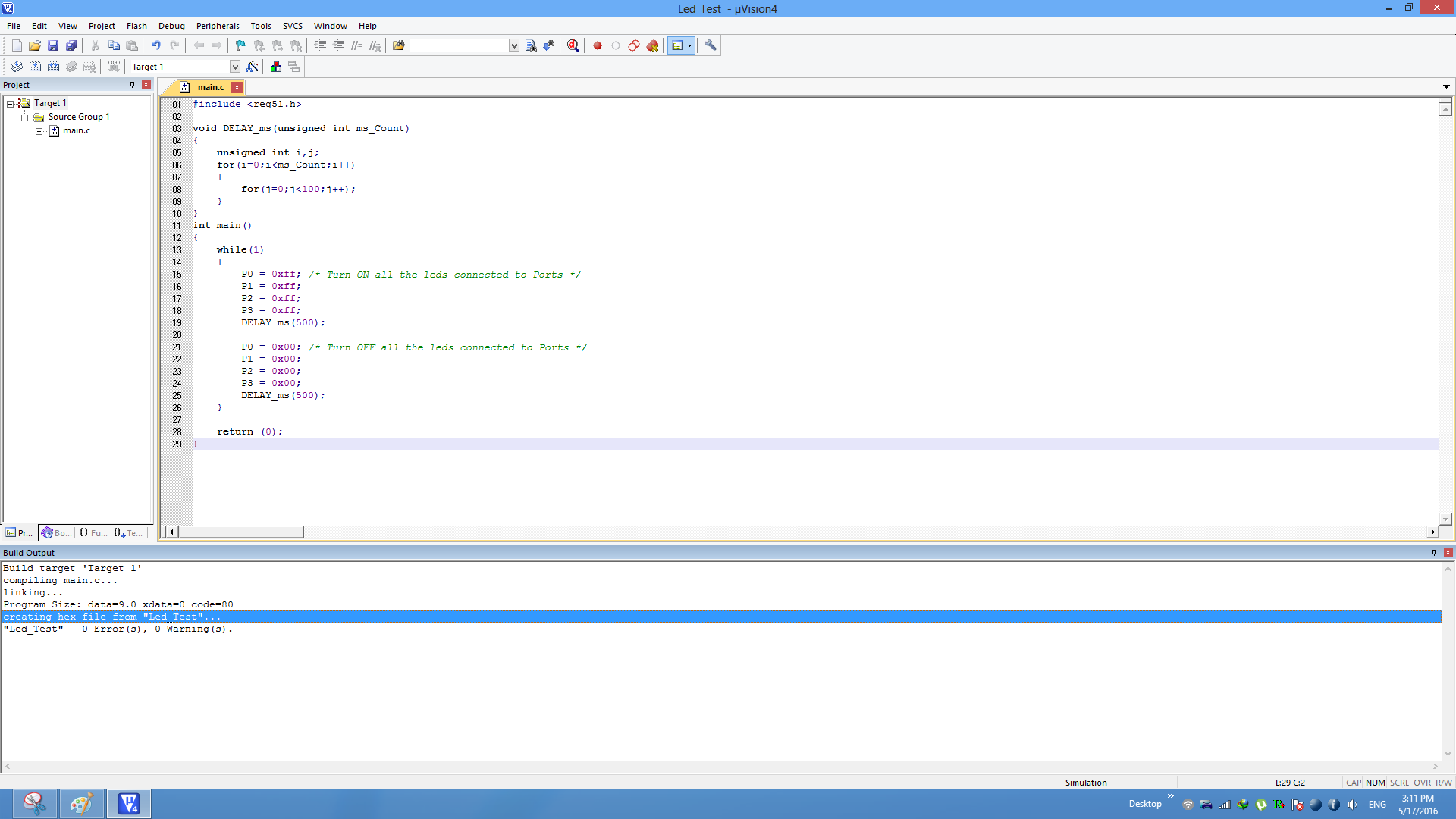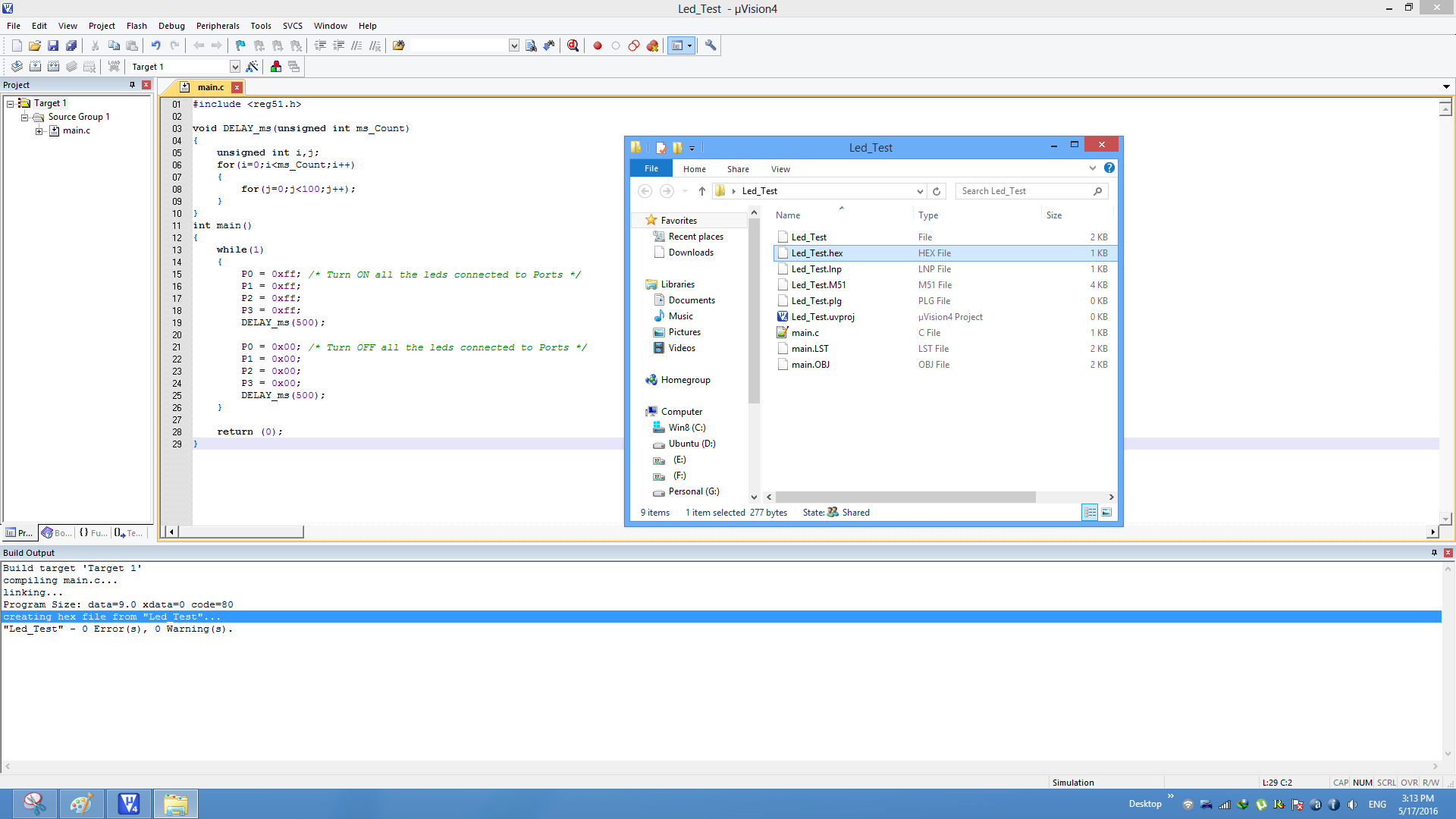In this tutorial we see how to setup Keil4 for generating .hex file.
Keil software can be downloaded from this link.
Download and install the Keil C51 for 8051.
Keil Setup Steps
Step1: Open the Keil software and select the New Microvision project from Project Menu as shown below.
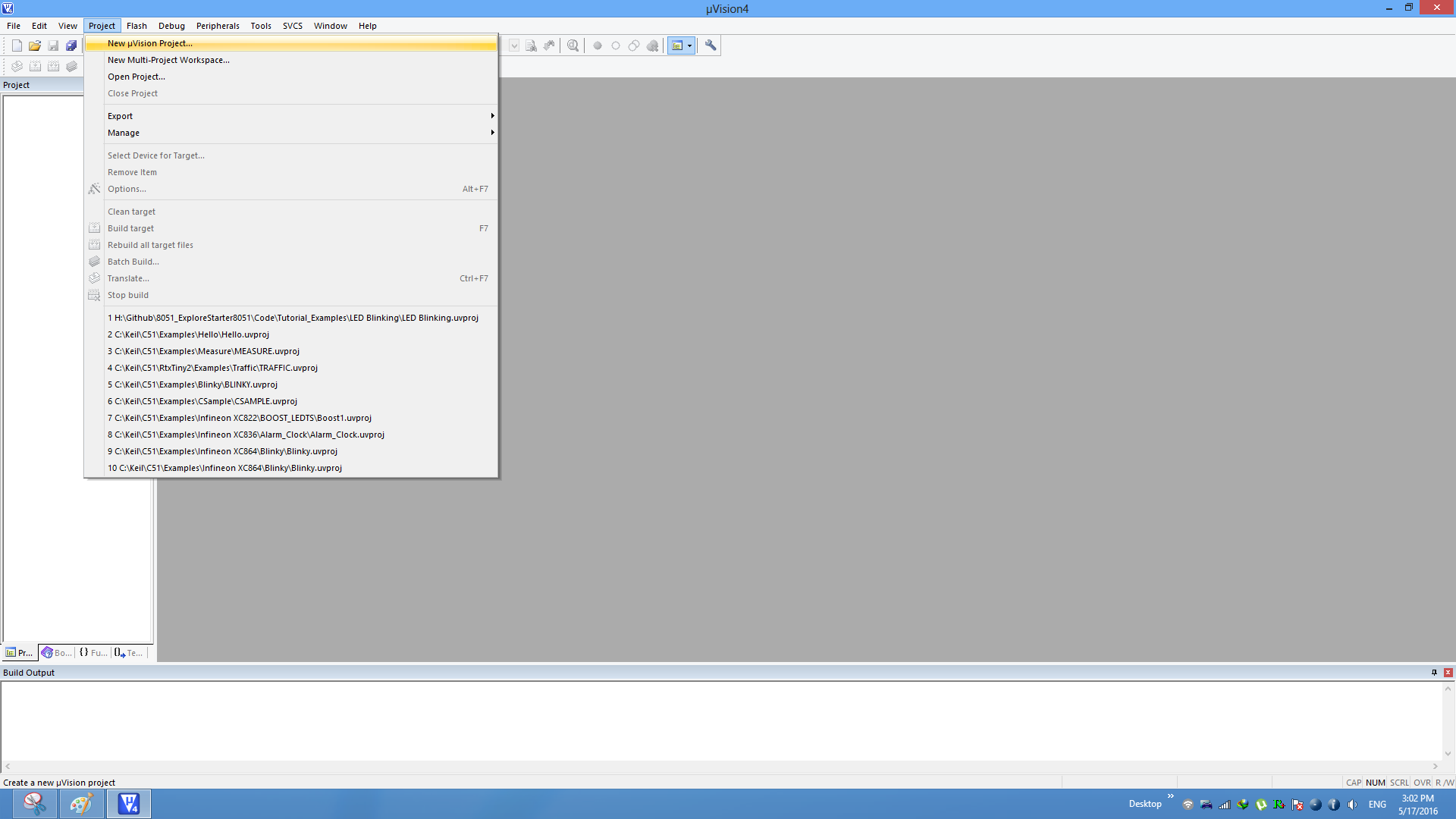
Step2: Browse to your project folder and provide the project name and save it.
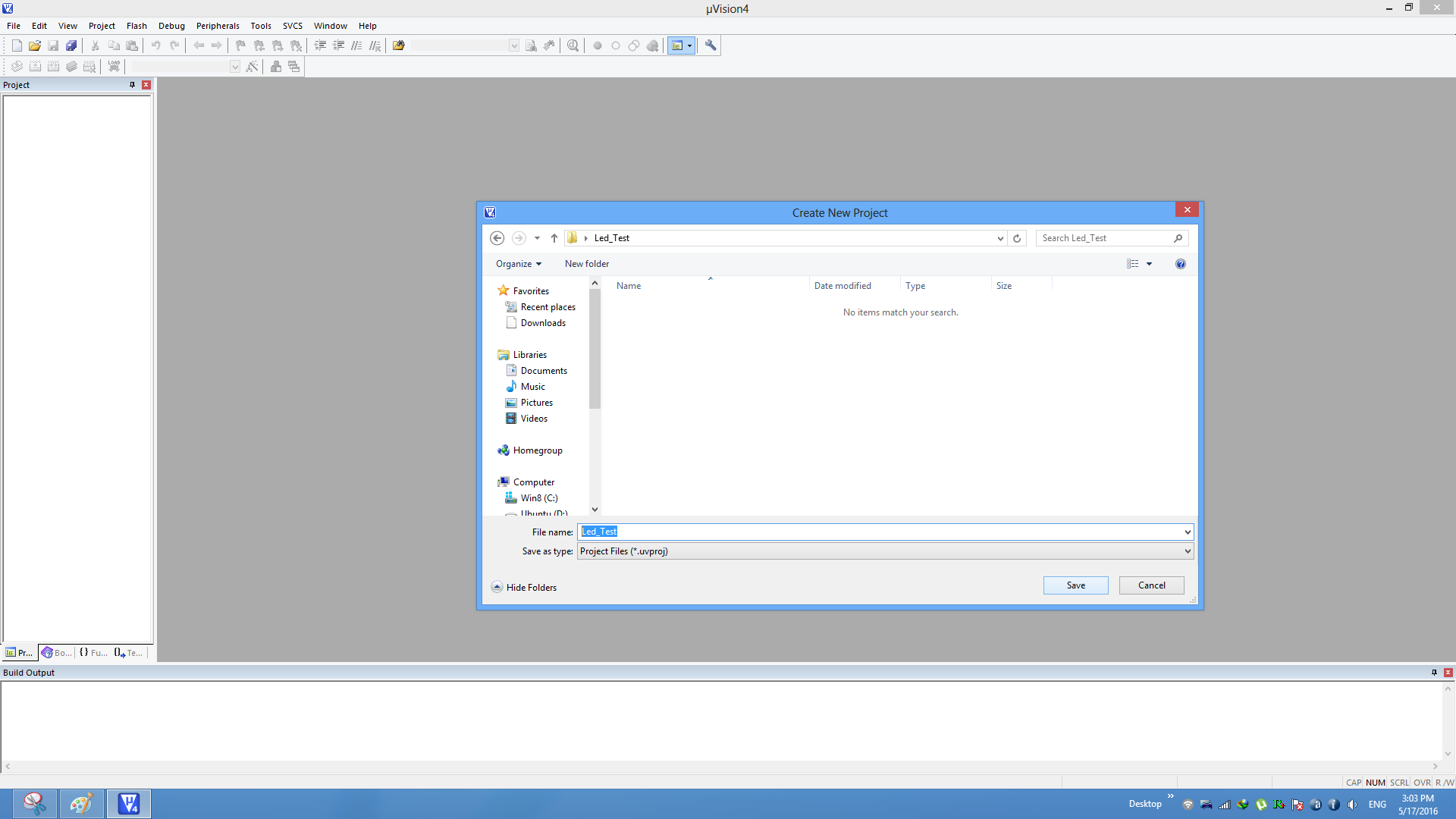
Step3: Once the project is saved a new pop up “Select Device for Target” opens, Select the required 8051 series controller and click on OK.
- Atmel->AT89s52
- NXP->P89V51RD2
- Nuvoton-> W78E052D
Step4:Select Atmel->At89s52 and click OK.
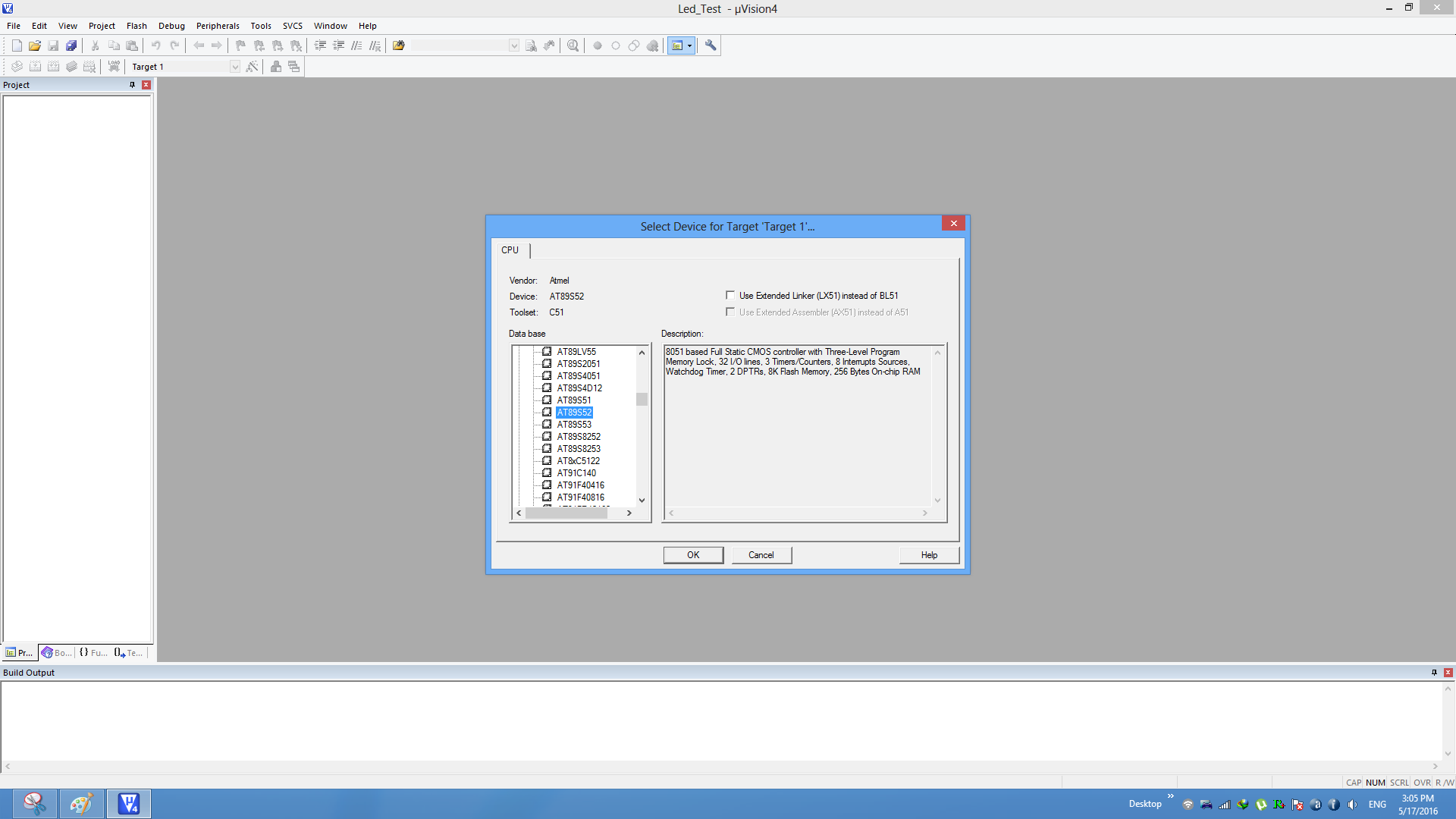
Step5:8051 doesn't need the startup code, click on NO option to proceed.
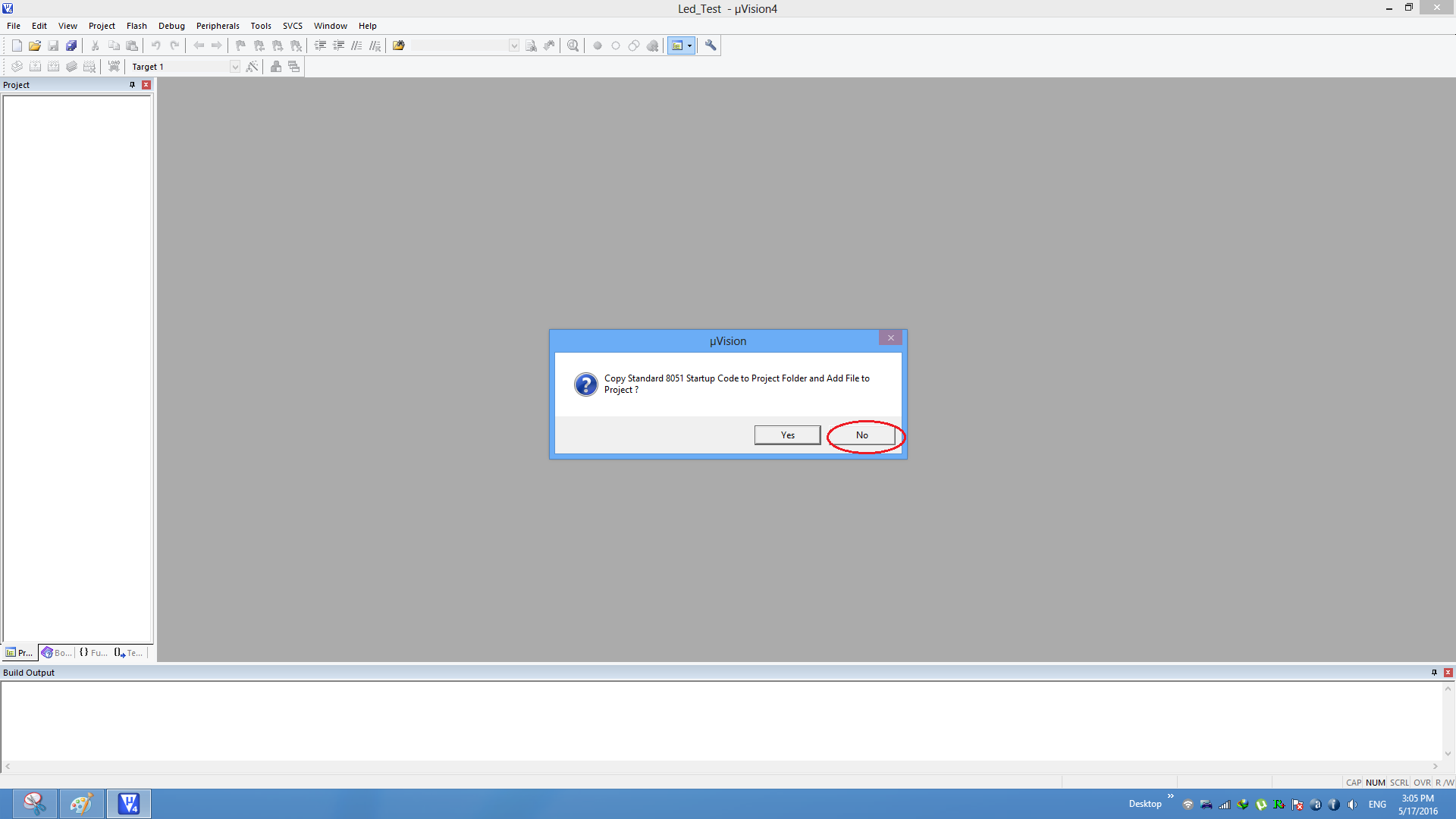
Step6: Create a new file to write the program.
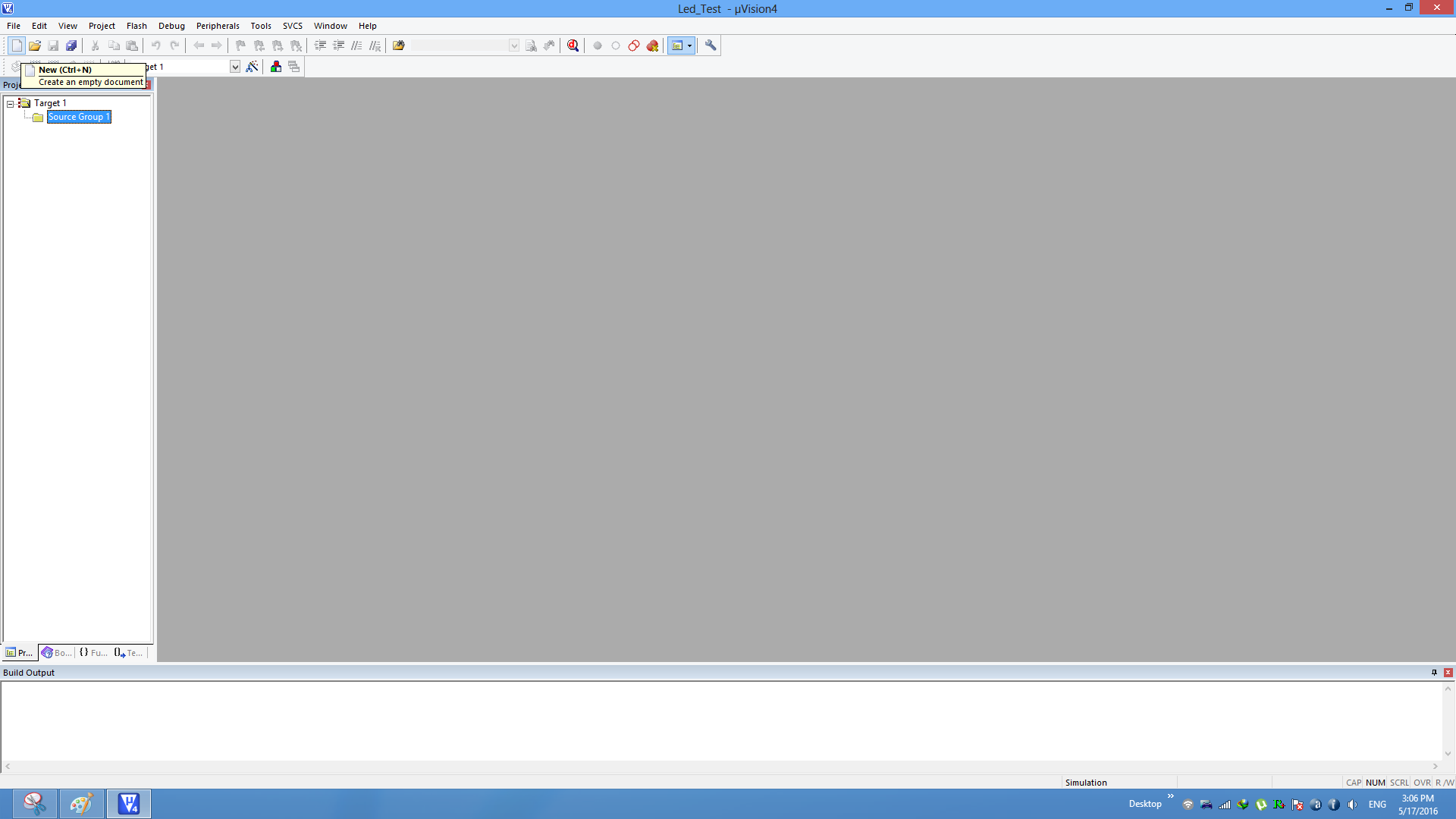
Step7: Type the code or Copy paste the below code snippet and save the file as main.c
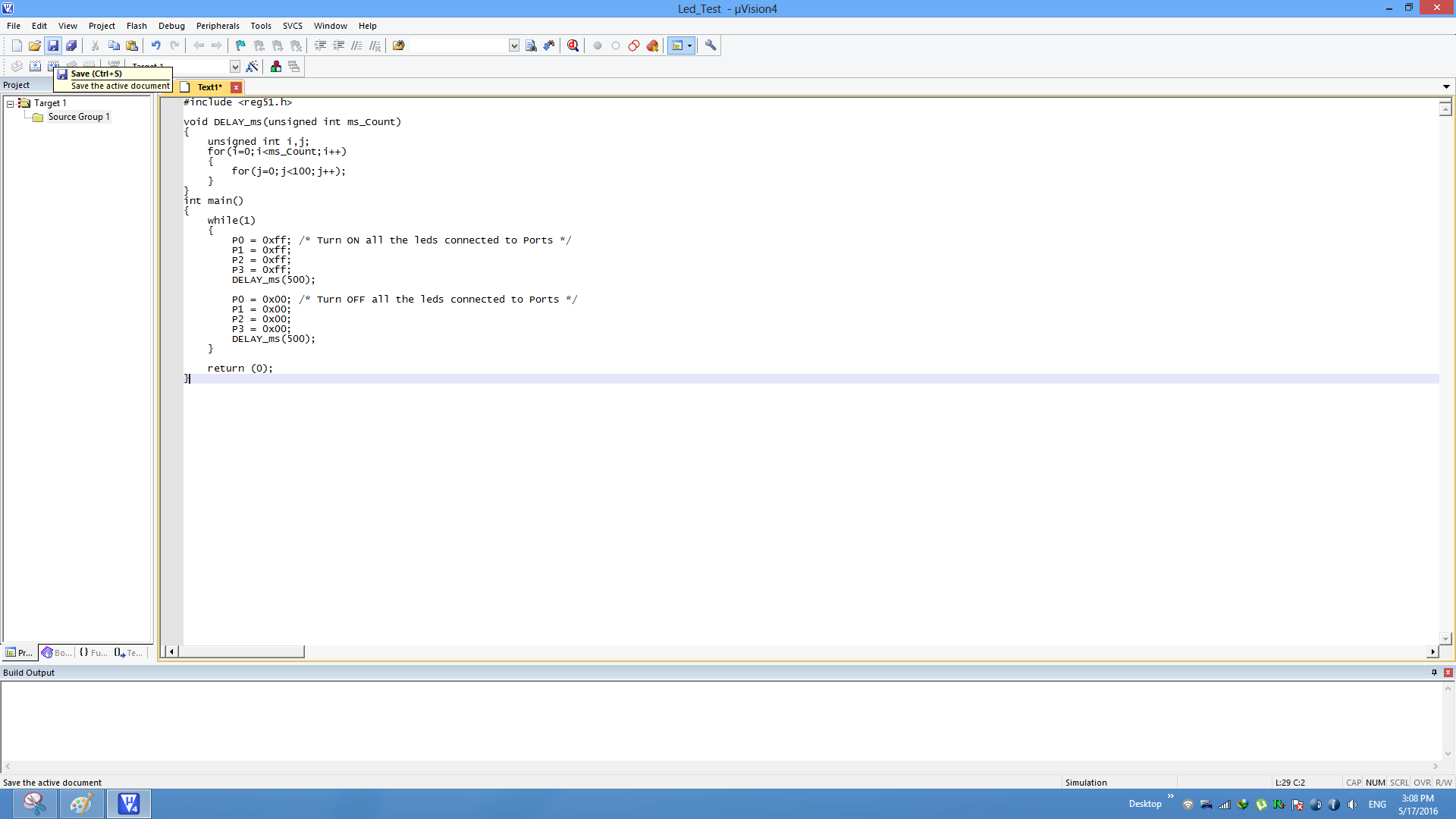
- Now we need to add the files to the project.