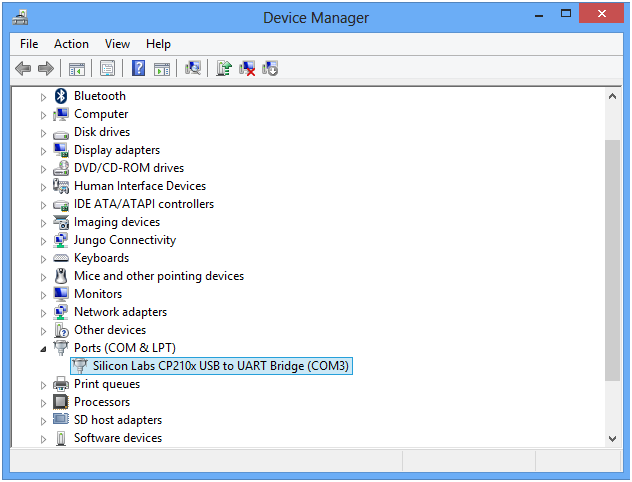Cp2102 Usb-to-Serial Driver Installation
Follow the below steps to install the Usb-To-Serial drivers.
Step1: Connect the USB2Serial breakout/Starter 8051 board to system using the USB cable.
Open the device manager, now the device will be listed in other devices as proper drivers are not installed.
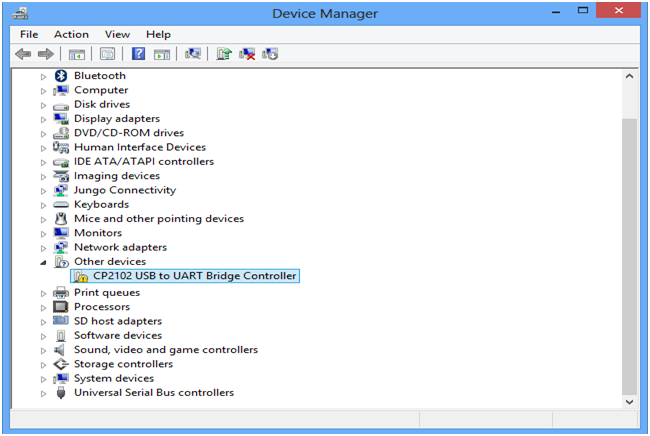
Step2: Now right click on the Cp2102 Usb to UART Bridge Controller and select Update Driver Software option.
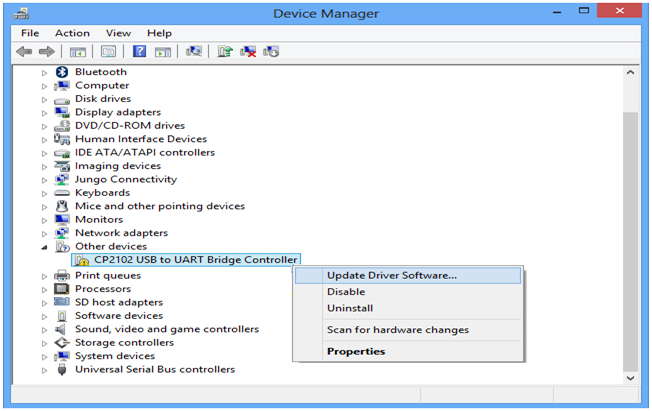
Step2: Now right click on the Cp2102 Usb to UART Bridge Controller and select Update Driver Software option.
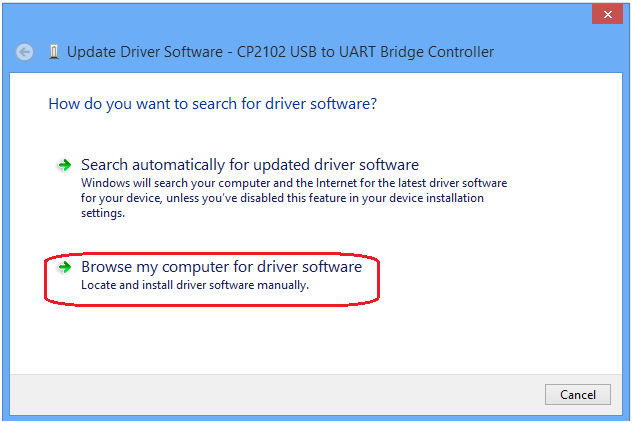
Step2: Now right click on the Cp2102 Usb to UART Bridge Controller and select Update Driver Software option.
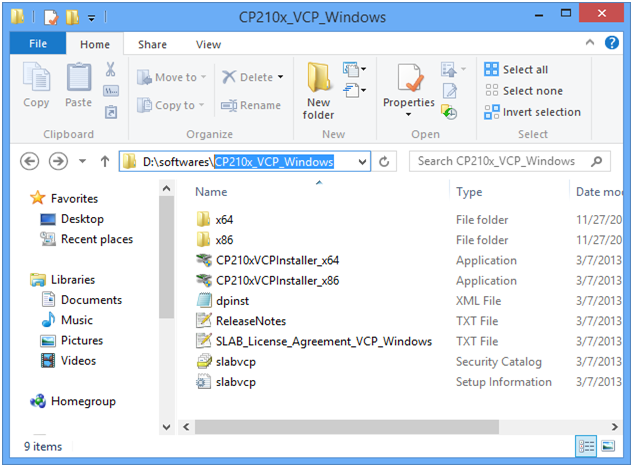
Step2: Now right click on the Cp2102 Usb to UART Bridge Controller and select Update Driver Software option.
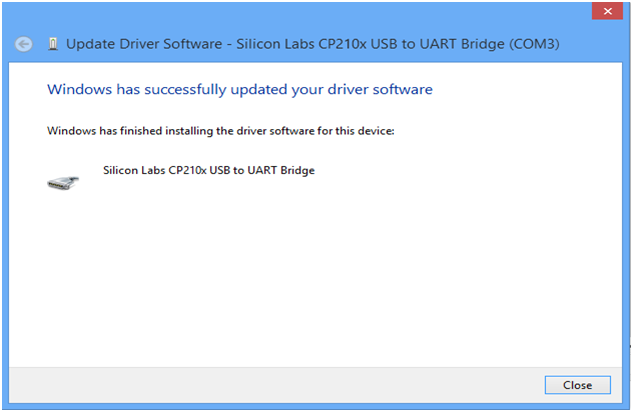
Step2: Now right click on the Cp2102 Usb to UART Bridge Controller and select Update Driver Software option.