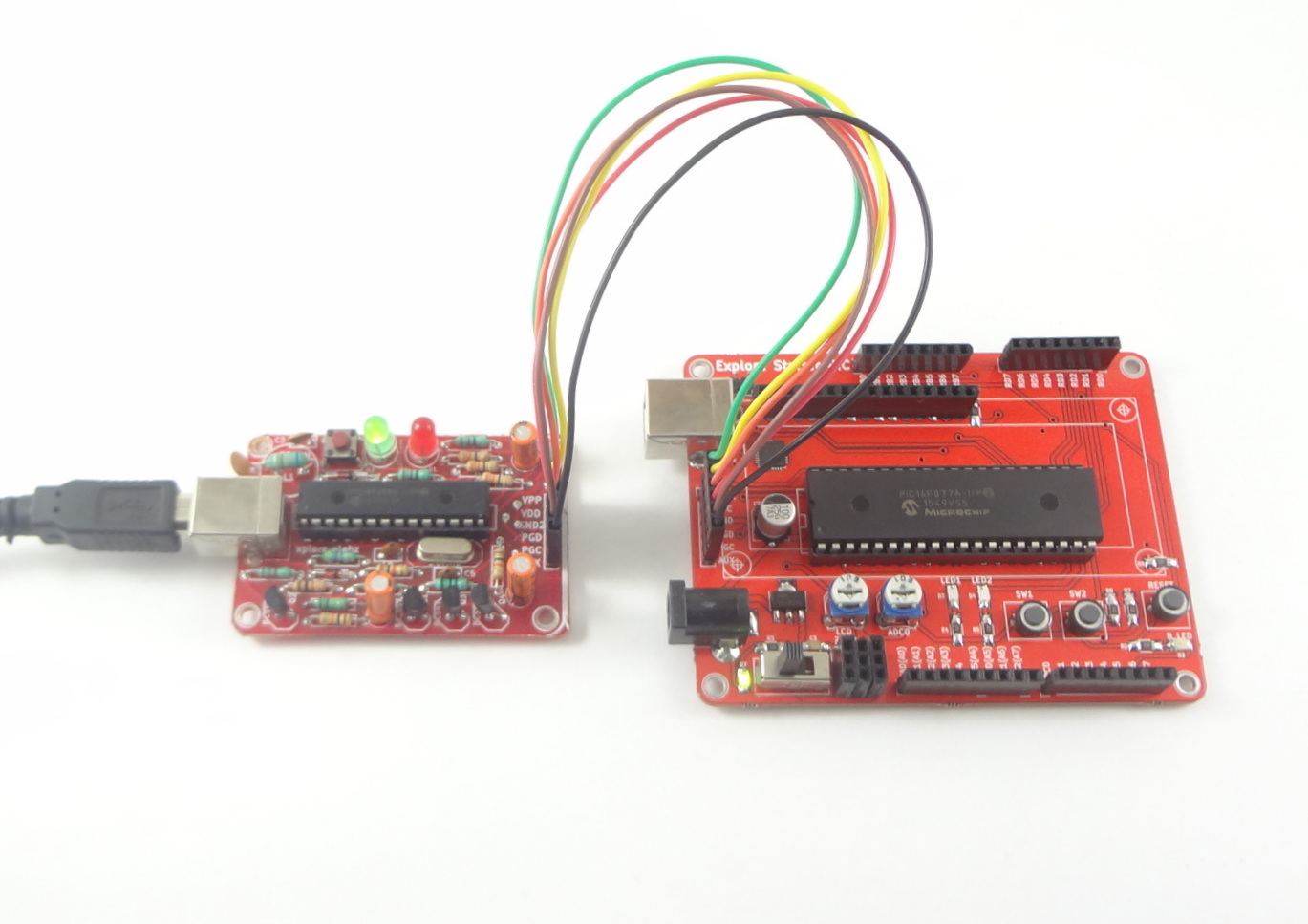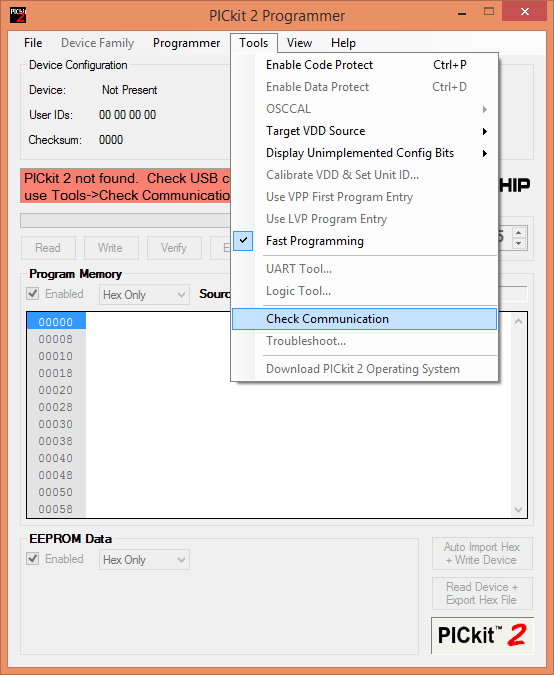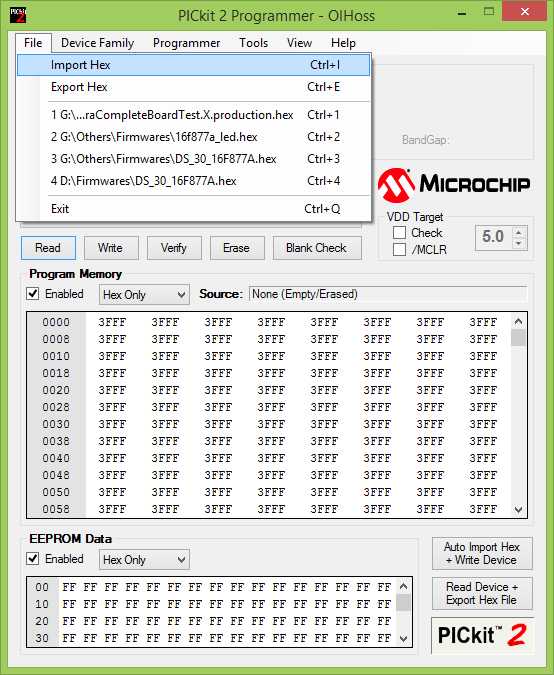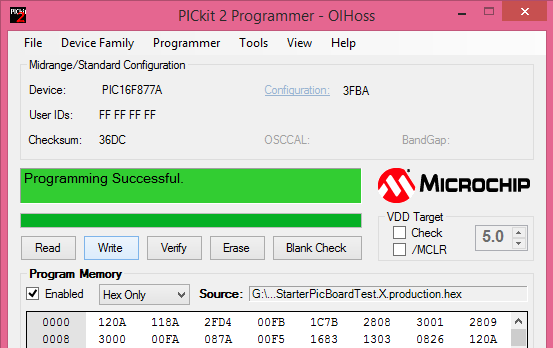In this tutorial we will see how to upload hex file using the below PICKit 2 programmer.
Installing Pickit 2 Software
Download and Install the Pickit2 software from the below link
Pickit 2 Software Setup
Step1: Connect the Pickit2 programmer to target board as shown below. Ensure the Boot Jumper is disconnected.
Step2:
Run the Pickit2 application and check the device communication as shown below.
Step3:
Now status window should show PICkit 2 connected, with proper device(PIC16F877A), else double check the connections and try again
- Refer the below labeled image of PICkit 2 programmer application software.
Step2:
Import the .hex file from the menu File->Import Hex as shown below.
Step5:
The Configuration bits should be set to 0x3F3A.
Now click on Write to upload the hex file to target device.
Status window will show the uploading status.