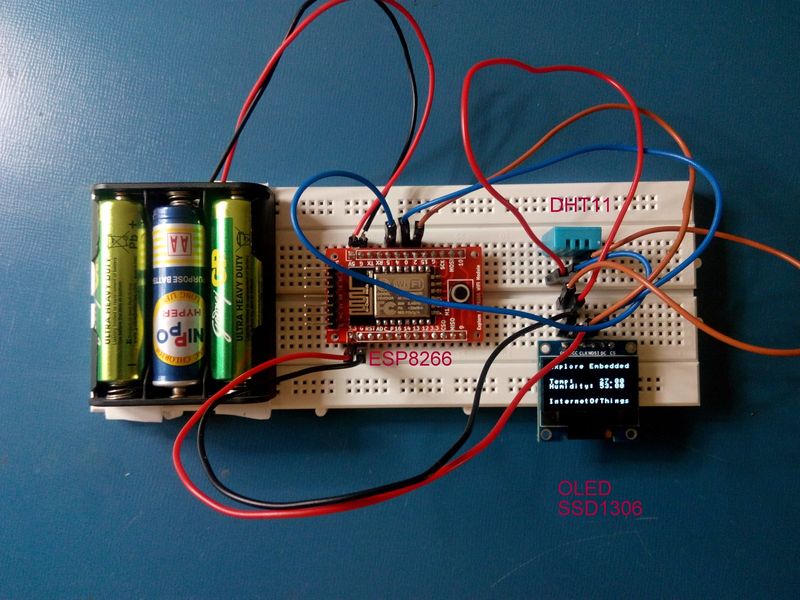A simple IOT demo with Explore ESP8266
We were invited today to give a seminar on "How to get started with Embedded Systems" in a local Engineering college. With very little time on hand, wanted to quickly show the capabilities of ESP8266. So I decided to make a temperature humidity logger. With Thingspeak.com, it was extremely easy to log data and even trigger tweets!
If you've not setup ESP8266 support for arduino, checkout the tutorial below: Arduino Support for ESP8266 with simple test code
Contents
Components/Boards Used
| 1 | Explore ESP8266 Wi-Fi Module | 
|
| 2 | OLED Display Module 128X64 | 
|
| 3 | DHT11 | 
|
Arduino code for ESP8266
Data logging on Thingspeak
Downloads
- Complete Arduino code
References and Credits
- https://hackaday.io/project/6132-esp8266oled this projected helped interfacing OLED with ESP8266
- Thanks to ESP8266 Arduino Community for porting Arduino
- DHT11 code library