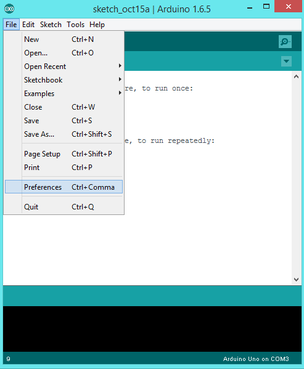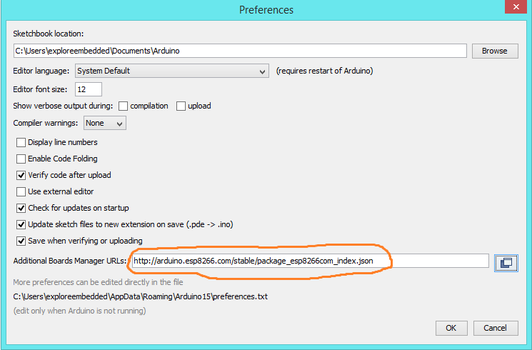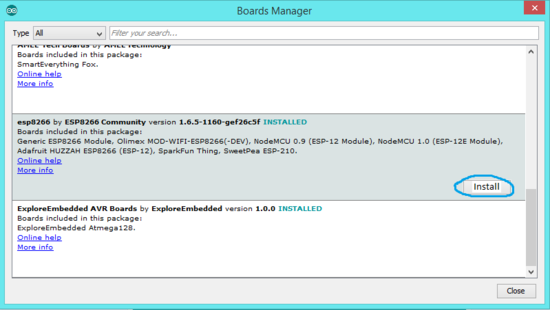Arduino Support for ESP8266 with simple test code
Download Arduino IDE from Arduino.cc ( 1.6.4 or greater) https://www.arduino.cc/en/Main/Software
Install the ESP8266 Board Package
- Select the Preferences under File.
- Enter http://arduino.esp8266.com/stable/package_esp8266com_index.json into Additional Boards Manager URL's field under preferences as shown below.
- Next, Select the Board manager under Tools.
- Next, use the Board manager to install the ESP8266 package.
- Restart the Arduino IDE and Select the specific Board.