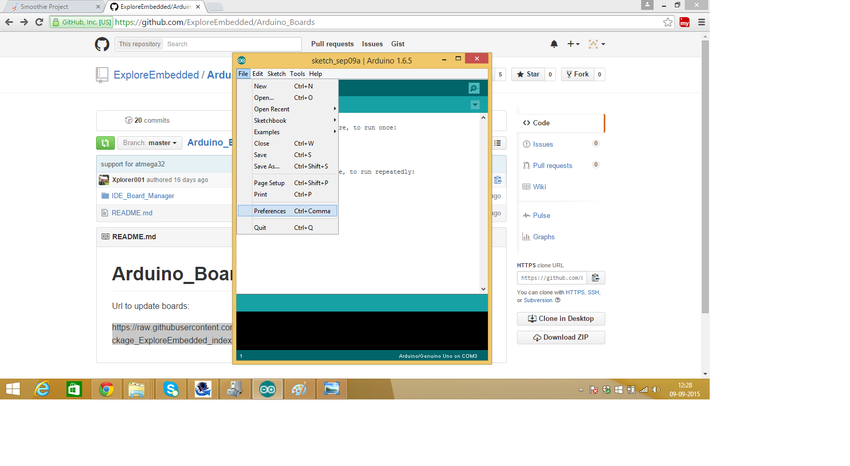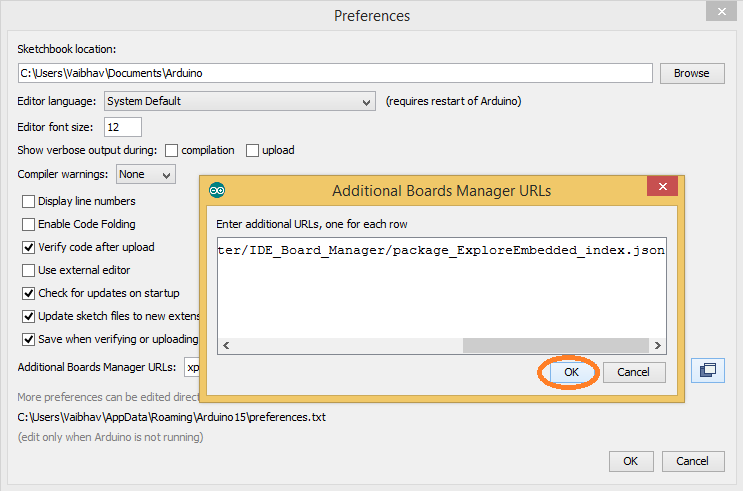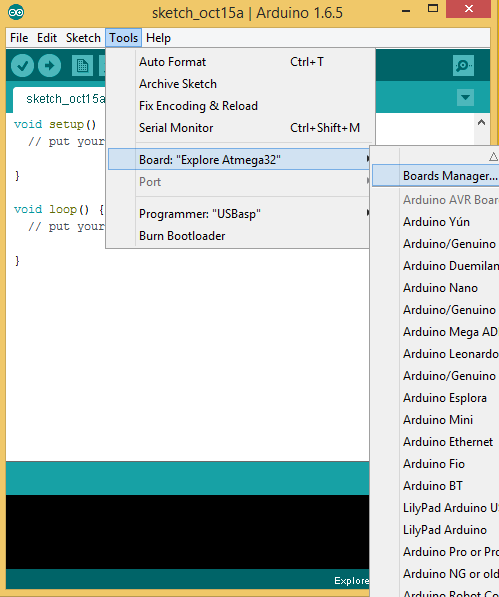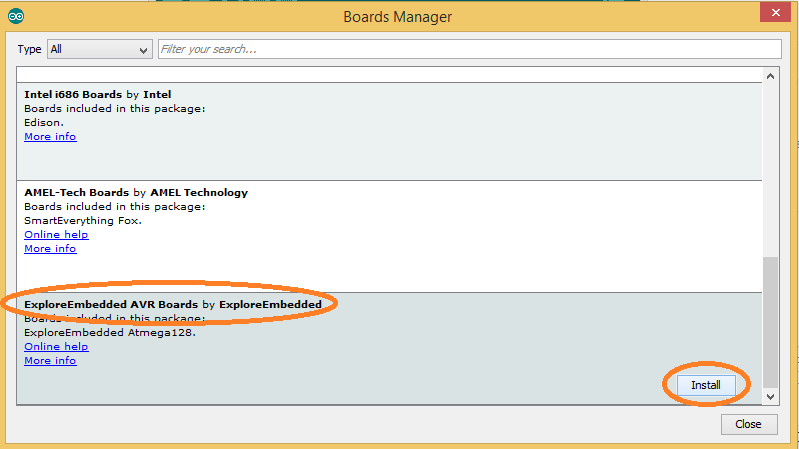Installing Explore Embedded Arduino Boards Revision as of 18:48, 10 September 2015 by Vaibhav Katkar (Talk | contribs)
Vaibhav Katkar (talk) 18:44, 10 September 2015 (IST)
Procedure
To use Explore Embedded boards using Arduino one have to first add these boards into the Arduino. For adding the boards
do following procedure.
- First copy following link-
- Open Aduino, select File option and click on Preferences.
- Now paste that link into the Additional Boards Manager URLs and click on OK.
- Select Tools and click on Board Manager, to install the new boards.
- Install ExploreEmbedded AVR Boards by ExploreEmbedded among the different boards available.
- Select the specific board now from Tools. Eg. - Explore Atmega32