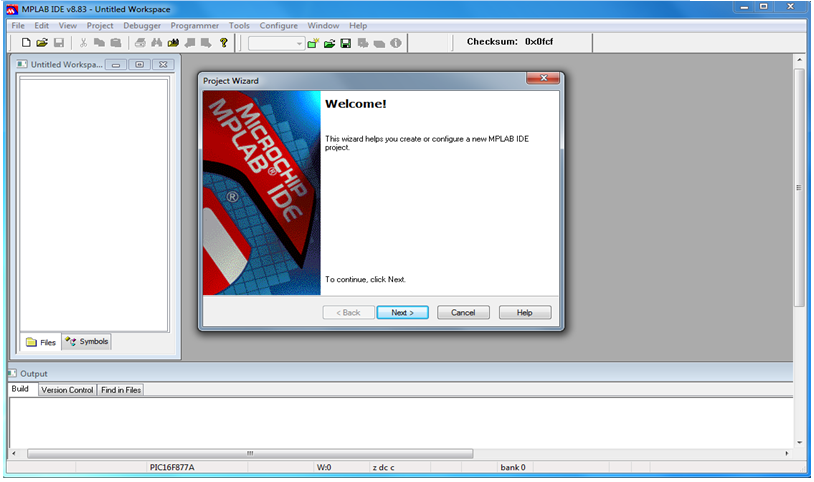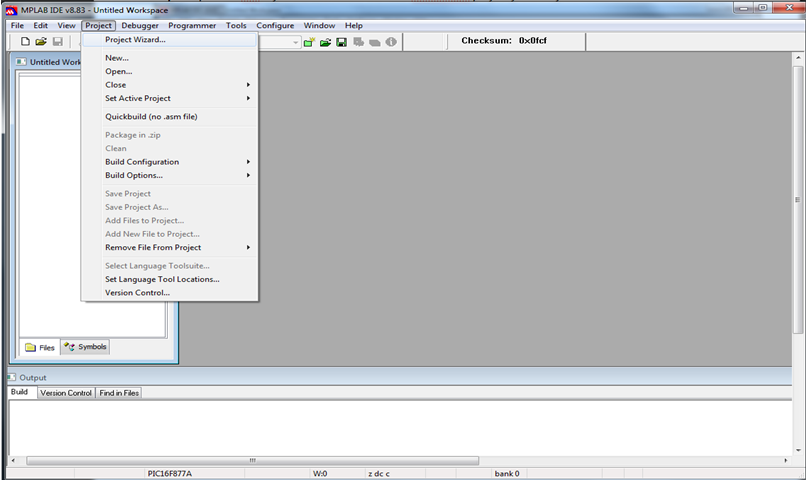Libray usage guide
- Below example demonstrates the step by step procedure to include the libraries into any applications.
- Step 1: Open the Mplab software and select the Project Wizard from Project Menu as shown below.
Step 2: A new window opens which will guide to create and configure the project. Click next to proceed.