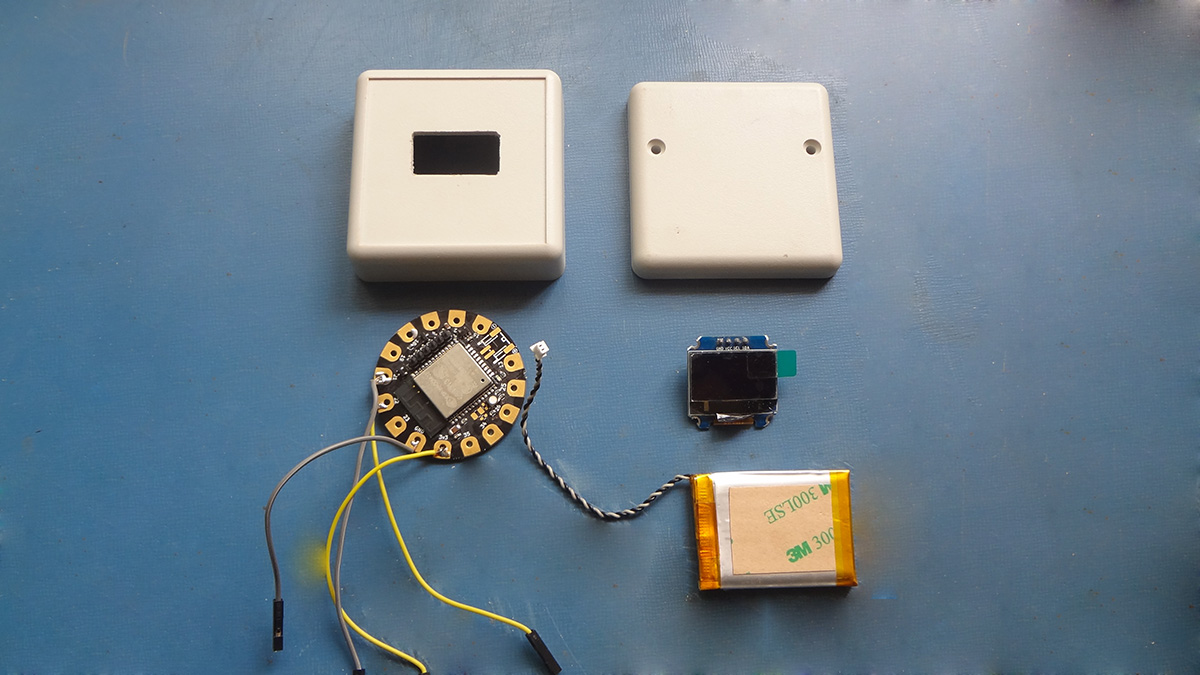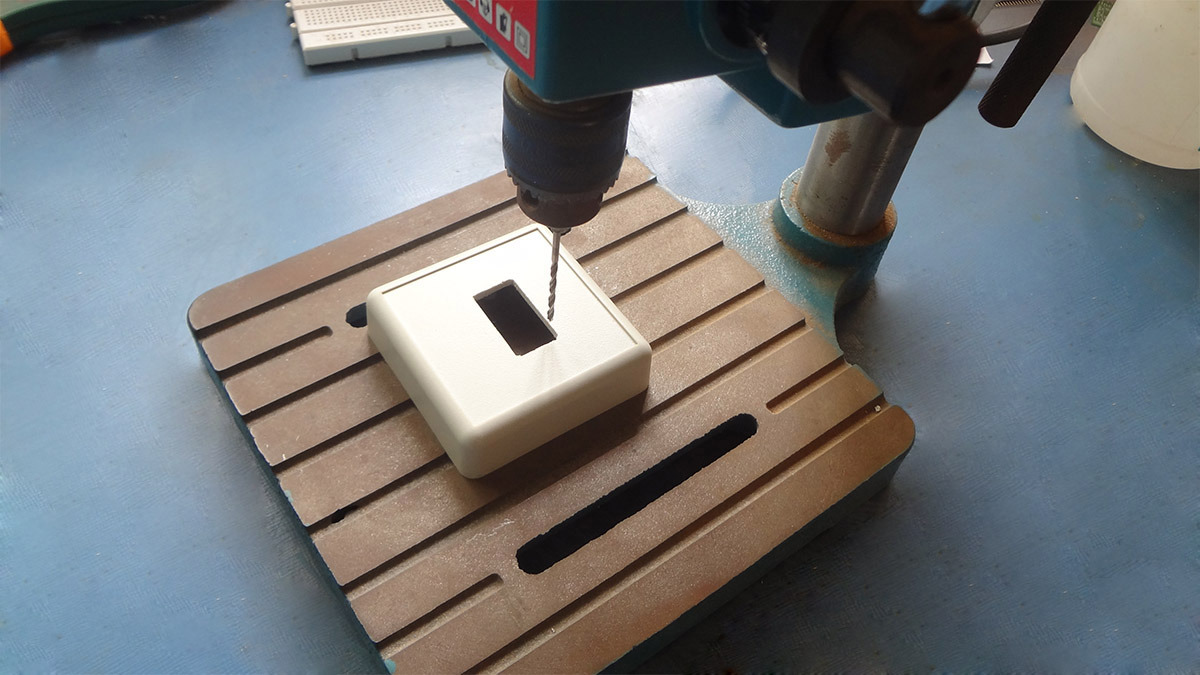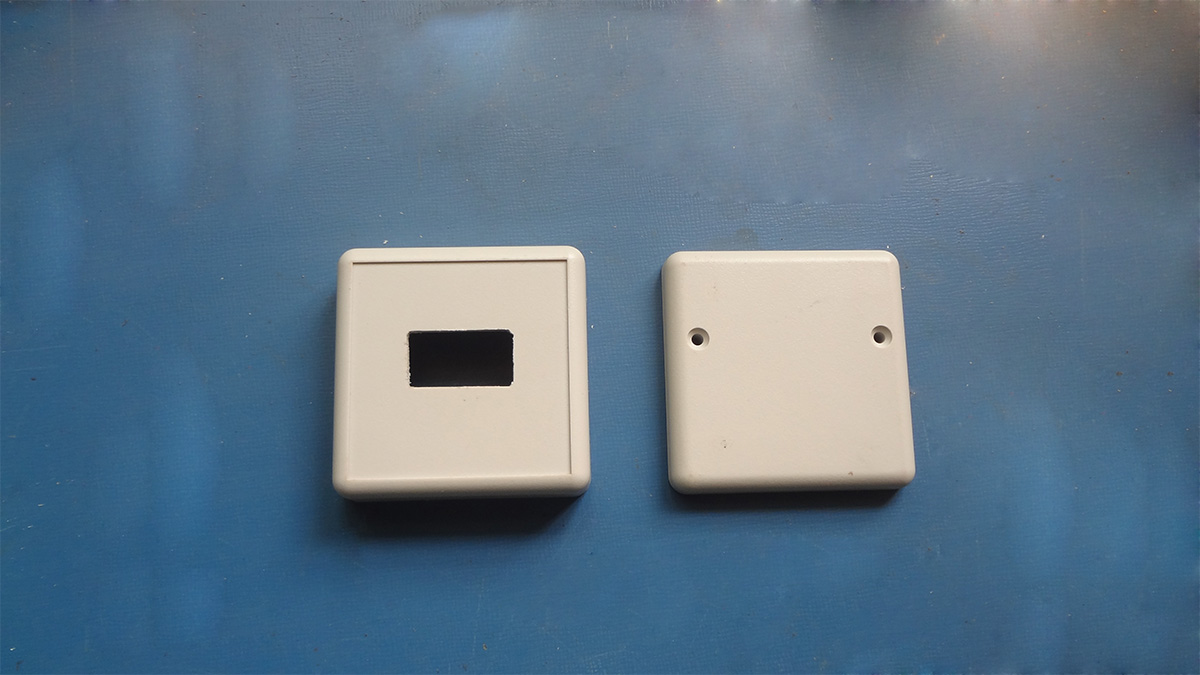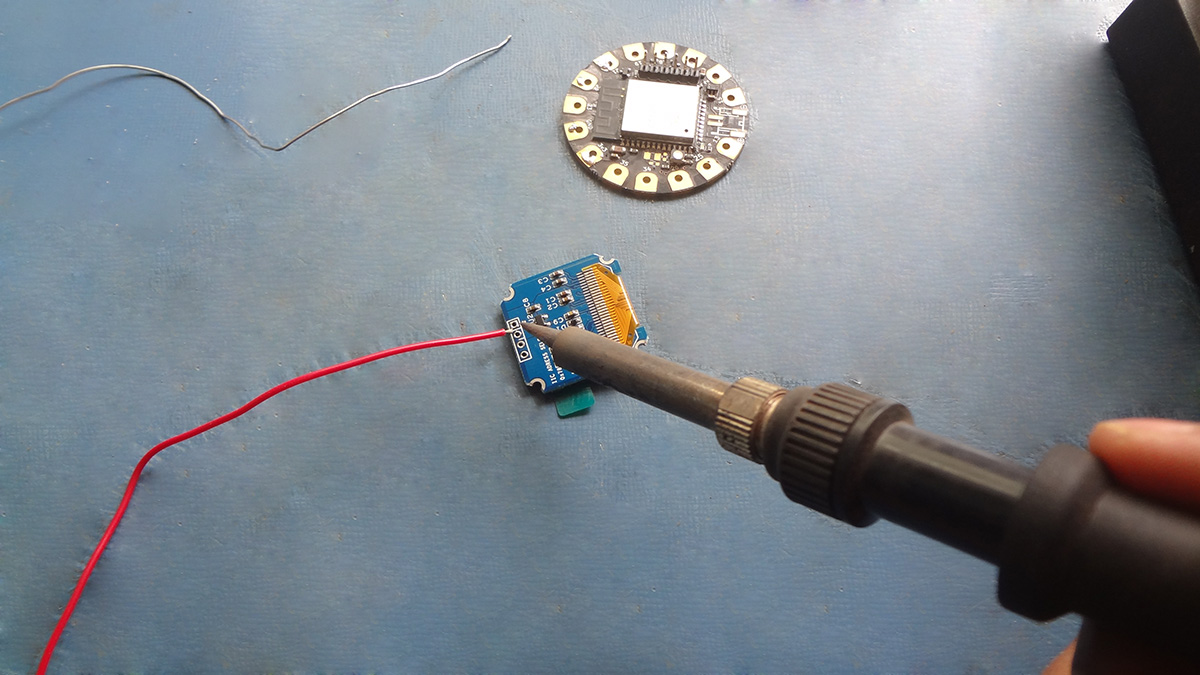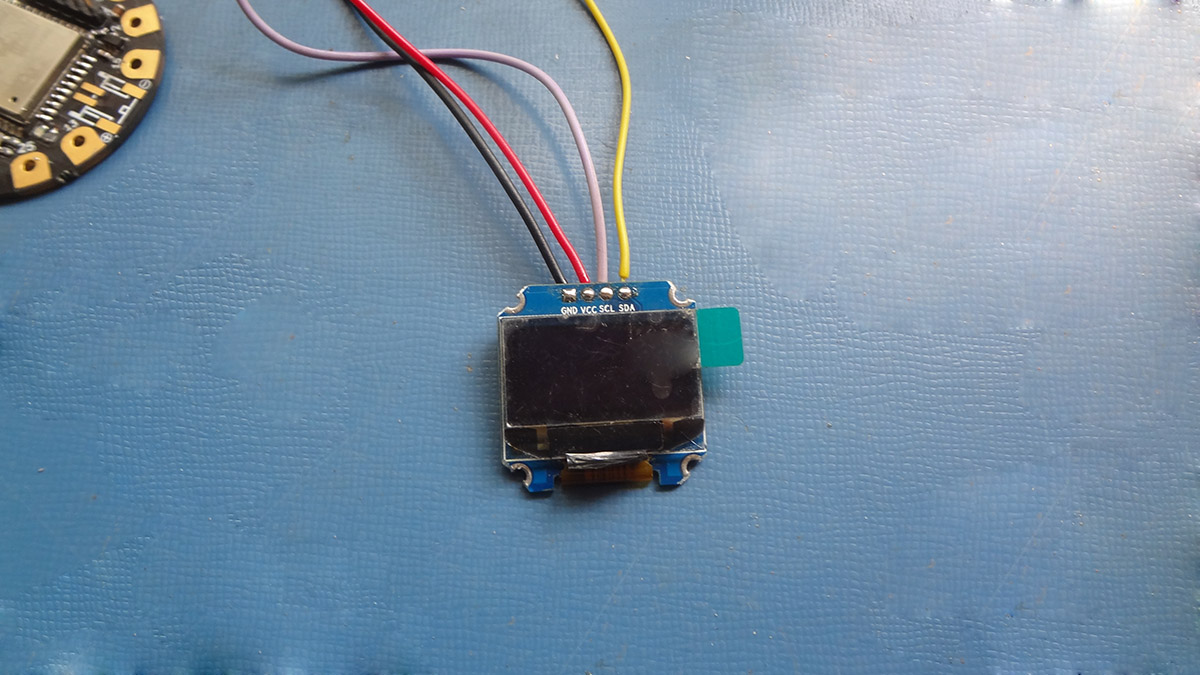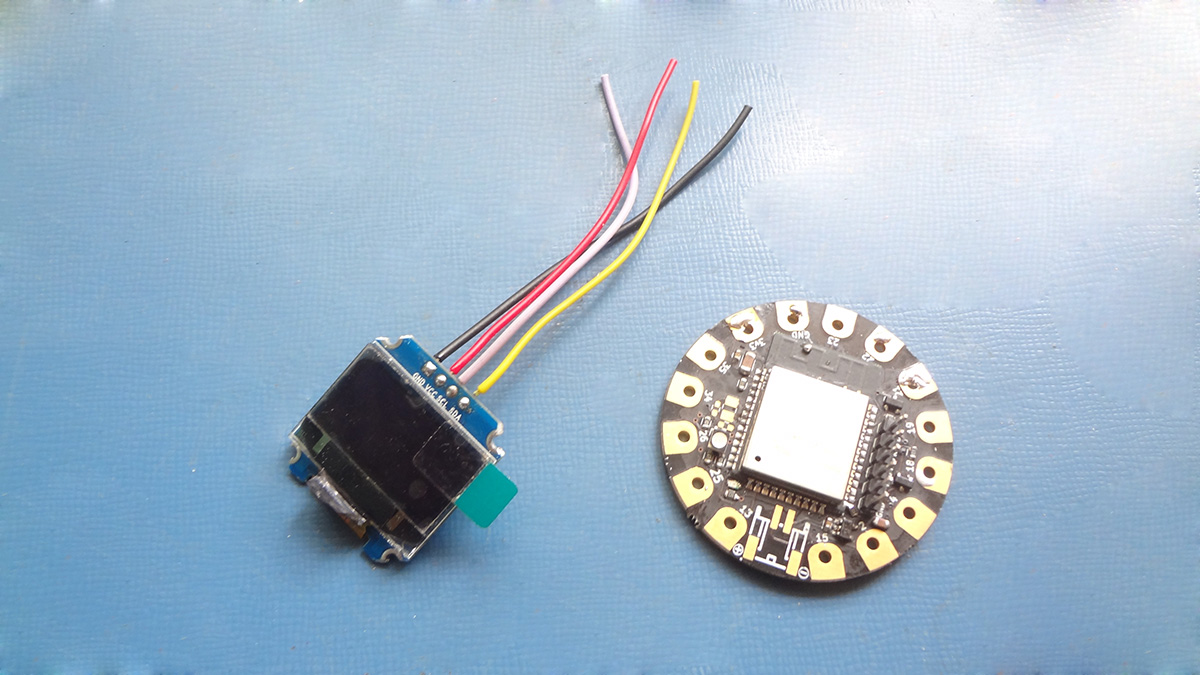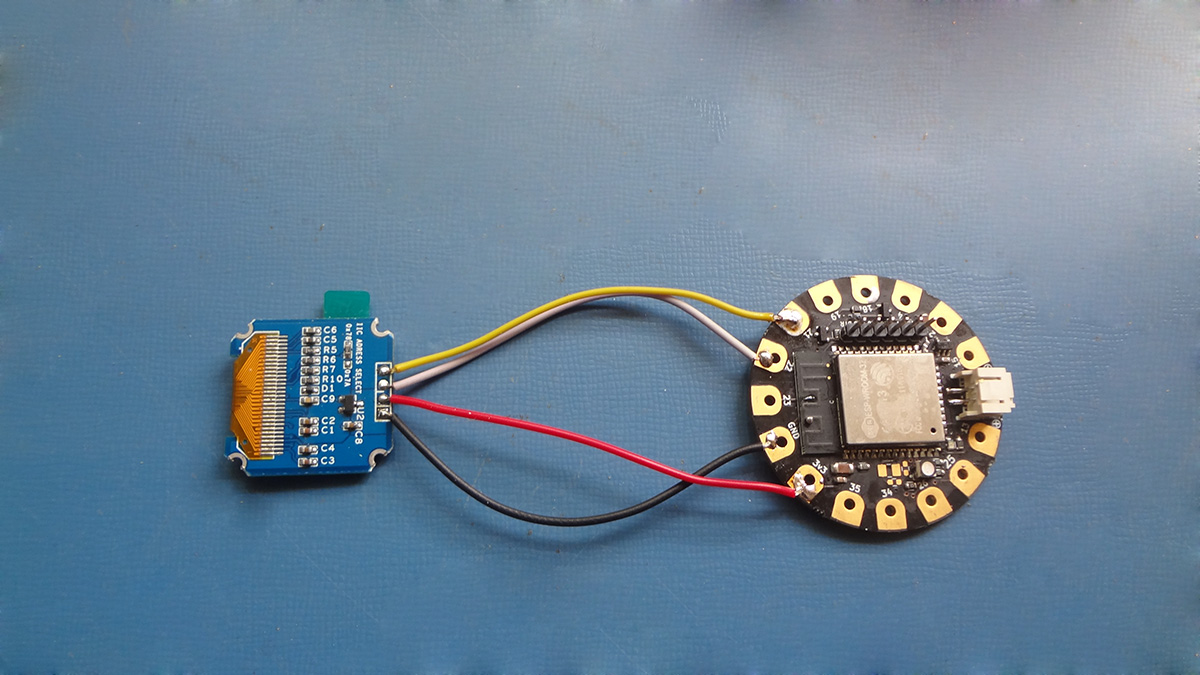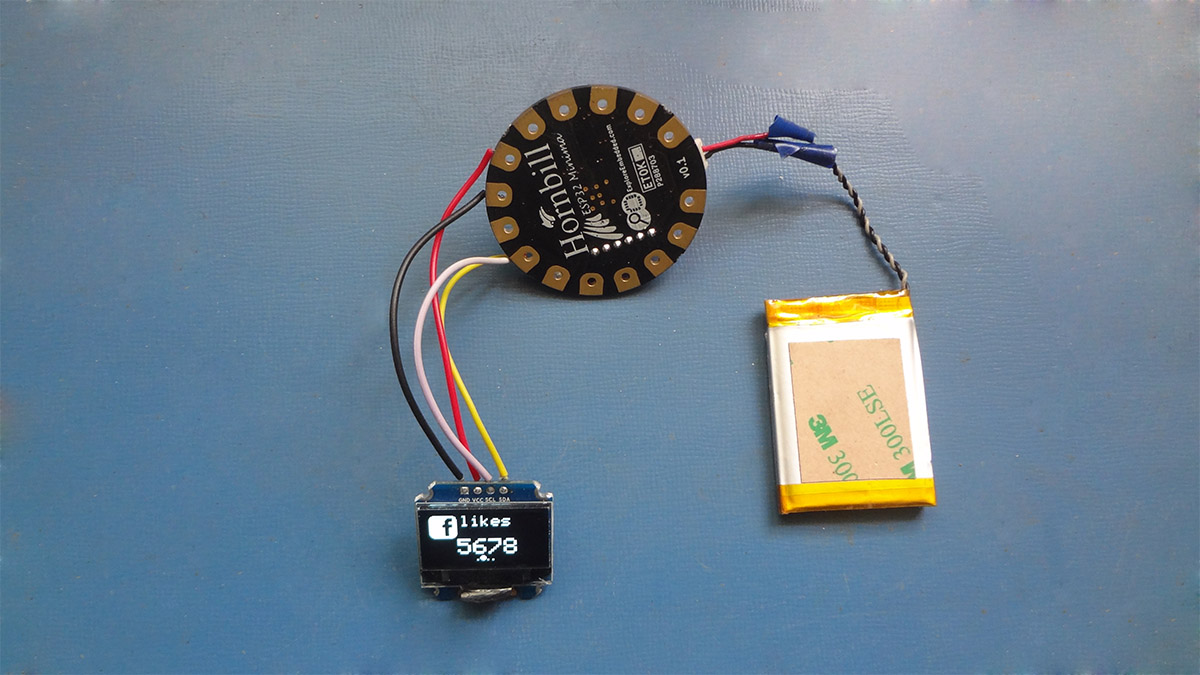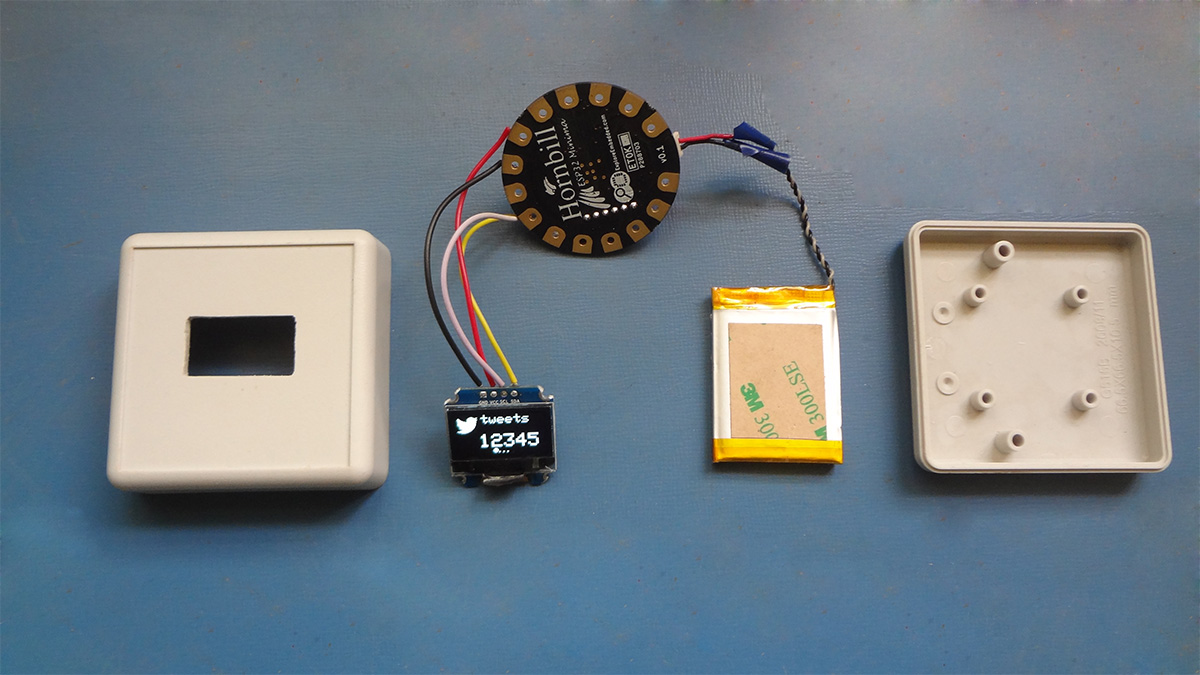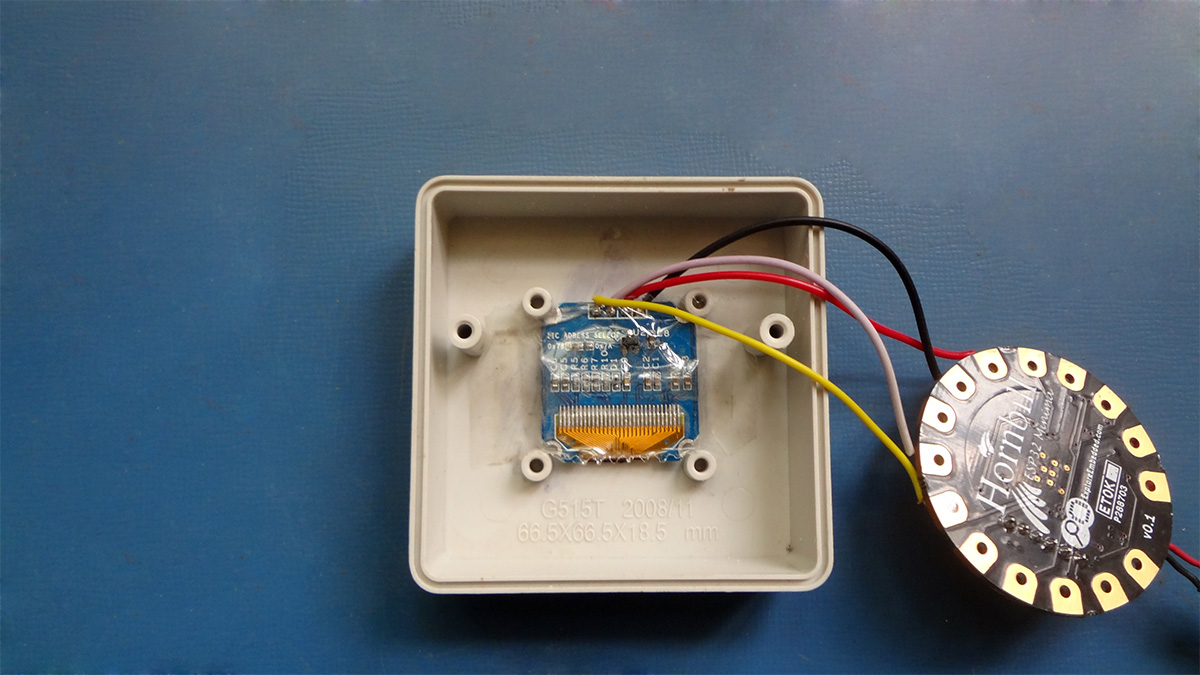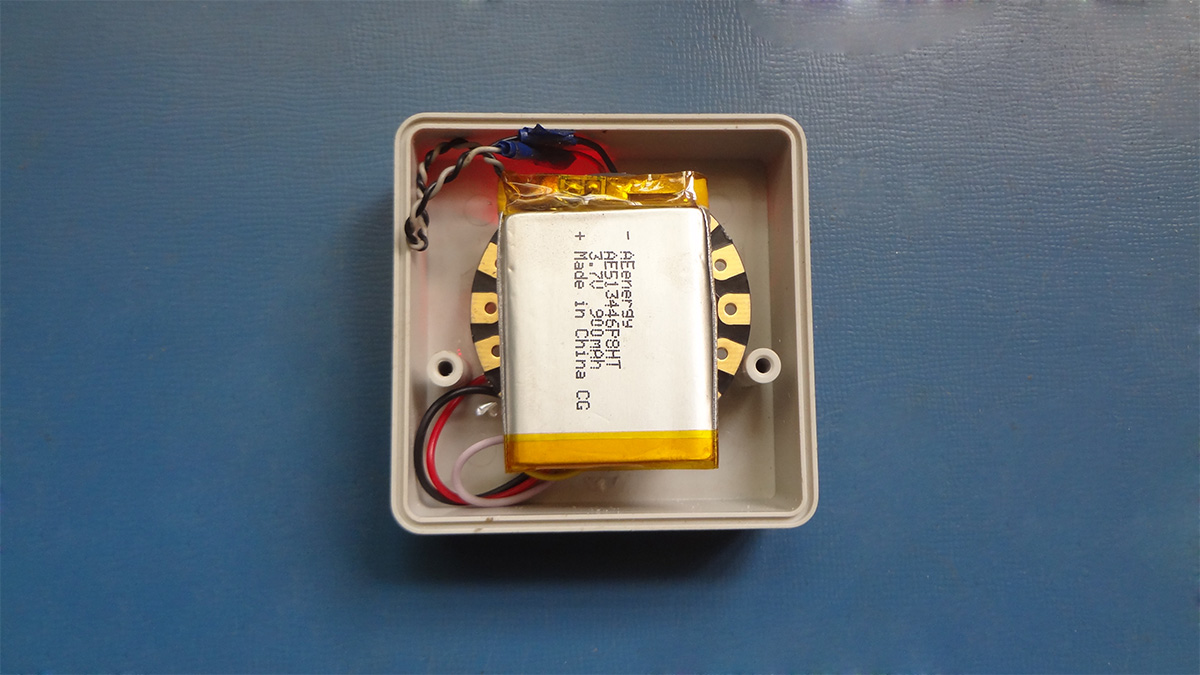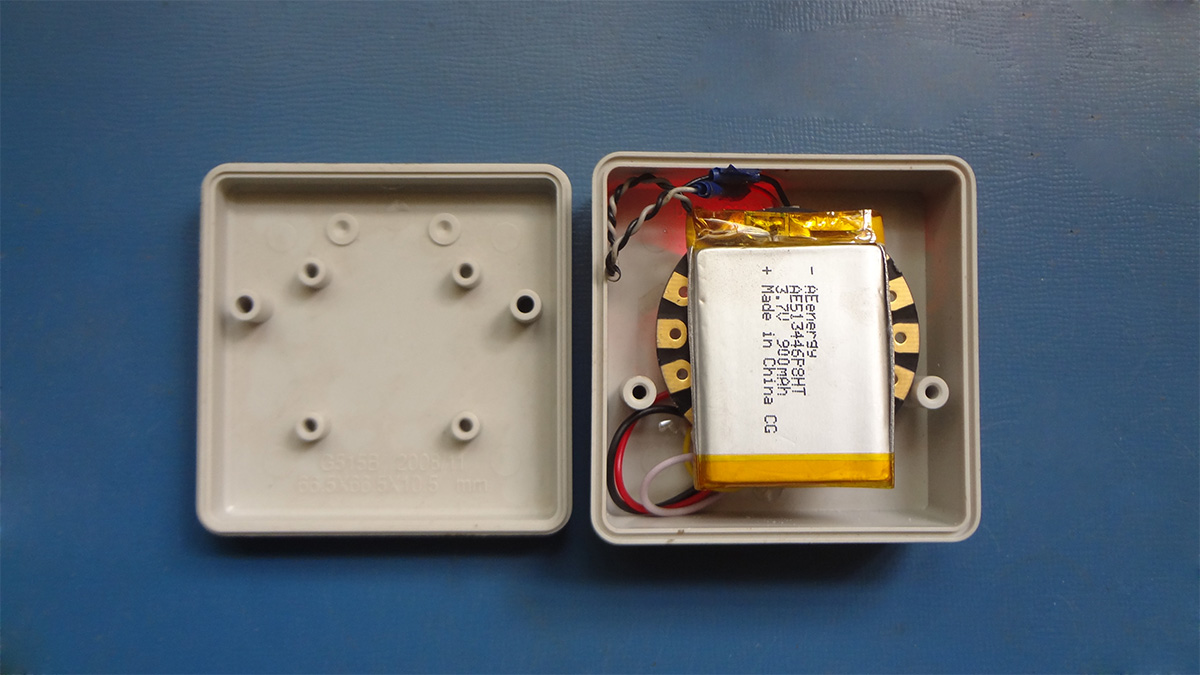Building a Frivolous Internet Connected Display with ESP32
I am obsessed with numbers, are you? Examples in the demo are frivolous but the objective is to display that numbers that matter on a tiny OLED from all over the internet(sort of)!
We will be using services like IFTTT (which did not work well), Zapier (trial plan) etc to
fetch numbers from numerous services out there and show them on a tiny display. We will be using
the hornbill ESP32 Minima to connect to the internet (AWS IOT). We will expose a webhook
on our server to receive the trigger and then publish the message to display. Confused? Looking at
the image below might help.
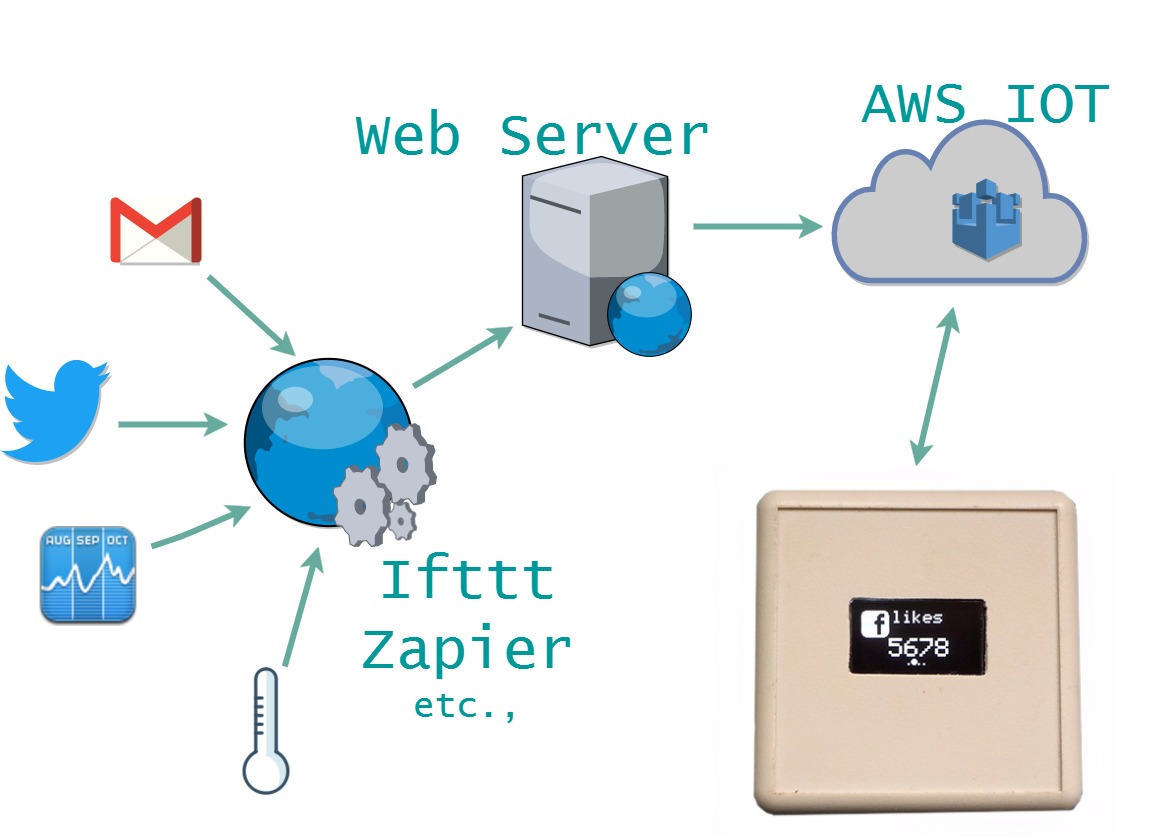 This may not be the best appoach to do this, but this is what I could come up with you. If you can think
of anything better, please do comment!
This may not be the best appoach to do this, but this is what I could come up with you. If you can think
of anything better, please do comment!
The Parts
- Hornbill ESP32 Minima
- OLED 128x64
- Wires
- Plastic enclosure
- LiPo Battery
The Build
Measure the OLED size, mark it on the enclosure and make a cut out. We did it with a bench top drill. Start out by drilling small holes along side the marking.
File the rough edges to make a smooth cut out.
We plan to power it up with the LiPo battery. If you plan to use a USB charger, you might want to make one more cut out for it.
The Hornbill Minima comes with the LiPo battery connector. Only 4 connections are to be made for the display.
| OLED Pin | ESP32 Pin | Description |
|---|---|---|
| SDA | 21 | Yellow wire |
| SCL | 22 | White wire |
| VCC | 3.3V | Red Wire |
| GND | GND | Black wire |
Start with with soldering the wires on OLED first.
Then solder the wires on the Hornbill Minima Pads.
Now make appropriate changes in the firmware code. Download from the "code for FICD section"
Now, its is time to mount the display inside the case. We did this with the help of tape. You might design and print a tiny 3D printed case as well.
Now the display is ready for action. It will display hard-coded numbers from the firmware. In the next section we will look at using services like IFTTT and Zapier, to display numbers that matter.
Let us look at the data will flow throughout the example.
| Attribute | Example Value | Description |
|---|---|---|
| service | Name of the service, this should match in the Arduino code | |
| serviceTag | followers | This will be displayed in small font. It could be anything that describes the next attribute. |
| value | 231 | The value shown in big font on the display. It can be a formatted number or string. |