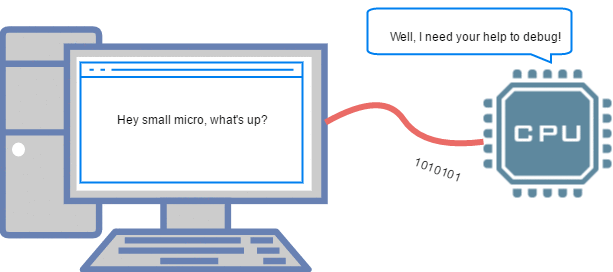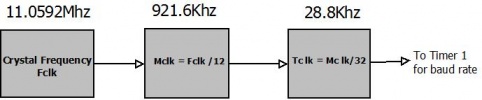A4.8051 Communication Protocols:UART, RS232
In this tutorial, we are going to discuss the serial/UART communication of 8051. After understating the basics of 8051 UART module, We will see how to use the ExploreEmbedded libraries to communicate with any of the UART devices.
Contents
UART Registers
The below table shows the registers associated with 8051 UART.
| Register | Description |
|---|---|
| SCON | Serial Control Register |
| TCON | Timer Control Register for Baud Rate Generator |
| TMOD | Timer Mode Control for Baud Rate Generator |
| SBUFF | Serial Buffer holds the data to be transmitted and the data received |
UART Register Configuration
Now lets see how to configure the individual registers for UART communication.
| SCON | |||||||
| 7 | 6 | 5 | 4 | 3 | 2 | 1 | 0 |
| SM0 | SM1 | SM2 | REN | TB8 | RB8 | TI | RI |
| SM0 | SM1 | Operation | Description | Baud Rate Source |
|---|---|---|---|---|
| 0 | 0 | Mode 0 | 8-bit UART | 1/12 the quartz frequency |
| 0 | 1 | Mode 1 | 8-bit UART | Determined by the timer 1 |
| 1 | 0 | Mode 2 | 9-bit UART | 1/32 the quartz frequency |
| 1 | 1 | Mode 0 | 9-bit UART | Determined by the timer 1 |
- SM2 - Serial port mode 2 bit, also known as multiprocessor communication enable bit. When set, it enables multiprocessor communication in mode 2 and 3, and eventually mode 1. It should be cleared in mode 0.
- REN - Reception Enable bit enables serial reception when set. When cleared, serial reception is disabled.
- TB8 - Transmitter bit 8. Since all registers are 8-bit wide, this bit solves the problem of transmitting the 9th bit in modes 2 and 3. It is set to transmit a logic 1 in the 9th bit.
- RB8 - Receiver bit 8 or the 9th bit received in modes 2 and 3. Cleared by hardware if 9th bit received is a logic 0. Set by hardware if 9th bit received is a logic 1.
- TI - Transmit Interrupt flag is automatically set at the moment the last bit of one byte is sent. It's a signal to the processor that the line is available for a new byte to transmit. It must be cleared from within the software.
- RI - Receive Interrupt flag is automatically set upon one-byte receive. It signals that byte is received and should be read quickly prior to being replaced by a new data. This bit is also cleared from within the software.
| TMOD | |||||||
| 7 | 6 | 5 | 4 | 3 | 2 | 1 | 0 |
| Gate | C/T | M1 | M0 | Gate | C/T | M1 | M0 |
- Gate Control
0 = Timer enabled
1 = Timer enabled if INTx\ is high
- C/T:Counter or Timer Selector
0 = Internal count source (clock/12)
1 = External count source (Tx pin)
- M1-M0:Mode Control
00-Mode 0, 13 bit count mode
01-Mode 1, 16 bit count mode
10-Mode 2, Auto reload mode
11-Mode 3, Multiple mode
| TCON | |||||||
| 7 | 6 | 5 | 4 | 3 | 2 | 1 | 0 |
| TF1 | TR1 | TF0 | TR0 |
- TRx: Timer x run control
0 = Timer not running
1 = Timer running
- TFx: Timer x OverFlow flag
0 = Timer has not overflowed/rolled over
1 = Timer has overflowed/rolled over
Baud Rate Calculation
The main criteria for UART communication is its baud rate. Both the devices Rx/Tx should be set to same baud rate for successful communication.
For the 8051 the Timer 1' is used to generate the baud rate in Auto reload mode.
The crystal frequency Fclk is divided by 12 internally which is used to execute instructions also known as Machine Clock. Mclk. The timer again divides the Mclk by 32 and uses it as the timer frequency, say Tclk.
Usually, an 11.0592 Mhz crystal oscillator is used to provide the clock to 8051. The value seems to be odd but we see how it makes sense.
From above discussion
Mclk = Fclk / 12 = 11.0592MHz/12 = 921.6KHz
Tclk = Mclk/32= 921.6KHz/32 = 28.8KHz <br\>
If we look at the standard baud rates used for serial communication shown in the table below, we can observe that all the baud rates are factors or multiples of the Tclk (28.8K)! This results in low error rates and hence is a commonly used crystal with 8051. }}
| Baud Rate | Factor) |
|---|---|
| 2400 | Tclk/12 |
| 4800 | Tclk/6 |
| 9600 | Tclk/3 |
| 14400 | Tclk*2 |
The above factors should be loaded to Timer1(TH1) in Mode2 in order to generate the required baud rate. The final formula for baud rate is as below. Baudrate = Fosc/(32 * 12 * (256-TH1)) $$TH1 = 256 - (Fosc/(32 * 12 * Baudrate))$$ //If( SMOD==0 in PCON register) $$TH1 = 256 - (Fosc/(32 * 6 * Baudrate))$$ //If( SMOD==1 in PCON register)
Steps To Send Char
- Wait till the previous char is transmitted. TXIF will be set when the TXREG is empty.
- Clear the TXIF for next cycle.
- Load the new char to be transmitted into THR.
Steps To Receive Char
- Wait till the Data is received. RCIF will be set once the data is received in RCREG register.
- Clear the receiver flag(RCIF) for next cycle.
- Copy/Read the received data from RCREG register.
Code
Below is the sample code to Transmit and receive the chars at 9600 baudrate with 20Mhz clock.
Using ExploreEmbedded Libraries
In the above tutorial we discussed how to configure and use the inbuilt Pic16f877a UART.
Now we will see how to use the ExploreEmbededd UART library.
For this you have to include the uart.c/uart.h files and associated gpio/stdutils files.
- Note:Refer the uart.h file for more info.
Downloads
Download the complete project folder from the below link:
Hardware design Files and Code Library
Have a opinion, suggestion , question or feedback about the article let it out here!