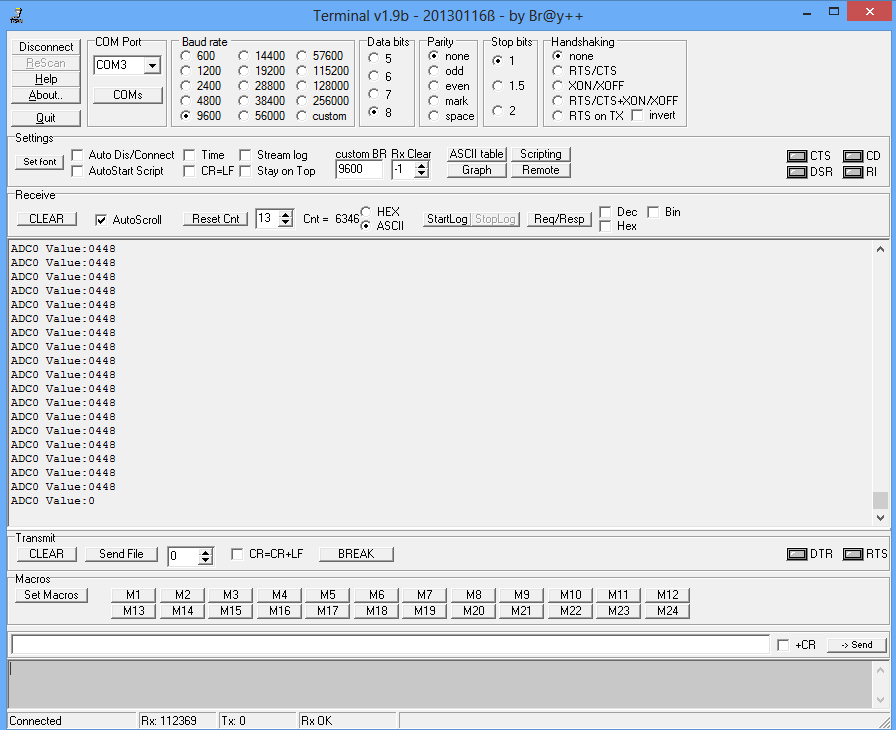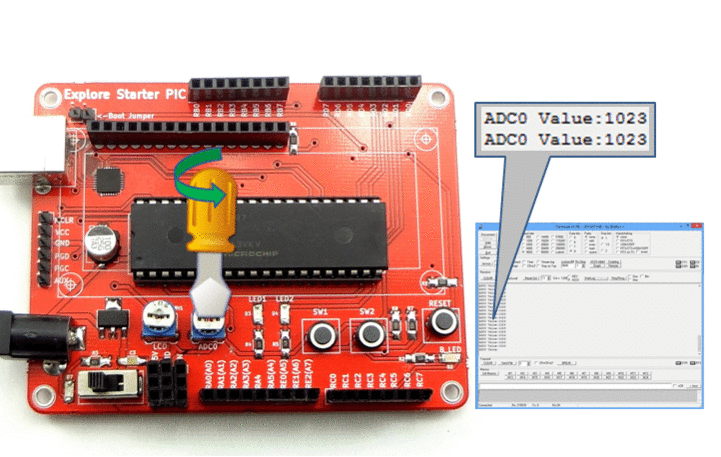In this tutorial we will see how to read the ADC values on PIC18F4520 starter board.
Starter board comes with on board POT connected to ADC0, same POT value will be read and transmitted on UART at 9600 baudrate.
PIC18F4520 ADC pins
PIC18F4520 has inbuilt 8channel 10-bit ADC. Below tables shows the ADC pin mapping.
| Adc Channel | PIC18F4520 Pin | Pin Function |
|---|---|---|
| 0 | PA.0 | AN0 |
| 1 | PA.1 | AN1 |
| 2 | PA.2 | AN2/VREF- |
| 3 | PA.3 | AN3/VREF+ |
| 4 | PA.5 | AN4 |
| 2 | PE.0 | AN5 |
| 3 | PE.1 | AN6 |
| 4 | PE.2 | AN7 |
Code
Below is the sample code to read the ADC value of channel0 and sent it on UART at 9600 baud rate.
As the POT is connected to ADC0, the values can be varied using this POT.