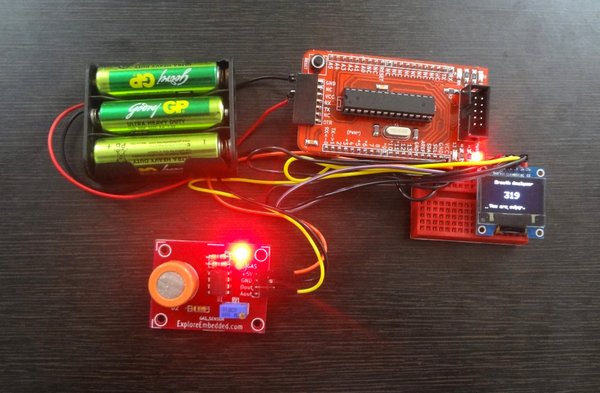Guru (talk) 11:27, 14 October 2015 (IST)
Components/Boards Used
| 1 | Explore One for Arduino | 
|
| 2 | OLED Display Module 128X64 | 
|
| 3 | Alcohol Gas Sensor (MQ3) board | 
|
| 4 | Mini Breadboard | 
|
| 5 | [ 3 cell Battery Holder] | 
|
Arduino code for ESP8266
Downloads
- Complete Arduino code
References and Credits
- https://hackaday.io/project/6132-esp8266oled this projected helped interfacing OLED with ESP8266
- Thanks to ESP8266 Arduino Community for porting Arduino
- DHT11 code library