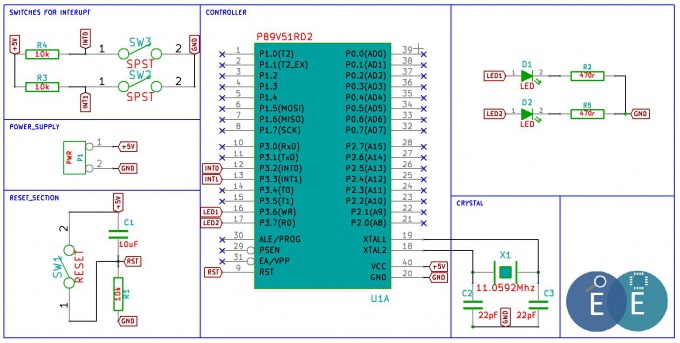In this tutorial, we will look at 8051 Interrupts. Interrupts are useful in many cases wherein the process simply wants to continue doing its main job and other units(timers or external events) seek its attention when required. In other words, the microcontroller, need not monitor the timers, the serial communication or the external pins P3.2 and P3.3. Whenever an event related to these units occur, it is informed to the microcontroller with the help of interrupts.
A single microcontroller can serve several devices by two ways:
- Polling: The microcontroller continuously monitors the status of all the devices. Whenever any device needs the service,it provides the service and moves on to the next device until everyone is serviced. This will be done in an infinite loop.
- Interrupts: Whenever any device needs its service, the device notifies the microcontroller by sending it an interrupt signal Upon receiving an interrupt signal, the microcontroller interrupts whatever it is doing and serves the device. The program which is associated with the interrupt is called the interrupt service routine (ISR) or interrupt handler
Contents
What is an Interrupt?
An interrupt is an external or internal event to get the CPU's attention. Once the controller detects the interrupt, it suspends the current job and executes a special service routine know as Interrupt Service Routine(ISR).
Upon activation of an interrupt, the microcontroller goes through the following steps
- First it finishes the instruction it is executing and saves the address of the next instruction (PC) on the stack.
- It also saves the current status of all the interrupts internally.
- It jumps to a fixed location in memory, called the interrupt vector table, that holds the address of the ISR. The microcontroller gets the address of the ISR from the interrupt vector table and jumps to it It starts to execute the interrupt service subroutine until it reaches the last instruction of the subroutine which is RETI (return from interrupt)
- Upon executing the RETI instruction, the microcontroller returns to the place where it was interrupted.
- First, it gets the program counter (PC) address from the stack by popping the top two bytes of the stack into the PC.
- Then it starts to execute from that address.
8051 Interrupt Structure
8051 Microcontroller has six interrupt sources as shown in the table below:
| Interrupt | ROM Location(Hex) | Pin | Flag Clearing | Interrupt no. in C |
| Reset | 0000 | 9 | Auto | -- |
| External HW Interrupt 0 (INT0) | 0003 | P3.2(12) | Auto | 0 |
| Timer 0 Interrupt(TF0) | 000B | - | Auto | 1 |
| External HW Interrupt 1 (INT1) | 0013 | P3.3(13) | Auto | 2 |
| Timer 1 Interrupt(TF1) | 001B | - | Auto | 3 |
| Serial Com Interrupt(RI and TI) | 0023 | - | Program SW | 4 |
- the reset vector has just 3 bytes allocated to it, meaning it can hold a jump instruction to the location where the main program is stored.
- The other interrupts have 8 bytes allocated to each of them, hence a small Interrupt service routine(ISR) can be placed here. However, if the ISR needs to larger in length, it has to placed else where and the allocated 8 bytes need to have the code that simple redirects the control to the ISR.
- INT0 and INT1 are external interrupts on P3.2 and P3.3 respectively. These can be configured to be low level triggered or edge triggered interrupt sources.
- TF0 and TF1 are timer overflow interrupts for timer 0 and 1 respectively
- The Serial COM Interrupt can be configured to trigger upon transmit or receipt of a byte during serial communication.
Enabling and Disabling the Interrupts
It should be noted that when the MCU is reset, all the interrupts are disabled. Hence in order to use them, we should enable them. In 8051 Interrupt Enable(EA) Register is used to enable or disable the interrupt. The register is shown below:
| EA | |||||||
| 7 | 6 | 5 | 4 | 3 | 2 | 1 | 0 |
| EA | - | ET2 | ES | ET1 | EX1 | ET0 | EX0 |
- EA: 0;Disables all interrupts. 1;Enables all interrupts. It is kind of master control, before enabling any of the interrupts this bit should be 1. For all the below interrupts, setting(1) the bit enables the interrupt, 0 disables it.
- ET2: Timer 2 Overflow interrupt(8052)
- ES:Serial Port Interrupt
- ET1:Timer 1 overflow interrupt
- EX1:External Interrupt 1 on P3.3
- ET0:Timer 0 overflow interrupt
- EX0:External Interrupt 0 on P3.2
Below image shows the Complete 8051 interrupt structure:
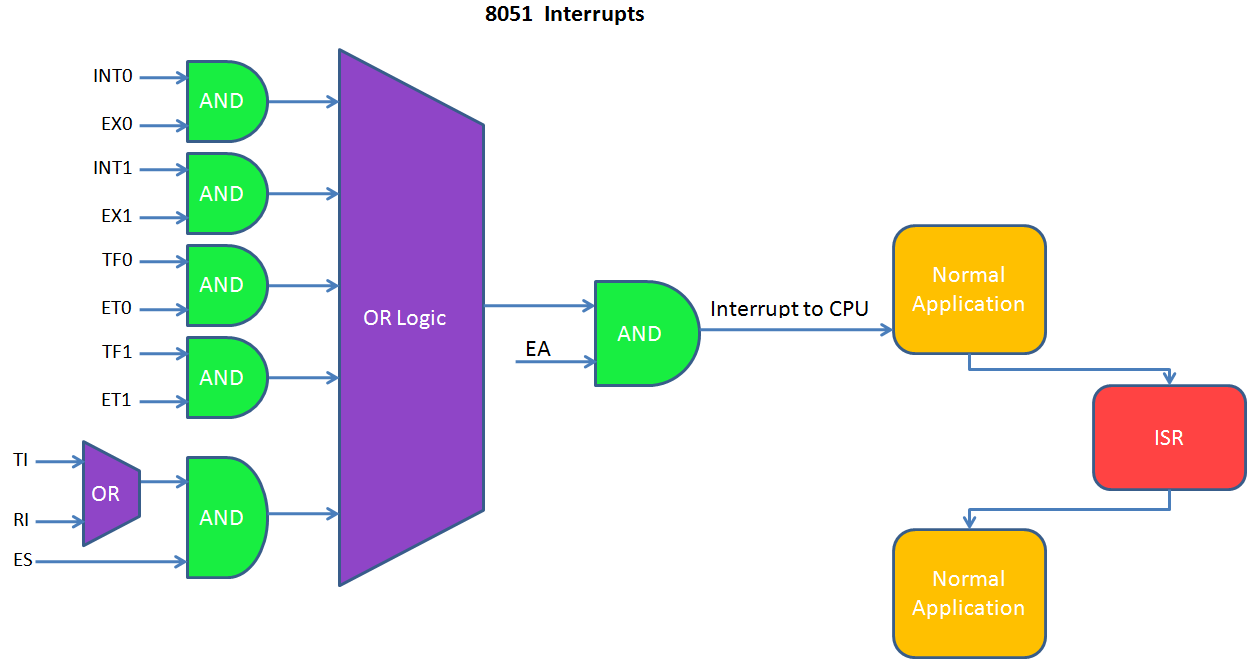
Example 1: Timer Interrupts
Important thing to understand here is, in the main program, the switch is continuous read and displayed on the led, the timer keeps ticking on its own and when it over follows the led connected to P3.7 is toggled.
In real time we should be able to see the LED connected to P3.7 blink continuously and also switch status shown on LED P3.6.
#include<reg51.h> sbit Led1 = P3^6; // will show switch status(inverted) sbit Led2 = P3^7; // this will be blinking every at 50ms sbit SW1 = P3^2; void timer0() interrupt 1 { Led2 = ~Led2; //reload the timer TH0 = 0X4b; TL0 = 0Xff; } void main() { TMOD = 0X01; //Timer 0 mode 1; 16 bit timer TH0 = 0X4b; TL0 = 0Xff; IE = 0x82; //Enable Interrupts SW1 = 1; //make switch as input TR0 = 1; //turn on timer P3 = 0x0F;//turning off both leds while(1) { Led1 = SW1; } }
Example 2: External Interrupts
#include<reg51.h> sbit Led1 = P3^6; sbit Led2 = P3^7; sbit SW1 = P3^2; sbit SW2 = P3^3; void ext_int_0 () interrupt 0 { Led1 = 1; } void ext_int_1 () interrupt 2 { Led2 = 1; } void main() { P3 = 0X0F; //leds output, switches input EA = 1; EX0 = 1; EX1 =1; while(1) { Led1 = 0; Led2 = 0; //you could add any other code here as well } }