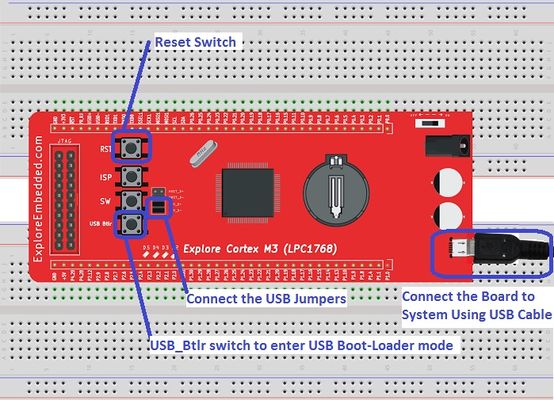Objective
In this tutorial, we will be discussing how to upload the .bin file to Lpc2148 board.
To upload the .bin, no external hardware is required but board should have the secondary boot loader.
Generating .bin File
Check this tutoial LPC2148 Keil Setup for generating the .bin file using keil.
.Bin File Using Secondary Boot Loader
For uploading the .bin file, secondary(USB) boot-loader needs to be flashed to the controller. Even though we put a USB bootloader, the serial bootloader will be still present to flash the hex files using Flash Magic.
Follow the below steps to upload the new .bin file to LPC1768 board:
- Connect the USB Jumpers.
- Connect the ExploreLpc2148 to the system using a USB cable.
- Hold the USB_Btlr switch.
- Press the Reset Switch.
- Release the Reset Switch.
- Release the USB_Btlr switch.
- Now the board will be detected as Explore2148
- Delete the old firmware.bin file.
- Paste the new .bin file.
- Reset the Board.
- Now your Application code should be running on the board.
Have an opinion, suggestion , question or feedback about the article let it out here!