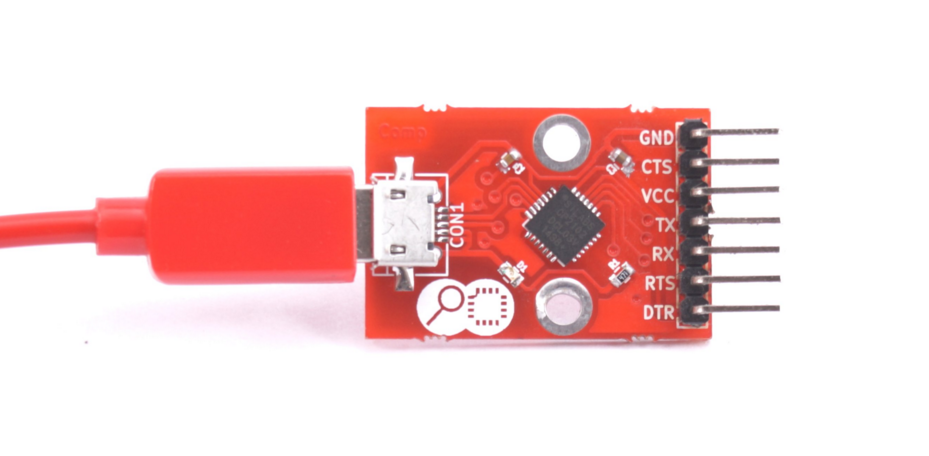Installing CP2102 USB Drivers Revision as of 15:47, 1 April 2016 by Vaibhav Katkar (Talk | contribs)
In this tutorial we will look at how to install USB drivers for CP2102. CP2102 is a USB to UART or serial converter. Many of our boards like Starter AVR, Starter PIC has CP2102, but i'll useCP2102 Breakout to demonstrate the installation of drivers. Do the same process for the starter boards.
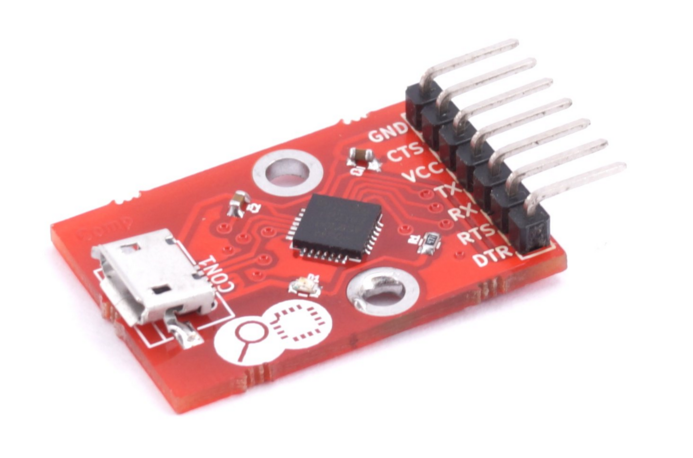
Installing Drivers on Windows
- Download the USB drivers for windows and install the drivers on your computer.
- Then connect micro USB cable to the breakout board as shown in figure and connect the board to the computer. Now windows will automatically find installed drivers for the connected board and board will be detected as a COM port in "Device Manager".
- In case drivers are not found, device will be detected in "Other devices"
- In this case right click on device in "Device Manager" and click on "Update Driver Software". Then click on "Brows my computer for driver software", give the path of driver and click on "Next".
- Finally board will be detected as a COM port in "Device Manager".