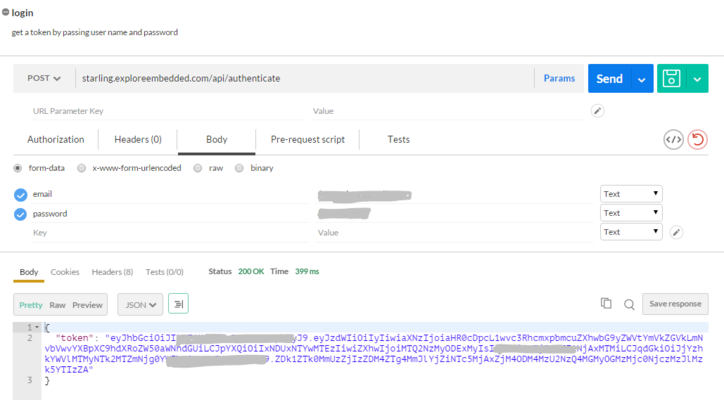Contents
Authentication
Starling API works on javascript web-tokens. The default validity for the tokens is 1 year. It will be changed to shorter duration soon.
If you own a starling, create an account here.
Base URL for all requests: http://starling.exploreembedded.com
Obtaining the token
| http verb | Request | Response | Description |
|---|---|---|---|
| POST | /api/authenticate | token | Pass email and password as body parameter to obtain a web token |
Example with CURL
- Request
curl -X POST -F "email=your@email.com" -F "password=password" \ 'http://starling.exploreembedded.com/api/authenticate'
- Response
{"token":"eyJhbGciOiJIUzI1NiIsInR5cCI6IkpXUyJ9.eyJzdWIiOiIyIiwiaXNzIjoiaHR0c DpcL1wvc3RhcmxpbmcuZXhwbG9yZWVtYmVkasdfdsfNvbVwvYXBpXC9hdXRoZW50. iwiZXhwIjoiMTQsdfeaeSEFEA0NiIsIm5iZiI6IjE0NTE1NjMwNDYiLCJqdGkiOiI4asdfew}
- You may also use the postman client
Starling device Registration and access
Every API request should include the token obtained above as a parameter in url or header.
| http verb | Request | Response | Description |
|---|---|---|---|
| GET | /api/starlings | returns all the starlings registered for the given user | validates the user and returns any starlings registered in JSON |
| GET | /api/starling/{id} | returns a particular starling | validates the user and returns the given starling data as JSON |
| PUT | /api/starling/{id} | edits a particular starling | the parameter need to send as form or url encoded data |
| DEL | /api/starling/{id} | deletes the starling with the given ID | use with caution |
| POST | /api/starling | pass the parameters in the form body | Creates a new starling after validating the data |
Messaging
Every API request should include the token obtained above as a parameter in url or header.
| http verb | Request | Response | Description |
|---|---|---|---|
| POST | api/message/queue | success or failure | Adds a message to the queue. 50 messages are stored for every starling. This is handy to queue and display twitter feed. A message is picked from the queue every 2 minutes, displayed and deleted. The post data should contain the following
|