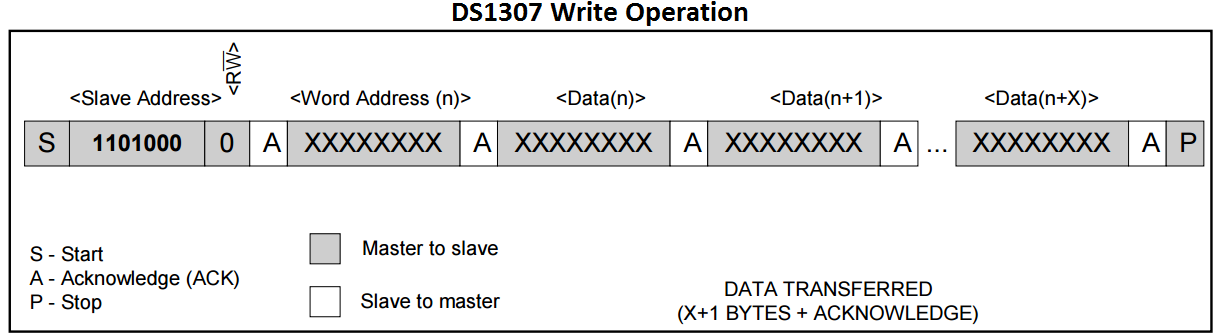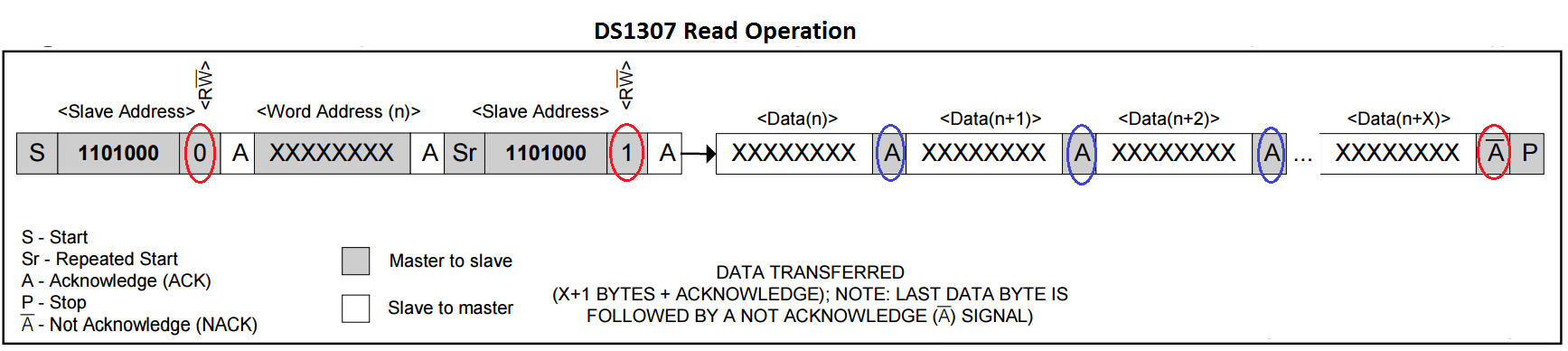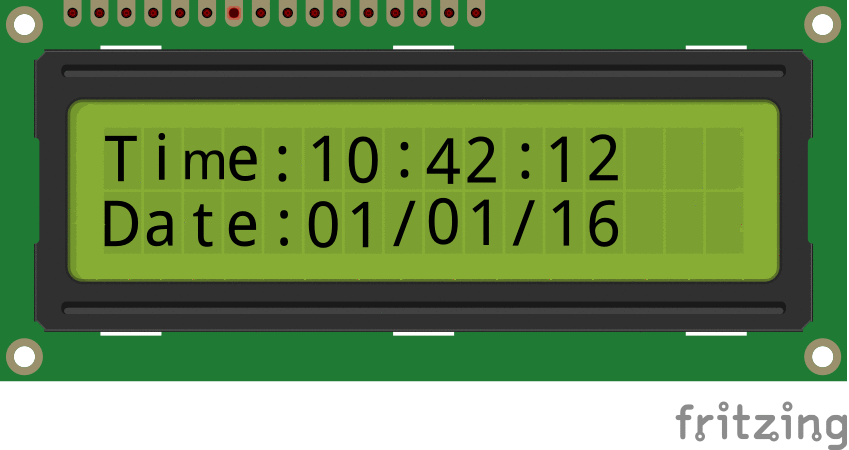Difference between revisions of "Interfacing DS1307(RTC) with PIC16F877A"
| Line 177: | Line 177: | ||
<script src="https://gist.github.com/SaheblalBagwan/7c0b12d1296834fff1b0d9b95ab9a6b2.js"></script> | <script src="https://gist.github.com/SaheblalBagwan/7c0b12d1296834fff1b0d9b95ab9a6b2.js"></script> | ||
</html> | </html> | ||
| + | |||
| + | [[file:00Interface_RTC_with_Atmega128.gif]] | ||
| + | <br><br> | ||
= Downloads= | = Downloads= | ||
Revision as of 09:10, 18 May 2016
In this tutorial we will see hot to interface DS1307(RTC) with Pic16f877a.
First we will see the internals of DS1307 and later how to read and write the date and time.
Contents
DS1307 Basics
The Real time clock DS1307 IC basically is stand alone time clock with following features.
- Real-time clock (RTC) counts seconds, minutes, hours, date of the month, month, day of the week, and year with leap-year compensation valid up to 2100.
- The clock operates in either the 24-hour or 12-hour format with AM/PM indicator.
- 56-byte, battery-backed, nonvolatile (NV) RAM for data storage
- Two-wire(I2C) serial interface
- Programmable squarewave output signal
- Automatic power-fail detect and switch circuitry
- Consumes less than 500nA in battery backup mode with oscillator running
- Optional industrial temperature range: -40°C to +85°C
DS1307 Pins
Below image shows the pin diagram and the recommended connections for DS1307.
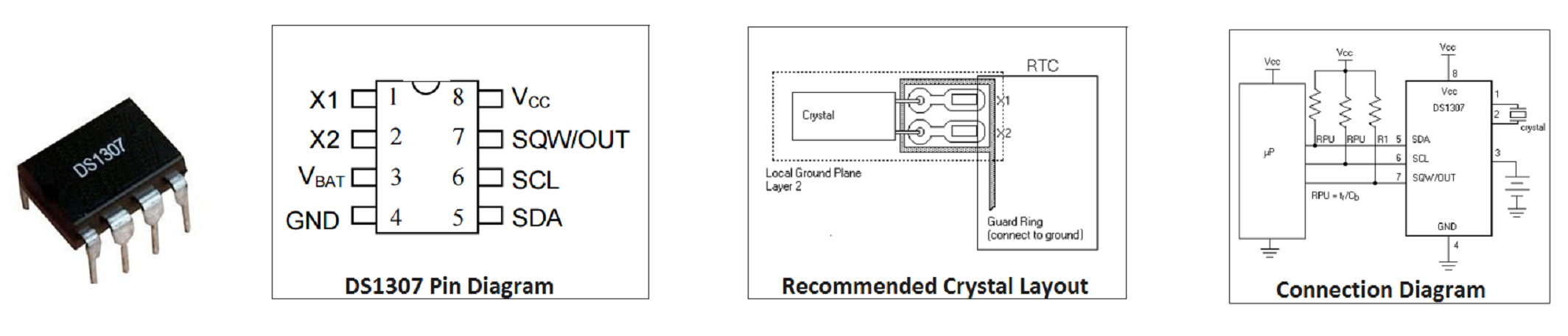 VCC, GND: These pins are used to provide the power to the chip. When 5V is applied within normal limits, the device is fully accessible and data can be written and read. When a 3V battery is connected to the device and VCC is below 1.25 x VBAT, reads and writes are inhibited. However, the timekeeping function continues unaffected by the lower input voltage. As VCC falls below VBAT the RAM and timekeeper are switched over to the external power supply (nominal 3.0V DC) at VBAT.
VCC, GND: These pins are used to provide the power to the chip. When 5V is applied within normal limits, the device is fully accessible and data can be written and read. When a 3V battery is connected to the device and VCC is below 1.25 x VBAT, reads and writes are inhibited. However, the timekeeping function continues unaffected by the lower input voltage. As VCC falls below VBAT the RAM and timekeeper are switched over to the external power supply (nominal 3.0V DC) at VBAT.
X1-X2:Pins to connect the external 32.768kHz oscillator that provides the clock source to the chip.
Vbat: A 3.3v Lithium battery can be connected to this pin in order to provide the power source when the external supply voltage is not available. Battery voltage must be held between 2.0V and 3.5V for proper operation.
SCL: This pin must be connected to SCL pin of the I2C Bus/Master.
SDA: This pin must be connected to SDA pin of the I2C Bus/Master.
SQW/OUT: When enabled, the SQWE bit set to 1, the SQW/OUT pin outputs one of four square wave frequencies (1Hz, 4kHz, 8kHz, 32kHz).
- Note: The SCL,SDA and SQW are open drain and must be pulled up with appropriate pull up resistors as shown in the image.
DS1307 Memory
The RTC keeps the date and time arranged in it's memory as shown below:
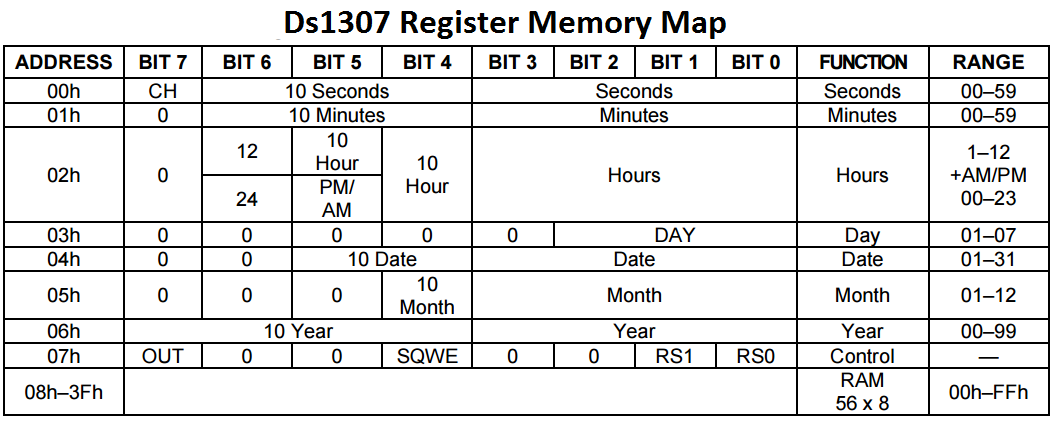
| Control Register | |||||||
| 7 | 6 | 5 | 4 | 3 | 2 | 1 | 0 |
| OUT | 0 | 0 | SQWE | 0 | 0 | RS1 | RS0 |
OUT: This bit controls the output level of the SQW/OUT pin when the square-wave output is disabled. If SQWE = 0, the logic level on the SQW/OUT pin is 1 if OUT = 1 and is 0 if OUT = 0. By default this pin will be 0.
SQWE:This bit, when set to logic 1, enables the oscillator output. The frequency of the square-wave output depends upon the value of the RS0 and RS1 bits.
RS1-RS0:These bits control the frequency of the square-wave output when the squarewave output has been enabled.
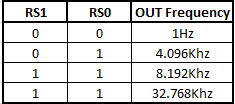
DS1307 ID
| Ds1307 ID | |||||||
| 7 | 6 | 5 | 4 | 3 | 2 | 1 | 0 |
| 1 | 1 | 0 | 1 | 0 | 0 | 0 | R/W |
- R/W is 0 then we Write to RTC
- R/W is 1 then we Read from RTC
This is defined in the code as:
#define C_Ds1307ReadMode_U8 0xD1u // DS1307 ID #define C_Ds1307WriteMode_U8 0xD0u // DS1307 ID
Steps to initialize DS1307
- Start the I2C communication.
- Send the DS1307 address and select write operation
- Send the Address of Control Register for sending the command.
- Send the Command to Disable the SQW Out.
- Stop the Communication.
void RTC_Init(void) { I2C_Init(); // Initialize the I2c module. I2C_Start(); // Start I2C communication I2C_Write(C_Ds1307WriteMode_U8); // Connect to DS1307 by sending its ID on I2c Bus I2C_Write(C_Ds1307ControlRegAddress_U8);// Select the Ds1307 ControlRegister to configure Ds1307 I2C_Write(0x00); // Write 0x00 to Control register to disable SQW-Out I2C_Stop(); // Stop I2C communication after initializing DS1307 }
Steps to Write Date and Time
- Start the I2C communication.
- Send the DS1307 address and select write operation
- Send the Address of SECOND Register for writing the second value.
- Write the Sec,min,hour,weekDay,date,month,year one by one.
- Stop the Communication.
void RTC_SetDateTime(rtc_t *rtc) { I2C_Start(); // Start I2C communication I2C_Write(C_Ds1307WriteMode_U8); // connect to DS1307 by sending its ID on I2c Bus I2C_Write(C_Ds1307SecondRegAddress_U8); // Request sec RAM address at 00H I2C_Write(rtc->sec); // Write sec from RAM address 00H I2C_Write(rtc->min); // Write min from RAM address 01H I2C_Write(rtc->hour); // Write hour from RAM address 02H I2C_Write(rtc->weekDay); // Write weekDay on RAM address 03H I2C_Write(rtc->date); // Write date on RAM address 04H I2C_Write(rtc->month); // Write month on RAM address 05H I2C_Write(rtc->year); // Write year on RAM address 06h I2C_Stop(); // Stop I2C communication after Setting the Date }
Steps to Read Date and Time
- Start the I2C communication.
- Send the DS1307 address and select write operation
- Send the Address of SECOND Register for reading the second value.
- Stop the Communication.
- Send the DS1307 address and select Read operation
- Read the Sec,min,hour,weekDay,date and month one by one and send positive acknowledgement.
- Read the Year and send the Neg/No Acknowledgement.
- Stop the Communication.
void RTC_GetDateTime(rtc_t *rtc) { I2C_Start(); // Start I2C communication I2C_Write(C_Ds1307WriteMode_U8); // connect to DS1307 by sending its ID on I2c Bus I2C_Write(C_Ds1307SecondRegAddress_U8); // Request Sec RAM address at 00H I2C_Stop(); // Stop I2C communication after selecting Sec Register I2C_Start(); // Start I2C communication I2C_Write(C_Ds1307ReadMode_U8); // connect to DS1307(Read mode) by sending its ID rtc->sec = I2C_Read(1); // read second and return Positive ACK rtc->min = I2C_Read(1); // read minute and return Positive ACK rtc->hour= I2C_Read(1); // read hour and return Negative/No ACK rtc->weekDay = I2C_Read(1); // read weekDay and return Positive ACK rtc->date= I2C_Read(1); // read Date and return Positive ACK rtc->month=I2C_Read(1); // read Month and return Positive ACK rtc->year =I2C_Read(0); // read Year and return Negative/No ACK I2C_Stop(); // Stop I2C communication after reading the Date }
Both the above functions use a simple structure shown below for easy access
typedef struct { uint8_t sec; uint8_t min; uint8_t hour; uint8_t weekDay; uint8_t date; uint8_t month; uint8_t year; }rtc_t;
Code
Now, let's put together all that we have discussed in a simple example to read and show the time on character LCD.
Note: The date and time read from Ds1307 will be of BCD format, like:
- 0x12,0x39,0x26 for 12hr,39min and 26sec.
- 0x15,0x08,0x47 for 15th day,8th month and 47th year
Downloads
Have a opinion, suggestion , question or feedback about the article let it out here!