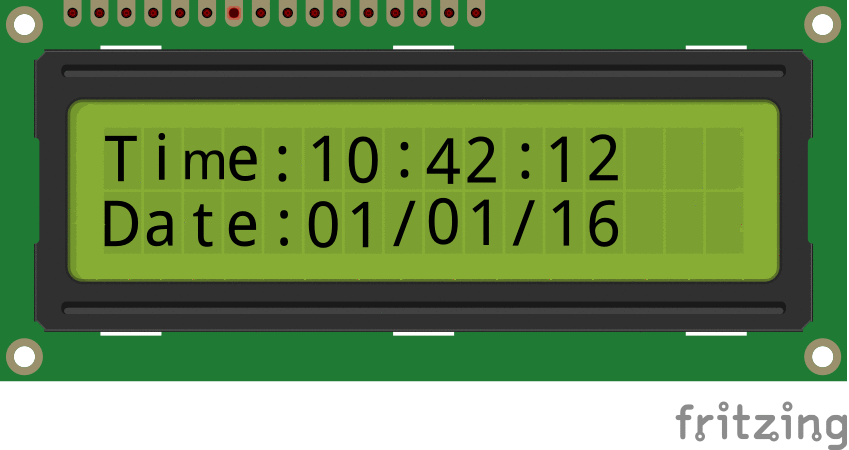Difference between revisions of "RTC Using Explore M3"
(Created page with "Category:Explore M3 Bare Metal file:00Interface_RTC_with_Atmega128.gif") |
|||
| Line 1: | Line 1: | ||
[[Category:Explore M3 Bare Metal]] | [[Category:Explore M3 Bare Metal]] | ||
| + | In this tutorial we will see how to generate the PWM signals on Explore M3.<br> | ||
[[file:00Interface_RTC_with_Atmega128.gif]] | [[file:00Interface_RTC_with_Atmega128.gif]] | ||
| + | =Prerequisites= | ||
| + | Please check [[LPC1768: PWM|this tutorial]] for detailed explanation on Lpc1768 PWM module.<br> | ||
| + | If you are doing it for the first time, then check the below links to setup the project for generating the .bin file. | ||
| + | #[[LPC1768: Keil Project For Bin File|Keil4 Setup]] | ||
| + | #[[Setting Up Keil5 For ExploreM3|Keil5 Setup]] | ||
| + | #[[Setting Up ARM GCC For ExploreM3 LPC1768|ARM GCC Setup]] | ||
| + | #[[Setting Up ARM GCC And Eclipse For ExploreM3 LPC1768|Eclipse & ARM GCC Setup]] | ||
| + | <br><br> | ||
| + | |||
| + | =Code= | ||
| + | Below is the example code for RTC using Explore M3.<br> | ||
| + | <html> | ||
| + | <script src="https://gist.github.com/SaheblalBagwan/91cd6b76dff6356a0dd0bdd6994bb6ba.js"></script> | ||
| + | </html> | ||
Revision as of 14:41, 29 April 2016
In this tutorial we will see how to generate the PWM signals on Explore M3.
Prerequisites
Please check this tutorial for detailed explanation on Lpc1768 PWM module.
If you are doing it for the first time, then check the below links to setup the project for generating the .bin file.
Code
Below is the example code for RTC using Explore M3.