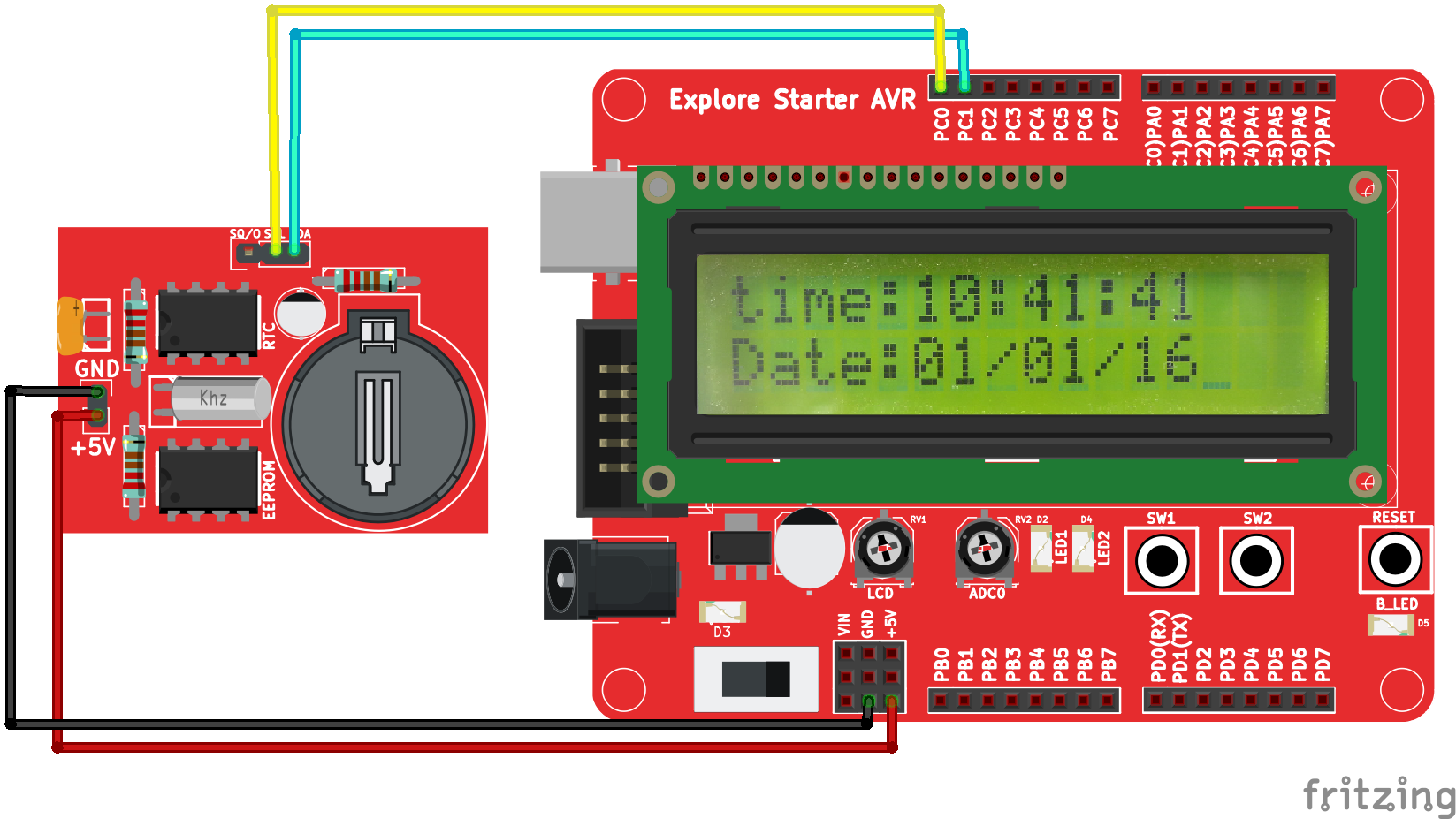Difference between revisions of "Interfacing RTC with Starter AVR"
| Line 5: | Line 5: | ||
=Hookup= | =Hookup= | ||
| − | [[file: | + | [[file:0_RTC_Starter_AVR_fritzing.png]] |
=Code= | =Code= | ||
Revision as of 11:11, 7 April 2016
In this tutorial we'll see, how to interface RTC with Starter AVR board. For this I am using RTC breakout which has DS1307 RTC on it. For basics of RTC just have a look at our Real Time Clock(DS1307) with AVR tutorial.
Contents
Basic
As starter AVR has facility to connect LCD on board, we will display RTC data on LCD in this tutorial. So as shown in hookup connect LCD on starter board. Then connect SCL pin of RTC breakout to PC0 and SDA pin to PC1. PC0 is SCL and PC1 is SDA pin of Atmega 32 microcontroller.
Hookup
Code
Demo
Downloads