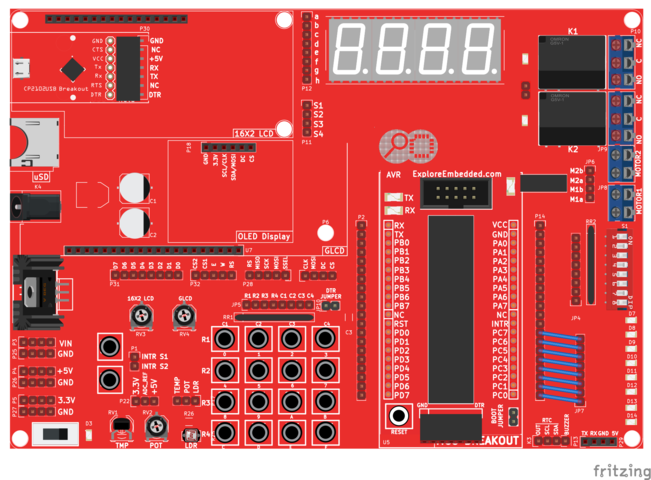Difference between revisions of "Blinky with AVR"
| Line 1: | Line 1: | ||
| − | + | ||
| − | + | ||
[[Category:AVR Tutorials]] | [[Category:AVR Tutorials]] | ||
[[Category:Explore Ultra AVR Dev Kit]] | [[Category:Explore Ultra AVR Dev Kit]] | ||
Revision as of 17:31, 24 March 2016
This is the first tutorial with AVR where we will get hands on. We will interface a simple LED with one of the port pins. The LED as might know emits light when current is passed through it. It could blow up if we pass more current ( >20mA depending on make and type), hence we put a current limiting resistor. Usually 220, 470 and 1K ohm resistors are found. You can use any of these, it should not be an issue.
Well instead of a single one, we can as-well connect a bunch of these to port and blink them.
Contents
Register Configuration
Please refer the below tutorial for basics of GPIO register configuration.
Code
Below points needs to be considered for this example.
- Include the io.h file as it has the definitions for all the PORT registers.
- Include delay.h file to use the delay functions.
- Configure the PORT as Output before writing any data to PORT pins.
Blink Leds
Up Counter
Ring Counter
Led Blinking Wiring Diagram
Explore Ultra AVR Dev Kit
The Explore Ultra AVR Kit comes with all the things required, not just for this experiment but for the entire series. And even if you think of migrating to PIC or Arduino, you'll have breakout boards that fit on to this, hence we believe it is a great investment for learning hands on Embedded Systems. The kit is fully open source, you may use the schematics, the design files and all of the source code and build something cool on your own. And when you do that do not forget to share with us what you've done. We would be happy to see you building something cool.
- Explore Ultra AVR Dev Kit: Buy from EE Store

Video Tutorial
For those of you, who would like to watch instead of read we have made a video with all the gyan.
Have a opinion, suggestion , question or feedback about the article let it out here!