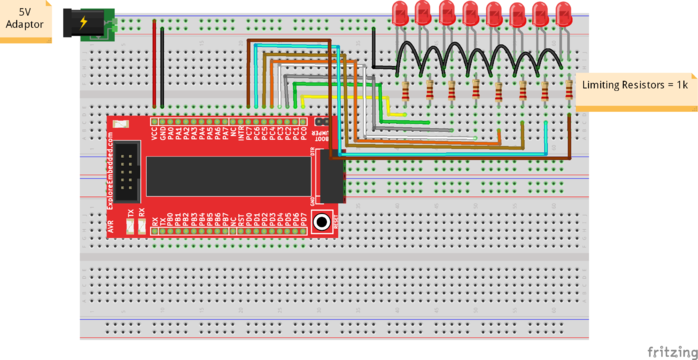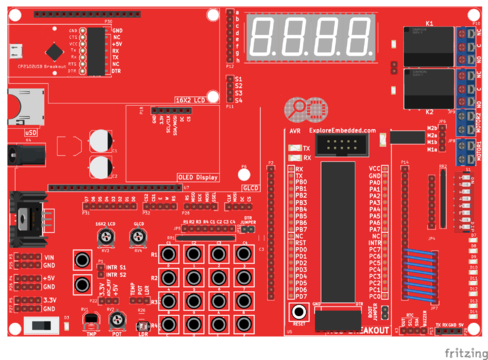Difference between revisions of "Blinky with AVR"
| Line 10: | Line 10: | ||
[[File:Blink breadboard bb.png|x360px|center]] | [[File:Blink breadboard bb.png|x360px|center]] | ||
===Components Used=== | ===Components Used=== | ||
| − | + | <html><img href = "https://www.exploreembedded.com/blog/wp-content/uploads/img-collections/avr-mcu-breakout/1-dsc02958.jpg"> </html> | |
==With Explore Ultra AVR Dev Kit== | ==With Explore Ultra AVR Dev Kit== | ||
Revision as of 11:17, 5 November 2015
Sandeep (talk) 09:51, 5 November 2015 (IST)
This is the first tutorial with AVR where we will get hands on! Let's do a 'hello world' for Embedded. We will interface a simple LED with one of the port pins. The LED as might know emits light when current is passed through it. It could blow up if we pass more current ( >20mA depending on make and type), hence we put a current limiting resistor. Usually 220, 470 and 1K ohm resistors are found. You can use any of these, it should not be an issue. Well instead of a single one, we can as-well connect a bunch of these to port and blink them.
Contents
Hookup
You may look this up with the simple breadboard as shown in section below or you could use the Ultra AVR dev kit if do not wish to jumble with wires and resistors.
Breadboard with Explore AVR 40 Pin Breakout Board with Atmega32
Components Used
With Explore Ultra AVR Dev Kit
If you're into learning Embedded C programming quickly and also want to do lot of hardware interfaces, the Ultra AVR dev kit is great option.
Components Used
Video Tutorial
For those of you, who would like to watch instead of read we have made a video with all the gyan.