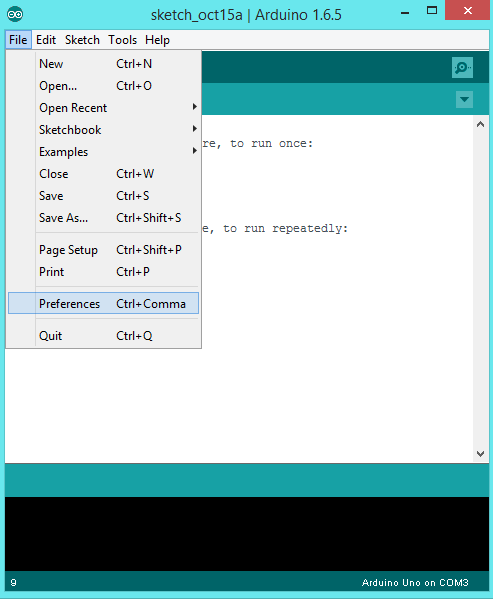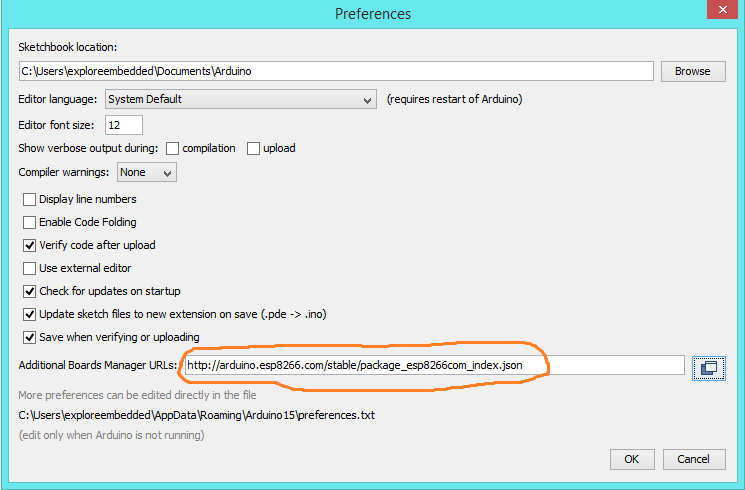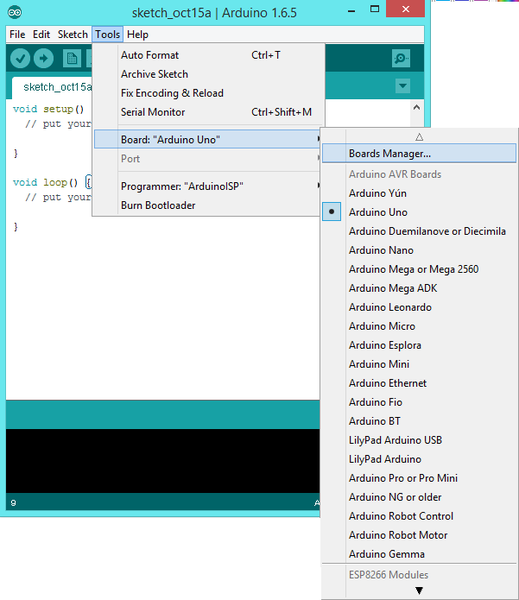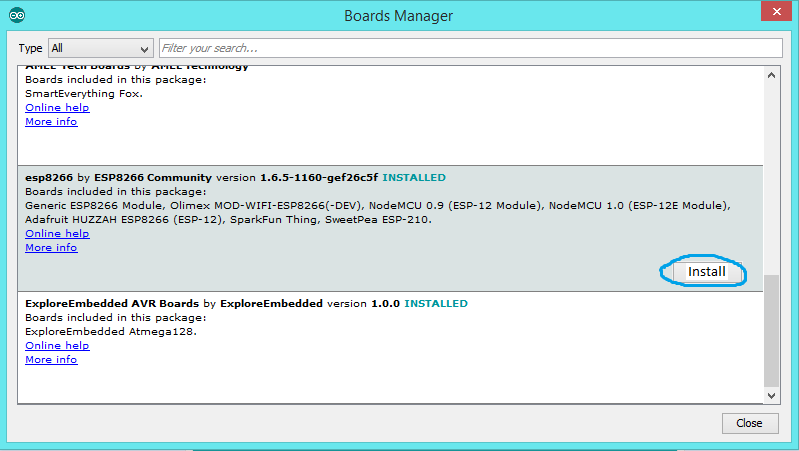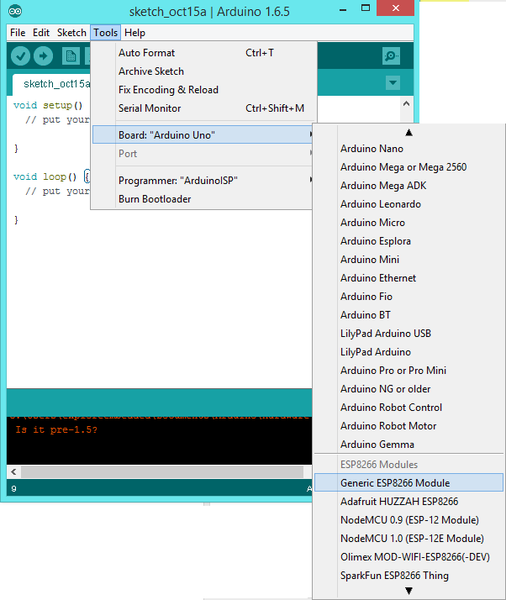Difference between revisions of "Arduino Support for ESP8266 with simple test code"
| Line 1: | Line 1: | ||
[[User:Guru|Guru]] ([[User talk:Guru|talk]]) | [[User:Guru|Guru]] ([[User talk:Guru|talk]]) | ||
---- | ---- | ||
| − | |||
| − | |||
==Download Arduino IDE from Arduino.cc ( 1.6.4 or greater)== | ==Download Arduino IDE from Arduino.cc ( 1.6.4 or greater)== | ||
https://www.arduino.cc/en/Main/Software | https://www.arduino.cc/en/Main/Software | ||
| Line 8: | Line 6: | ||
==Install the ESP8266 Board Package'== | ==Install the ESP8266 Board Package'== | ||
| − | + | ===Select the Preferences under File.=== | |
[[File:File-preference.png|x600px]] | [[File:File-preference.png|x600px]] | ||
| − | + | ===Enter http://arduino.esp8266.com/stable/package_esp8266com_index.json into Additional Boards Manager URL's field under preferences as shown below.=== | |
[[File:Preference json.png|x600px]] | [[File:Preference json.png|x600px]] | ||
| − | + | ===Next, Select the '''Board manager''' under Tools.=== | |
| − | + | ||
[[File:Board manager.png|x600px]] | [[File:Board manager.png|x600px]] | ||
| − | + | ===Next, use the '''Board manager''' to install the ESP8266 package.=== | |
[[File:Install esp8266.png|x600px]] | [[File:Install esp8266.png|x600px]] | ||
| − | + | ===Restart the Arduino IDE and Select the specific Board.=== | |
[[File:Board selecting.png|x600px]] | [[File:Board selecting.png|x600px]] | ||
| − | |||
| − | |||
{{DISQUS}} | {{DISQUS}} | ||
Revision as of 12:46, 15 October 2015
Contents
- 1 Download Arduino IDE from Arduino.cc ( 1.6.4 or greater)
- 2 Install the ESP8266 Board Package'
- 2.1 Select the Preferences under File.
- 2.2 Enter http://arduino.esp8266.com/stable/package_esp8266com_index.json into Additional Boards Manager URL's field under preferences as shown below.
- 2.3 Next, Select the Board manager under Tools.
- 2.4 Next, use the Board manager to install the ESP8266 package.
- 2.5 Restart the Arduino IDE and Select the specific Board.
Download Arduino IDE from Arduino.cc ( 1.6.4 or greater)
https://www.arduino.cc/en/Main/Software
Install the ESP8266 Board Package'
Select the Preferences under File.
Enter http://arduino.esp8266.com/stable/package_esp8266com_index.json into Additional Boards Manager URL's field under preferences as shown below.
Next, Select the Board manager under Tools.
Next, use the Board manager to install the ESP8266 package.
Restart the Arduino IDE and Select the specific Board.