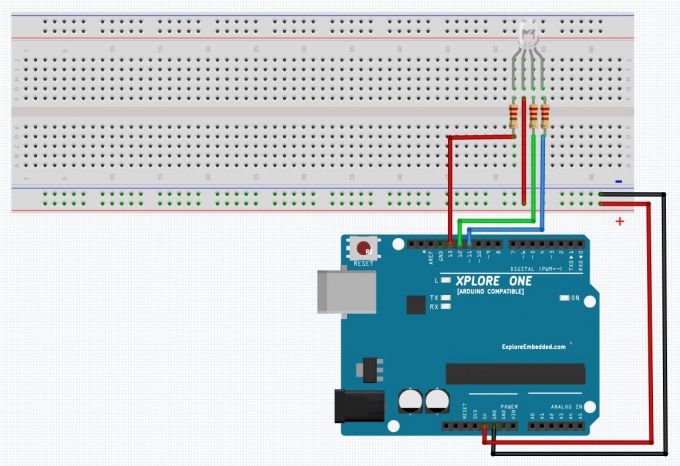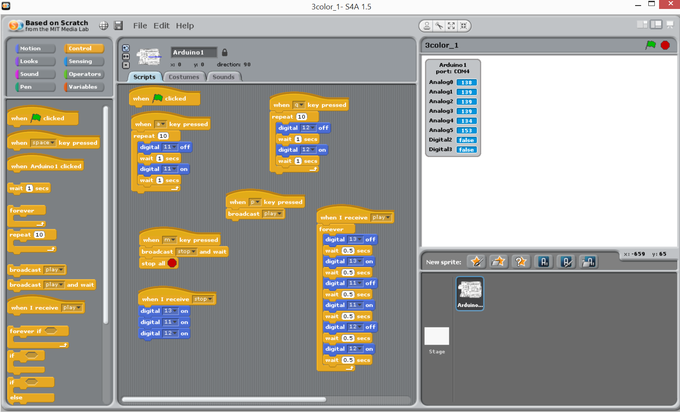Difference between revisions of "4 -Display colors with RGB LED"
(Created page with "category:Scratch for Arduino") |
|||
| Line 1: | Line 1: | ||
[[category:Scratch for Arduino]] | [[category:Scratch for Arduino]] | ||
| + | |||
| + | '''Aim:''' Display RGB color with LED | ||
| + | |||
| + | [[Image:Arduino_Interface_RGB_LED.JPG||680px]] | ||
| + | |||
| + | |||
| + | '''Digital 11,12,13''' are here defined as led '''output''' | ||
| + | |||
| + | [[image:3led.png||680px]] | ||
| + | |||
| + | |||
| + | |||
| + | The program starts when the '''green flag''' is pressed. | ||
| + | -When the key '''a''' is pressed, the LED which is connected to the '''digital 11''' | ||
| + | will start blinking for 10 time with a '''1 sec ''' delay timing. | ||
| + | -When key '''q''' is pressed the LED of '''digital 12''' will in turn get activated for | ||
| + | the same amount of time. | ||
| + | -when '''m''' is pressed the message '''stop''' is broadcasted which calls another function | ||
| + | to turn all LEDs '''OFF''' before to '''stop all scripts'''. | ||
| + | When '''p''' is pressed all three (3) color will successively turn '''ON''' and '''OFF''' continually. | ||
| + | |||
| + | '''''Notice''''' | ||
| + | The LED is a common anode Led therefore when it receives '''0''' it will '''turn ON ''' and when it receives'''1''' will '''turn OFF''' | ||
Revision as of 20:49, 12 January 2015
Aim: Display RGB color with LED
Digital 11,12,13 are here defined as led output
The program starts when the green flag is pressed. -When the key a is pressed, the LED which is connected to the digital 11 will start blinking for 10 time with a 1 sec delay timing. -When key q is pressed the LED of digital 12 will in turn get activated for the same amount of time. -when m is pressed the message stop is broadcasted which calls another function to turn all LEDs OFF before to stop all scripts. When p is pressed all three (3) color will successively turn ON and OFF continually.
Notice
The LED is a common anode Led therefore when it receives 0 it will turn ON and when it receives1 will turn OFF