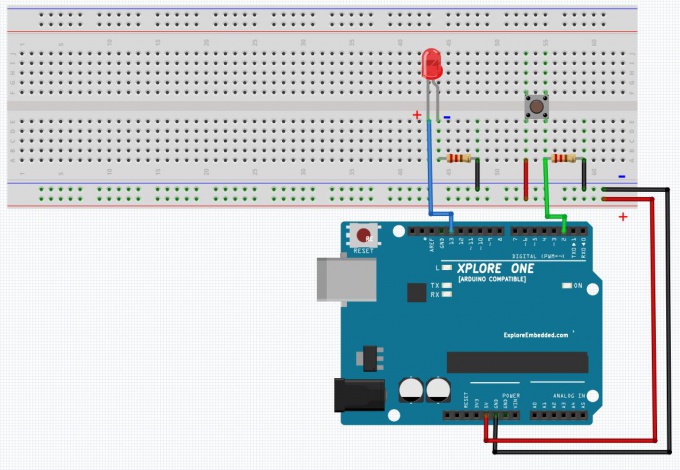Difference between revisions of "2 Read Switch and Display on LED"
| Line 4: | Line 4: | ||
<syntaxhighlight> | <syntaxhighlight> | ||
/* | /* | ||
| − | + | Read Switch and Display on LED | |
| − | Turns on and off a light emitting diode(LED) connected to digital | + | |
| − | pin 13, when pressing a pushbutton attached to pin 2. | + | Turns on and off a light emitting diode(LED) connected to digital |
| + | pin 13, when pressing a pushbutton attached to pin 2. | ||
| + | |||
| + | |||
The circuit: | The circuit: | ||
* LED attached from pin 13 to ground | * LED attached from pin 13 to ground | ||
| Line 14: | Line 17: | ||
* Note: on most Arduinos there is already an LED on the board | * Note: on most Arduinos there is already an LED on the board | ||
attached to pin 13. | attached to pin 13. | ||
| − | / | + | |
| + | */ | ||
// set pin numbers: | // set pin numbers: | ||
const int buttonPin = 2; // the number of the pushbutton pin | const int buttonPin = 2; // the number of the pushbutton pin | ||
| Line 40: | Line 44: | ||
} | } | ||
} | } | ||
| + | |||
</syntaxhighlight> | </syntaxhighlight> | ||
Latest revision as of 10:07, 16 September 2014
Code
/* Read Switch and Display on LED Turns on and off a light emitting diode(LED) connected to digital pin 13, when pressing a pushbutton attached to pin 2. The circuit: * LED attached from pin 13 to ground * pushbutton attached to pin 2 from +5V * 10K resistor attached to pin 2 from ground * Note: on most Arduinos there is already an LED on the board attached to pin 13. */ // set pin numbers: const int buttonPin = 2; // the number of the pushbutton pin const int ledPin = 13; // the number of the LED pin // variables will change: int buttonState = 0; // variable for reading the pushbutton status void setup() { // initialize the LED pin as an output: pinMode(ledPin, OUTPUT); // initialize the pushbutton pin as an input: pinMode(buttonPin, INPUT); } void loop(){ // read the state of the pushbutton value: buttonState = digitalRead(buttonPin); // check if the pushbutton is pressed. // if it is, the buttonState is HIGH: if (buttonState == HIGH) { // turn LED on: digitalWrite(ledPin, HIGH); } else { // turn LED off: digitalWrite(ledPin, LOW); } }