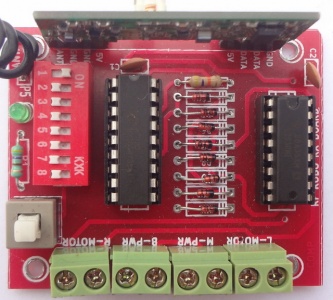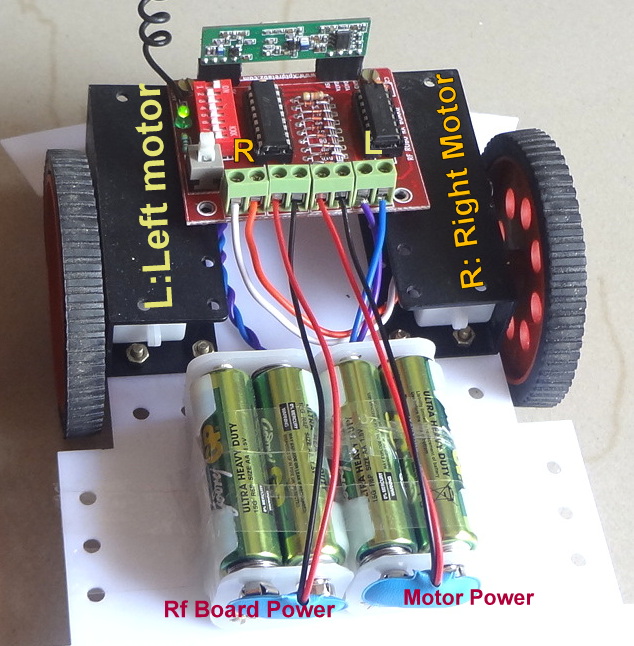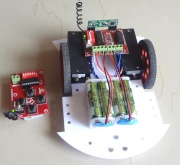Difference between revisions of "RF Robot"
| Line 32: | Line 32: | ||
[[File:RF Robo Rx.jpg|framed|left|x300px|Receiver with Motor Driver]] | [[File:RF Robo Rx.jpg|framed|left|x300px|Receiver with Motor Driver]] | ||
=Ready to drive= | =Ready to drive= | ||
| − | [[File:RF Robo 1.jpg| | + | {{Box|type=l_green_light|text=<br /> |
| − | [[File:RF Robo 2.jpg | + | |
| − | + | *Once you assemble the chasis, mount the Receiver board on it with 2 or four 8mm (length) screws and nut. | |
| − | + | *Connect the motors and the batteries as shown in the image. | |
| − | + | [[File:RF Robo Rx connections.jpg|center|Connections]] | |
| − | + | *Follow the same sequence of connections as shown in the images or else the Robot might not work! | |
| − | + | }} | |
| − | + | ||
| − | + | [[File:RF Robo 1.jpg|left|thumbnail|Fully Assembled]] | |
| − | + | [[File:RF Robo 2.jpg|Centre|thumbnail|Ready to go]] | |
| − | |||
| − | |||
'''If you've any questions about the RF robot, comment below, if you've built, share your experience!''' | '''If you've any questions about the RF robot, comment below, if you've built, share your experience!''' | ||
{{DISQUS}} | {{DISQUS}} | ||
Revision as of 13:53, 3 April 2014
We always wished to build a wireless robot without a Micrcontroller. This robot can be assembled and built by anyone! From small kids(16+ years!) to big kids(60+) no programming required!!!
Contents
Assembling the Robot
Mounting the BO Motor with Clamps
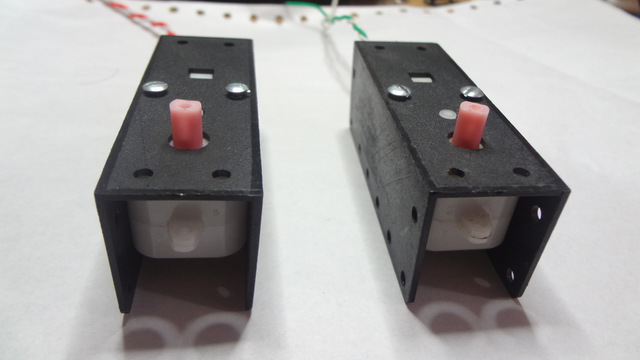
Attaching Wheels to chasis

Assembling the Base
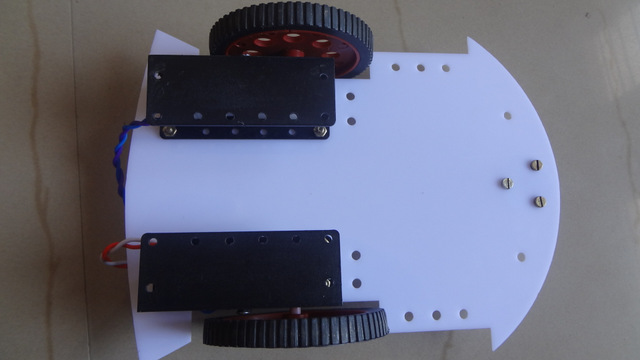
The Transmitter and Receiver RF Boards
Ready to drive
- Once you assemble the chasis, mount the Receiver board on it with 2 or four 8mm (length) screws and nut.
- Connect the motors and the batteries as shown in the image.
- Follow the same sequence of connections as shown in the images or else the Robot might not work!
If you've any questions about the RF robot, comment below, if you've built, share your experience!