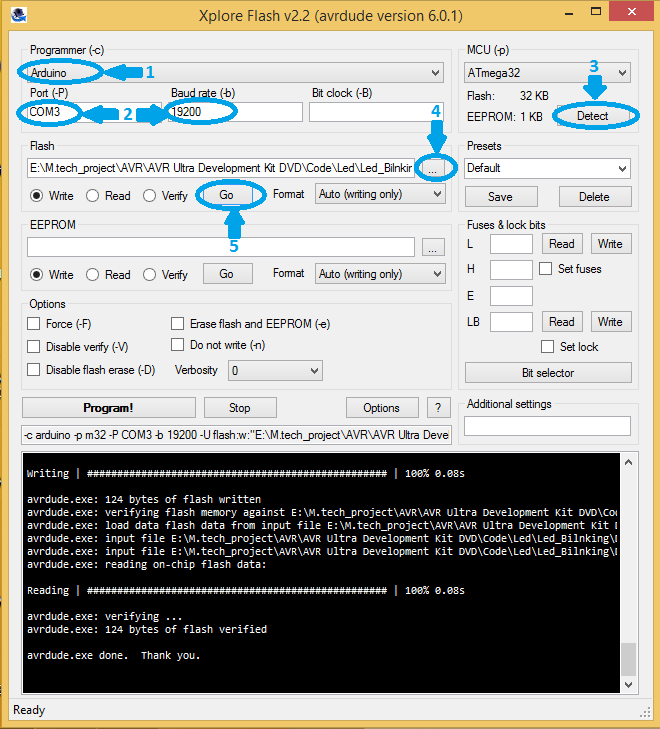Difference between revisions of "Setting up oneMicro Atmega32"
(Created page with "=Flashing the hex file= In this tutorial series we are using [http://exploreembedded.com/wiki/index.php?title=Using_XploreFlash_For_USBasp_based_Programmer Xplore Flash] to tr...") |
(No difference)
|
Revision as of 18:04, 8 September 2016
Flashing the hex file
In this tutorial series we are using Xplore Flash to transfer the hex file to the target MCU. Steps below show how to trasfer the hex file to the MCU using Xplore Flash.
- Open the Xplore Flash and select programmer as Arduino .
- Connect the board to the computer and set baud rate 19200 .
- Click on "detect" ,it will detect the MCU as ATmega32.
- After detecting the MCU browse the hex file .
- Then just click on Go. it will erases, Flashes and verifies the hex file.