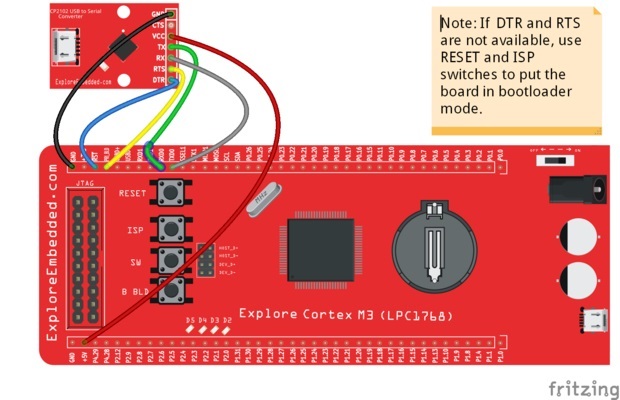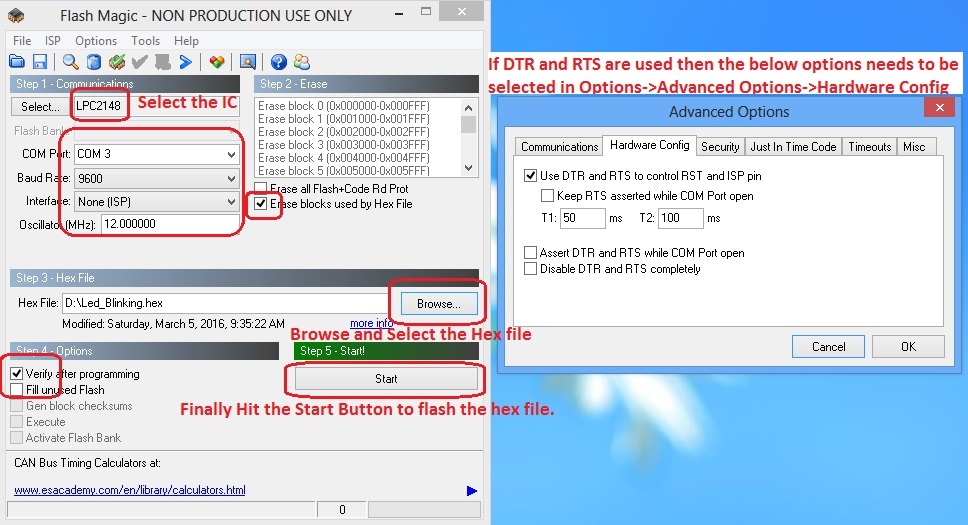Difference between revisions of "LPC2148: Uploading .hex file using Flash Magic"
| Line 12: | Line 12: | ||
=.Hex Using Flash Magic= | =.Hex Using Flash Magic= | ||
You need a USB to Serial(UART) converter in order to get this working. The neat thing about the NXP controllers is, they come with a UART bootloader from the factory. | You need a USB to Serial(UART) converter in order to get this working. The neat thing about the NXP controllers is, they come with a UART bootloader from the factory. | ||
| − | [[File: | + | [[File:LPC2148FlashMagicConnection.jpg]] |
<br><br> | <br><br> | ||
| Line 33: | Line 33: | ||
#Once the hex file is flashed, Reset the board. Now the controller should run your application code.<br><br> | #Once the hex file is flashed, Reset the board. Now the controller should run your application code.<br><br> | ||
| − | [[File: | + | [[File:0_Lpc2148FlashMagic.jpg]] |
<br><br> | <br><br> | ||
Have an opinion, suggestion , question or feedback about the article let it out here! | Have an opinion, suggestion , question or feedback about the article let it out here! | ||
{{DISQUS}} | {{DISQUS}} | ||
Revision as of 15:53, 18 July 2016
Objective
In this tutorial, we will be discussing how to upload the .hex and .bin files to Lpc1768 board.
For flashing the hex files, we will be using the flash magic software along with a Usb to Serial converter.
The board is shipped with USB bootloader. If you want to use it directly follow the steps on how to flash the bin file. '
Generating .hex File
Check the tutoial LPC2148 Keil Setup for generating the .hex file using keil.
.Hex Using Flash Magic
You need a USB to Serial(UART) converter in order to get this working. The neat thing about the NXP controllers is, they come with a UART bootloader from the factory.
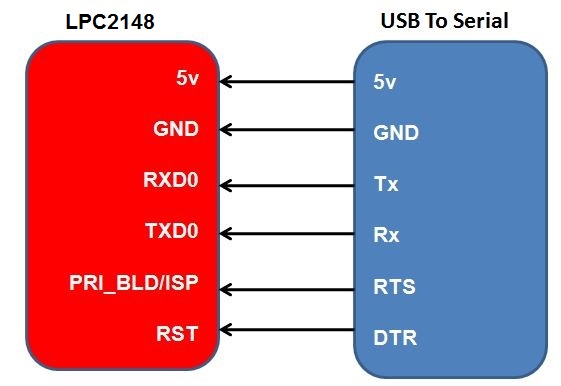
Note: If your converter does not have DTR and RTS lines, "hold down the ISP/PRI_BLD switch, RESET the board(press and release reset switch) and then release the ISP switch ". Now the Boot Controller will be in ISP/PRI_BLD mode and you can flash the hex file using flash magic.
Now open the flash magic software and follow the below steps.
- Select the IC from Select Menu.
- Select the COM Port. Check the device manager for detected Com port.
- Select Baud rate from 9600-115200
- Select None Isp Option.
- Oscillator Freq 12.000000(12Mhz).
- Check the Erase blocks used by Hex file option
- Browse and Select the hex file.
- Check the Verify After Programming Option.
- If DTR and RTS are used then go to Options->Advanced Options-> Hardware Config and select the Use DTR and RTS Option.
- Hit the Start Button to flash the hex file.
- Once the hex file is flashed, Reset the board. Now the controller should run your application code.
Have an opinion, suggestion , question or feedback about the article let it out here!