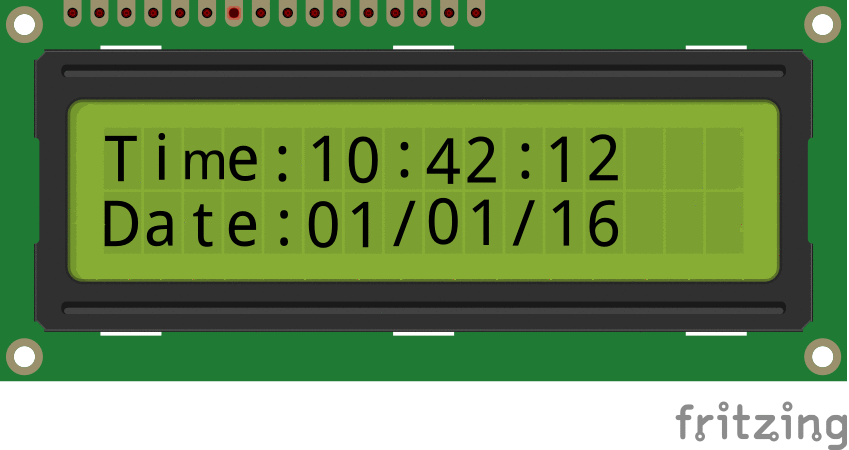Difference between revisions of "GLCD Interface with PIC16F877A"
(Created page with "Category:Starter PIC16F877 In this tutorial we'll see, how to interface 128*64 GLCD with PIC16F877A Starter board. We will using KS0108 controller based JHD12864E display...") |
|||
| Line 19: | Line 19: | ||
| − | = | + | =code= |
<html> | <html> | ||
| − | <script src="https://gist.github.com/SaheblalBagwan/ | + | <script src="https://gist.github.com/SaheblalBagwan/18af0f168e1263ce5bcf0110e296ef12.js"></script> |
</html> | </html> | ||
Revision as of 21:37, 23 May 2016
In this tutorial we'll see, how to interface 128*64 GLCD with PIC16F877A Starter board. We will using KS0108 controller based JHD12864E display. There are many displays out there based on KS0108 or compatible display controller. They all work the same way, but make sure to check the datasheet for the pin diagram before doing the connection.
Contents
Prerequisites
Please check this tutorial for detailed explanation on GLCD.
Hookup
Below table shows the GLCD pins connection.
| RS | RW | EN | CS1 | CS2 | D0 | D1 | D2 | D3 | D4 | D5 | D6 | D7 |
|---|---|---|---|---|---|---|---|---|---|---|---|---|
| PD_0 | PD_1 | PD_2 | PD_3 | PD_4 | PB_0 | PB_1 | PB_2 | PB_3 | PB_4 | PB_5 | PB_6 | PB_7 |
code
Demo
Downloads
Download the complete project folder from the below link:
Have a opinion, suggestion , question or feedback about the article let it out here!