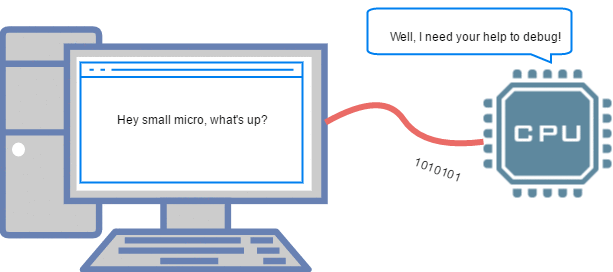Difference between revisions of "Serial Communication using Explore M3"
| Line 19: | Line 19: | ||
{| class="table table-striped table-hover table-condensed table-bordered" | {| class="table table-striped table-hover table-condensed table-bordered" | ||
|-class="info" | |-class="info" | ||
| − | !UART Channel|| Explore M3 Pin | + | !UART Channel|| Explore M3 Pin || LPC1768 Pin |
|- | |- | ||
|RX0 || 0 || P0.3 | |RX0 || 0 || P0.3 | ||
Revision as of 18:34, 28 April 2016
In this tutorial we will see how to do serial communication on Explore M3 using ExploreEmbedded libraries.
Prerequisites
Please check this tutorial for detailed explanation on Lpc1768 inbuilt UART module.
If you are doing it for the first time, then check the below links to setup the project for generating the .bin file.
UART module
Explore M3 has 4-UARTs (UART0-UART3) and hence the interfaces are suffixed with uart number.
Below table shows the Explore M3 UART pins.
| UART Channel | Explore M3 Pin | LPC1768 Pin |
|---|---|---|
| RX0 | 0 | P0.3 |
| TX0 | 1 | P0.2 |
| RX1 | 6 | P0.16 |
| TX1 | 7 | P0.15 |
| RX2 | 4 | P0.11 |
| TX2 | 5 | P0.10 |
| RX3 | 2 | P0.1 |
| TX3 | 3 | P0.0 |