Difference between revisions of "LPC1768: SD Card Interface"
| Line 21: | Line 21: | ||
=Limitations and Warning= | =Limitations and Warning= | ||
The file name should max 11-chars including the file type.<br> | The file name should max 11-chars including the file type.<br> | ||
| − | <font color="red">There are | + | <font color="red">There are chances of SD card getting corrupted if the libraries are not used properly. Below are some tips to avoid the sd card corruption.</font> |
#Ensure the file is terminated with EOF before closing. | #Ensure the file is terminated with EOF before closing. | ||
#Do not disconnect the SD card until the files are closed in software. | #Do not disconnect the SD card until the files are closed in software. | ||
Revision as of 11:56, 14 April 2016
Contents
Objective:
In this tutorial we will discuss how to interface SD CARD with lpc1768 to read and write the fat32 files.
References
Thanks Mr. C.C. Dharmani for the SD Card driver libararies.
The original SD card library for AVR controllers can be downloaded from http://www.dharmanitech.com/.
These libraries have been modified to provide the standard interfaces like File_Write/File_read and also supports multiple file access.
Check the below links for fat32 basics:
https://www.win.tue.nl/~aeb/linux/fs/fat/fat-1.html
http://www.tavi.co.uk/phobos/fat.html
Configuration
The number of files to be handled simultaneously can be configured in fat32.h using the constant C_MaxFilesOpening_U8.
To print the debug messages set FAT32_DEBUG_ENABLE to 1.
Limitations and Warning
The file name should max 11-chars including the file type.
There are chances of SD card getting corrupted if the libraries are not used properly. Below are some tips to avoid the sd card corruption.
- Ensure the file is terminated with EOF before closing.
- Do not disconnect the SD card until the files are closed in software.
- While writing the data to file. Open the file, write the data and close it. Ensure these steps are followed in one go.
File Handling Functions
The below table shows the list of functions to access the sd card.
Refer fat32.c/fat32.h for more info.
| Function | Description |
|---|---|
| FILE_Open | This functions opens the specified file in requested mode(READ/WRITE/APPEND). |
| FILE_Close | This functions closes the file and releases the memory used by the file. |
| FILE_Delete | This functions deletes the file from SD card. |
| FILE_GetCh | This functions reads a byte of data from the file, Once the End of File is reached it returns EOF(26) |
| FILE_PutCh | This functions writes a byte of data to the file, EOF(26) needs to be passed to mark the end of file and save it to SD card. |
| FILE_GetList | This functions traverses through the SD card and lists the available files with their size. |
| FILE_GetMemoryStatics | This functions calculates the total and free memory of the SD card. It takes upto 10secs(for 32GB) to calculate the memory statics depending on the size of CARD |
Formatting SD Card
As this Sd Crad library is for fat32, the card needs to be formatted using fat32 settings as shown below.
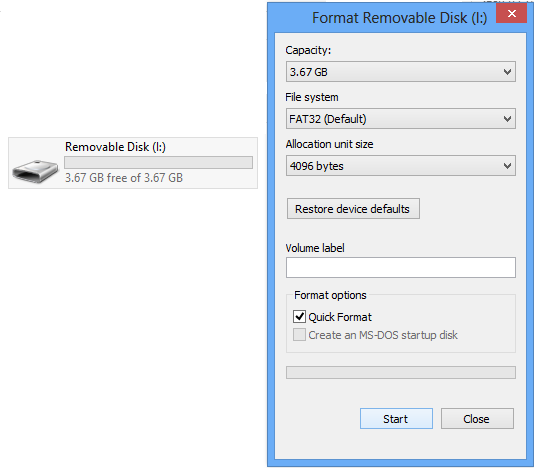
Connection Diagram
code
Below example shows the usage of all the fat32 functions.
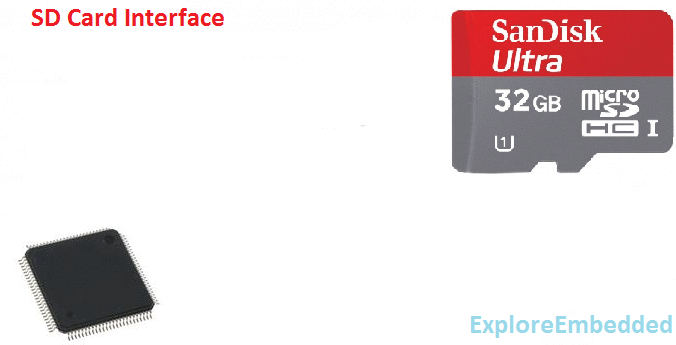
Downloads
Download the complete project folder from the below link:
https://codeload.github.com/ExploreEmbedded/Explore-Cortex-M3-LPC1768-Stick-DVB-14001/zip/master
Have a opinion, suggestion , question or feedback about the article let it out here!
