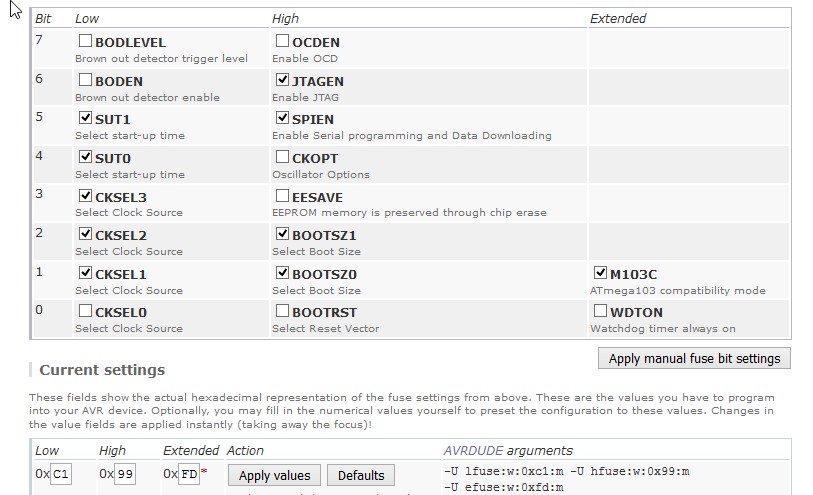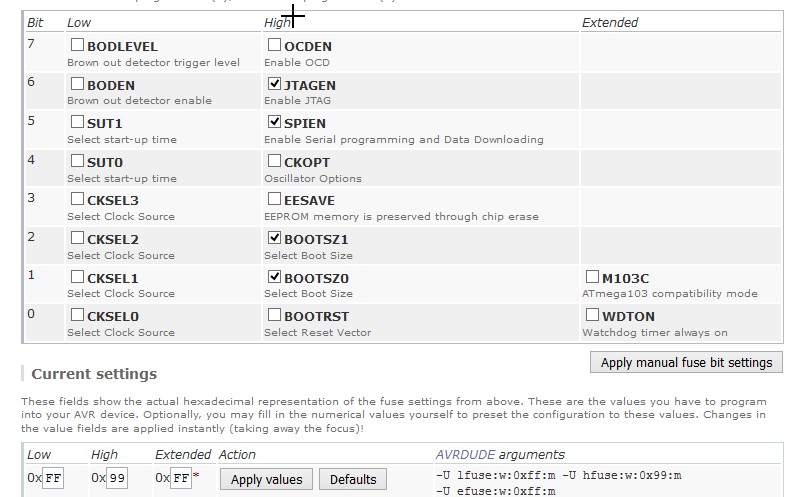Difference between revisions of "Restoring ATmega128 Bootloader"
| Line 11: | Line 11: | ||
===Atmega103 compatibility mode: turn it OFF=== | ===Atmega103 compatibility mode: turn it OFF=== | ||
By default Atmega128 ships with Atmega103 compatible mode. Now, with this thing you'll not be able to use the UARTs (serial ports) of Atmega128! | By default Atmega128 ships with Atmega103 compatible mode. Now, with this thing you'll not be able to use the UARTs (serial ports) of Atmega128! | ||
| + | |||
| + | [[File:Atmega128 fuse bits shipped by ee.jpg|center]] | ||
Revision as of 10:13, 14 August 2015
Sandeep (talk) 09:37, 14 August 2015 (IST)
There are lot of weird things about ATmega128, that I will be covering in this tutorial. The end goal is to set it up properly so that it will be useful and save you some time eventually.
SPI programming pins
If you're using a board that comes with a 5x2 FRC header, you will not have to worry about this one because the manufactures would have already taken care of this issue. However if you're trying to design a board with atmega128 inside it, read this bit carefully. The atmega128 uses RX0 and TX0 pins instead of MOSI and MISO spi pins for programming in SPI mode. Yes, you read that right! If you're wondering, why I am not able to program the chip, this is the reason.
Fuse Bits
Atmega103 compatibility mode: turn it OFF
By default Atmega128 ships with Atmega103 compatible mode. Now, with this thing you'll not be able to use the UARTs (serial ports) of Atmega128!