Difference between revisions of "PCB DesignWorkshop"
| Line 3: | Line 3: | ||
{{box|type=blue_light|text= | {{box|type=blue_light|text= | ||
The two day workshop would cover the following topics:<br\> | The two day workshop would cover the following topics:<br\> | ||
| − | ===Need for PCB.=== | + | ====='''Need for PCB.'''===== |
| − | ===Introduction to KICAD.=== | + | ====='''Introduction to KICAD.'''===== |
| − | ===A simple example: Schematic entry to PCB layout.=== | + | ====='''A simple example: Schematic entry to PCB layout.'''===== |
| − | ===Schematic Entry in detail:=== | + | ====='''Schematic Entry in detail:'''===== |
**Creating custom components. | **Creating custom components. | ||
**Importing standard libraries. | **Importing standard libraries. | ||
**Tools for creating components. | **Tools for creating components. | ||
| − | ===Generating Net list from schematic:=== | + | ====='''Generating Net list from schematic:'''===== |
**Annotation schemes. | **Annotation schemes. | ||
**Matching schematic symbols to footprints. | **Matching schematic symbols to footprints. | ||
| − | ===Footprints:=== | + | ====='''Footprints:'''===== |
**Component packages. | **Component packages. | ||
**Measurement units & standards. | **Measurement units & standards. | ||
| Line 20: | Line 20: | ||
**Creating custom footprints. | **Creating custom footprints. | ||
**Tools for footprint generation. | **Tools for footprint generation. | ||
| − | ===Board layout:=== | + | ====='''Board layout:'''===== |
**Importing Net list. | **Importing Net list. | ||
**Footprint layout & form factor. | **Footprint layout & form factor. | ||
| Line 31: | Line 31: | ||
**Outline routing tools. | **Outline routing tools. | ||
**Generating custom routes. | **Generating custom routes. | ||
| − | ===Gerber file generation:=== | + | ====='''Gerber file generation:'''===== |
**Finalizing the design. | **Finalizing the design. | ||
**Gerber file format for different layers. | **Gerber file format for different layers. | ||
**Appending multiple boards. | **Appending multiple boards. | ||
| − | ===PCB Fabrication:=== | + | ====='''PCB Fabrication:'''===== |
**Quick Presentation on PCB fabrication | **Quick Presentation on PCB fabrication | ||
**Checking FAB requirements. | **Checking FAB requirements. | ||
}} | }} | ||
Revision as of 13:36, 6 December 2013
Workshop on PCB Design and Fabrication
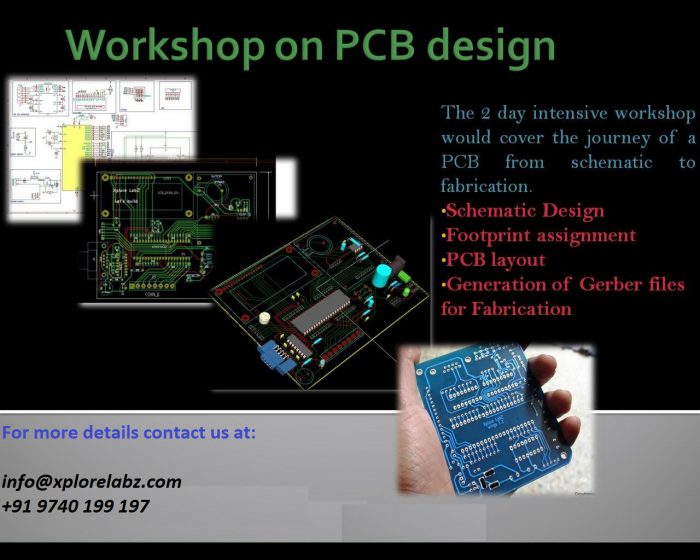
The two day workshop would cover the following topics:<br\>
Contents
Need for PCB.
Introduction to KICAD.
A simple example: Schematic entry to PCB layout.
Schematic Entry in detail:
- Creating custom components.
- Importing standard libraries.
- Tools for creating components.
Generating Net list from schematic:
- Annotation schemes.
- Matching schematic symbols to footprints.
Footprints:
- Component packages.
- Measurement units & standards.
- Library footprints.
- Importing footprints.
- Creating custom footprints.
- Tools for footprint generation.
Board layout:
- Importing Net list.
- Footprint layout & form factor.
- Layers of design.
- Single layer, multilayer designs.
- Manual routing
- Custom Tracks & vias.
- Track width calculation.
- Auto Routing
- Outline routing tools.
- Generating custom routes.
Gerber file generation:
- Finalizing the design.
- Gerber file format for different layers.
- Appending multiple boards.
PCB Fabrication:
- Quick Presentation on PCB fabrication
- Checking FAB requirements.
