Difference between revisions of "PIC Starter USB Development Board"
m (Reverted edits by 46.39.255.195 (talk) to last revision by Sandeep) |
|||
| Line 2: | Line 2: | ||
{{Box|type=l_green_light|text= | {{Box|type=l_green_light|text= | ||
''The Ultimate PIC Starter USB Development Board comes with PIC 16F877A MCU with inbuilt serial bootloader, USB to UART convertor eliminating need of a external programmer! The board also has 16x2 LCD Breakout, test switch, LEDs and all pins of the MCU taken out. This will help you get started with PIC development.'' | ''The Ultimate PIC Starter USB Development Board comes with PIC 16F877A MCU with inbuilt serial bootloader, USB to UART convertor eliminating need of a external programmer! The board also has 16x2 LCD Breakout, test switch, LEDs and all pins of the MCU taken out. This will help you get started with PIC development.'' | ||
| − | [[File:PIC Starter USB | + | [[File:PIC Starter USB.JPG |x500px]] |
}} | }} | ||
<gallery> | <gallery> | ||
| − | File:PIC Starter USB.JPG | + | |
| − | File:PIC Starter USB | + | File:PIC Starter USB (2).JPG |
| + | File:PIC Starter USB With LCD.JPG | ||
File:PIC Starter USB 3d.JPG | File:PIC Starter USB 3d.JPG | ||
File:PIC Starter USB With LCD 3d.JPG | File:PIC Starter USB With LCD 3d.JPG | ||
Revision as of 17:57, 27 October 2014
The Ultimate PIC Starter USB Development Board comes with PIC 16F877A MCU with inbuilt serial bootloader, USB to UART convertor eliminating need of a external programmer! The board also has 16x2 LCD Breakout, test switch, LEDs and all pins of the MCU taken out. This will help you get started with PIC development.
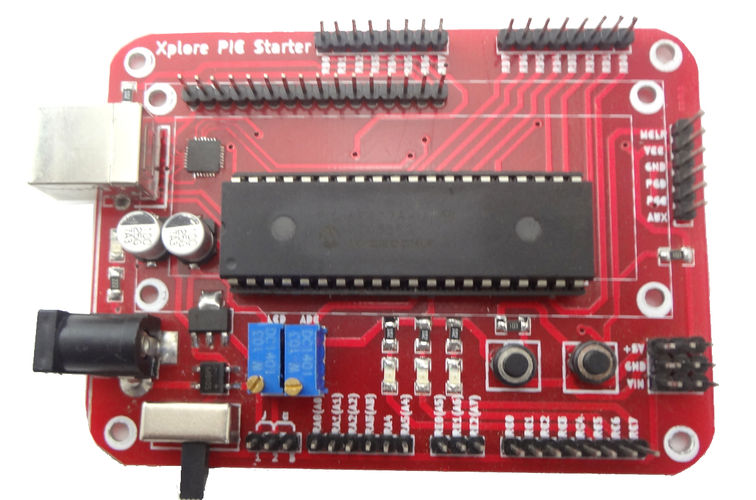
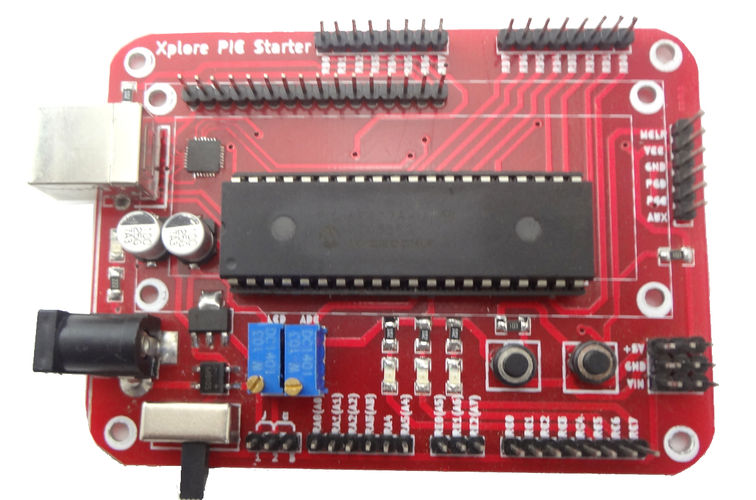
Features:
- 16F877A MCU with ds30 bootloader
- LCD 16x2 breakout.
- Serial Interface RS232.
- Test switches (1) and LEDs(3).
- All Port pins pins available for peripheral interfacing.
- Dimensions: 95mm X 70mm.
- 1.6mm Glass Epoxy, FR4 PCB.
- Wave Soldered.
Flashing the Hex file using ds30 bootloader
STEP 1: Download and install the DS30 bootloader gui.
Step 2:


- Browse the hex file
- Select the appropriate MCU
- Select the baud rate as 9600
- Select the correct com port detected on your computer, when using USB to serial convertor check for exact COM port number in device manager
Step 3: The board uses DTR pin of the CP2102 USB to Serial Convertor to reset the MCU. Set it up as shown in the image below.
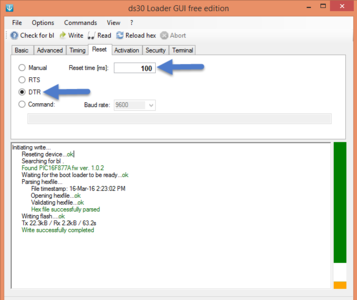 Step 4: Click on the write option to flash the hex file,. Images below show the sequence.
<hovergallery maxhoverwidth=600 maxhoverheight=600>
File:DS30 Step2.PNG
Step 4: Click on the write option to flash the hex file,. Images below show the sequence.
<hovergallery maxhoverwidth=600 maxhoverheight=600>
File:DS30 Step2.PNG
Downloads




