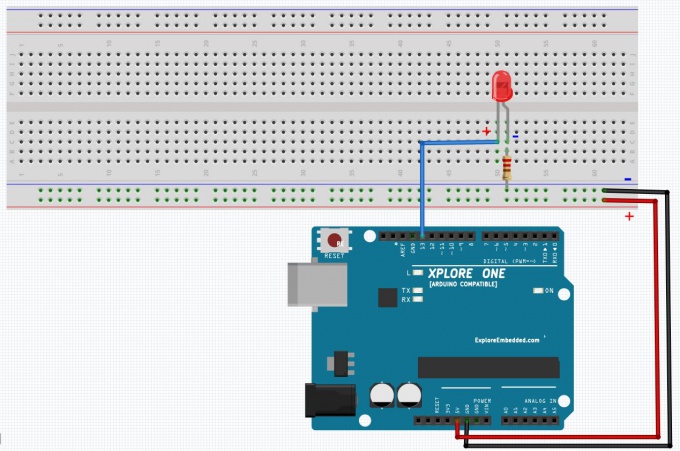Difference between revisions of "1 Blink a LED"
| Line 1: | Line 1: | ||
[[Category:Arduino Tutorials]] | [[Category:Arduino Tutorials]] | ||
[[File:Aurduino Blink a LED.JPG|680px]] | [[File:Aurduino Blink a LED.JPG|680px]] | ||
| + | ====Code==== | ||
| + | <syntaxhighlight> | ||
| + | /* | ||
| + | Blink | ||
| + | Turns on an LED on for one second, then off for one second, repeatedly. | ||
| + | |||
| + | This example code is in the public domain. | ||
| + | */ | ||
| + | |||
| + | // Pin 13 has an LED connected on most Arduino boards. | ||
| + | // give it a name: | ||
| + | int led = 13; | ||
| + | // the setup routine runs once when you press reset: | ||
| + | void setup() { | ||
| + | // initialize the digital pin as an output. | ||
| + | pinMode(led, OUTPUT); | ||
| + | } | ||
| + | // the loop routine runs over and over again forever: | ||
| + | void loop() { | ||
| + | digitalWrite(led, HIGH); // turn the LED on (HIGH is the voltage level) | ||
| + | delay(1000); // wait for a second | ||
| + | digitalWrite(led, LOW); // turn the LED off by making the voltage LOW | ||
| + | delay(1000); // wait for a second | ||
| + | } | ||
| + | |||
| + | </syntaxhighlight> | ||
Revision as of 23:52, 12 September 2014
Code
/* Blink Turns on an LED on for one second, then off for one second, repeatedly. This example code is in the public domain. */ // Pin 13 has an LED connected on most Arduino boards. // give it a name: int led = 13; // the setup routine runs once when you press reset: void setup() { // initialize the digital pin as an output. pinMode(led, OUTPUT); } // the loop routine runs over and over again forever: void loop() { digitalWrite(led, HIGH); // turn the LED on (HIGH is the voltage level) delay(1000); // wait for a second digitalWrite(led, LOW); // turn the LED off by making the voltage LOW delay(1000); // wait for a second }