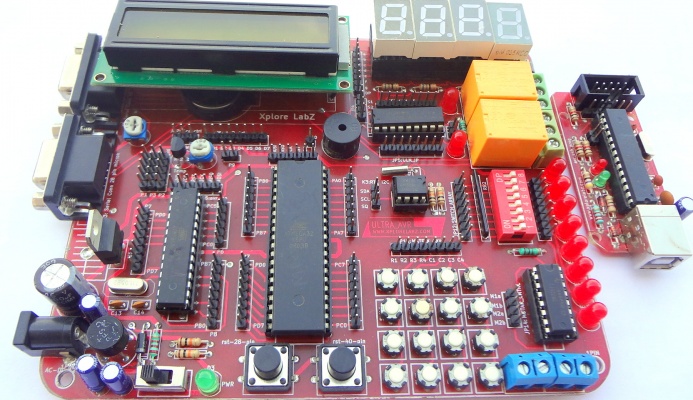Difference between revisions of "AVR Development Kit"
(→Downloads and References) |
|||
| Line 43: | Line 43: | ||
If you've any questions, feedback, doubts, about this product please comment below | If you've any questions, feedback, doubts, about this product please comment below | ||
| − | |||
| − | |||
| − | |||
| − | |||
| − | |||
| − | |||
| − | |||
| − | |||
| − | |||
| − | |||
| − | |||
{{DISQUS}} | {{DISQUS}} | ||
Revision as of 20:37, 19 September 2014
Contents
AVR Development Kit with USB Programmer
This kit is designed to prototype, test and build applications/projects on 28 pin and 40 pin AVR Microcontrollers like atmega8, atmega168, atmega328 etc and 40 pin AVR devices like atmega16, atmega32 etc. The Kit comes with a USB Programmer and host of interfaces!
Kit Contents
- 1.AVR Development board with All ICs
- 2.Microcontrollers: Atmega16, Atmega8
- 3.LCD 16x2
- 4. Seven Segments 4 numbers
- 5. RTC battery
- 6. Buzzer
- 7. Two Relays
- 8. Eight DIP Switch
- 9. Eight 5mm LEDs
- 10. 4 x 4 Keypad
- 11. Two Serial Ports
- 12. Temperature Sensor LM35
- 13. Power adapter 12V, 1A
- 14. Single pin female connectors: 20
- 15. Serial Cable
- 16. USB Cable
- 17. AVR USB Programmer
Setting up the XploreFlash Programmer
used to program both 8051 and AVR micrcontrollers.
Step 1: Xplore flash is based on various opensource software, it requires avrdude. Avrdude is part of WinAVR GCC complier. Download and install it.
Step 2: Download and install USB driver for the programmer.
Step 3: Download and install XploreFlash GUI. (XploreFlash GUI is based on AVRDUDESS)
Downloads and References
Ultra_AVR Development board Schematic
Sample Code: C code for all peripherals
Development board Product Manual
If you've any questions, feedback, doubts, about this product please comment below