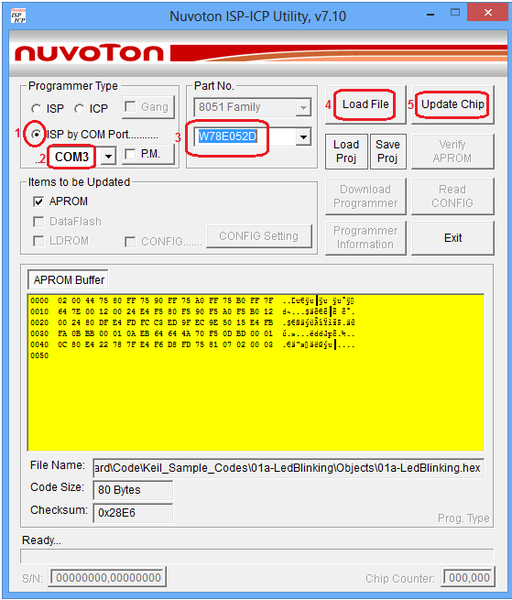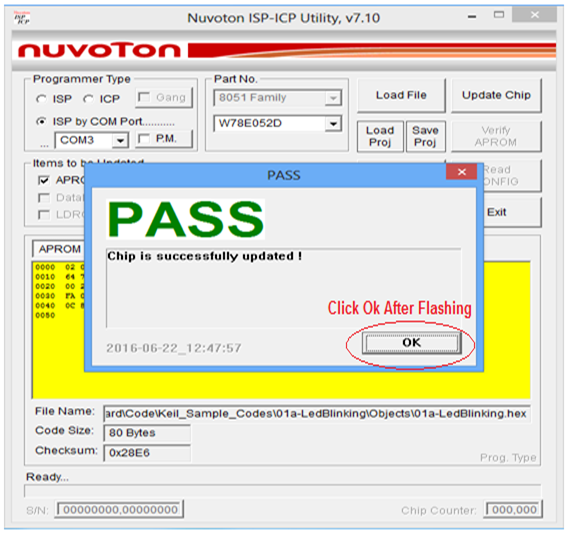Difference between revisions of "NuvoTon ISP For 8051"
Raghavendra (Talk | contribs) |
|||
| Line 1: | Line 1: | ||
[[Category:8051 tutorials]] | [[Category:8051 tutorials]] | ||
In this tutorial, we will be discussing how to upload the .hex files to nuvoTon chip for 8051 Starter board.<br> | In this tutorial, we will be discussing how to upload the .hex files to nuvoTon chip for 8051 Starter board.<br> | ||
| − | For flashing the hex files, we will be using the Nuvoton ISP-ICP Utility software.<br><br> | + | For flashing the hex files, we will be using the Nuvoton ISP-ICP Utility software.<br><br> |
| − | + | ||
| + | =Usb To Serial Drivers= | ||
Check this tutorial for [[Cp2102 Usb-to-Serial Driver Installation|installing CP2102 Usb-to-Serial drivers]].<br><br><br> | Check this tutorial for [[Cp2102 Usb-to-Serial Driver Installation|installing CP2102 Usb-to-Serial drivers]].<br><br><br> | ||
Latest revision as of 17:57, 1 September 2016
In this tutorial, we will be discussing how to upload the .hex files to nuvoTon chip for 8051 Starter board.
For flashing the hex files, we will be using the Nuvoton ISP-ICP Utility software.
Usb To Serial Drivers
Check this tutorial for installing CP2102 Usb-to-Serial drivers.
Nuvoton ISP-ICP Utility
The nuvoTon w78E052D controller comes with UART boot-loader and can be directly programmed from the serial port.
In this tutorial series, we are using "Nuvoton ISP-ICP Utility software" to program the target MCU. Download Nuvoton ISP-ICP Utility software.
Now open the Nuvoton ISP-ICP Utility software and follow the below steps.
- Select the ISP by COM port option for flashing the .hex file through COM port.
- Select the COM port from the drop down. Check device manager for the com port number.
- Choose the required controller. In this case, it is W78E052D.
- Browse and select the .hex file by clicking on Load File.
- Finally click on Update chip to flash the .hex file.
Below screen shot shows the flashing status in blue color progress bar.
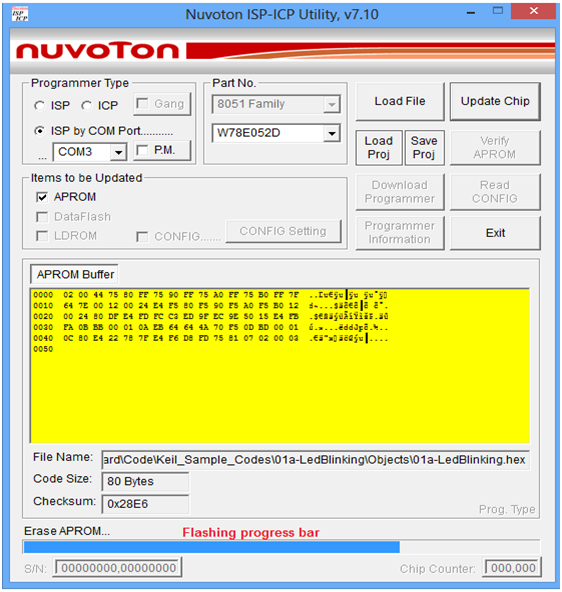
A popup will appear after successful flashing of hex file.
- Note:The Nuvoton ISP Utility holds the reset line of the controller and does not allow it to run until OK is pressed. After which the controller starts running the code.
Have an opinion, suggestion , question or feedback about the article let it out here!