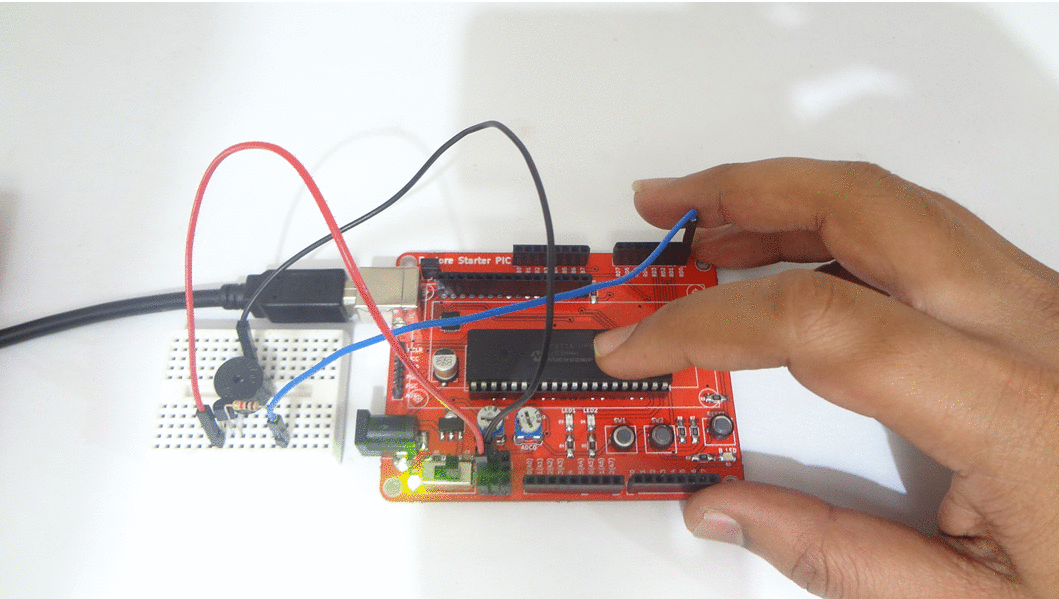Difference between revisions of "Buzzer with PIC16F877A Starter Board"
| (One intermediate revision by the same user not shown) | |||
| Line 1: | Line 1: | ||
[[Category:Starter PIC16F877]] | [[Category:Starter PIC16F877]] | ||
In this tutorial we will see how to interface a switch and buzzer with Pic16f877a starter board.<br> | In this tutorial we will see how to interface a switch and buzzer with Pic16f877a starter board.<br> | ||
| − | + | Starter PIC board comes with on board switch connected to PORTD2 which will be used to control the buzzer.<br> | |
=Steps= | =Steps= | ||
| − | #Configure the PORT D0 as output . | + | #Configure the PORT D0 as output to control the buzzer. |
| − | #Configure the PORT D2 as input. | + | #Configure the PORT D2 as input to read the switch status.. |
#Read the switch status. | #Read the switch status. | ||
#ON/OFF the Buzzer as per switch status. | #ON/OFF the Buzzer as per switch status. | ||
Latest revision as of 18:26, 2 May 2016
In this tutorial we will see how to interface a switch and buzzer with Pic16f877a starter board.
Starter PIC board comes with on board switch connected to PORTD2 which will be used to control the buzzer.
Steps
- Configure the PORT D0 as output to control the buzzer.
- Configure the PORT D2 as input to read the switch status..
- Read the switch status.
- ON/OFF the Buzzer as per switch status.
Code