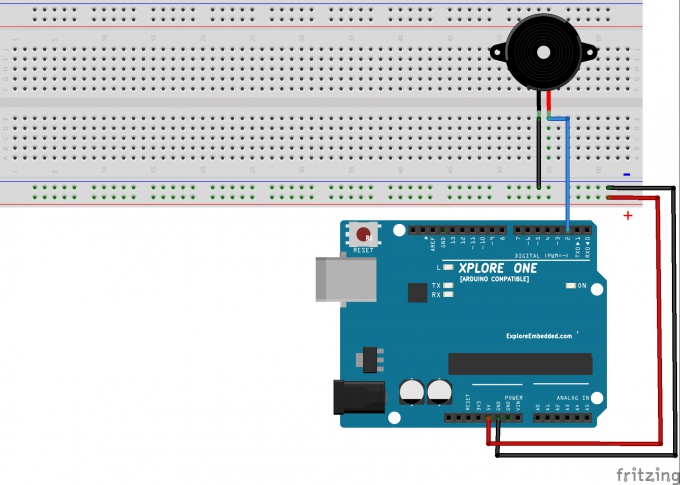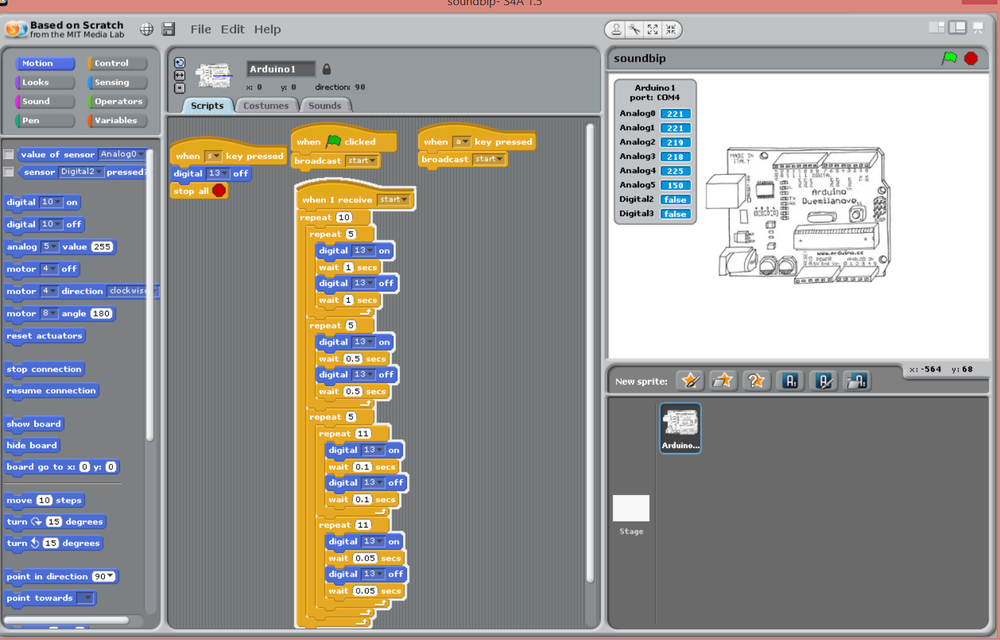Difference between revisions of "3 -Noise with Buzzer"
| (3 intermediate revisions by one other user not shown) | |||
| Line 3: | Line 3: | ||
==''Make Noise with Buzzer''== | ==''Make Noise with Buzzer''== | ||
| − | + | '''Aim:''' Here the objectif is to make different types of noise on a timing | |
| Line 19: | Line 19: | ||
Our experiment can be resume as : | Our experiment can be resume as : | ||
| − | when '''Button''' is clicked | + | when '''Button''' is clicked, '''(start)''' is '''broadcasted'''. |
| − | when the program receives ('''start''') , '''digital 13''' | + | when the program receives ('''start''') , the signal is received through'''digital 13''' , the buzzer then |
| − | + | emits a beep sound for '''1 sec''' and stop for '''1 sec''' during '''5 times ''' | |
then change the beep sound with the delay time at '''0.5 sec ''' for also '''5 times'''. | then change the beep sound with the delay time at '''0.5 sec ''' for also '''5 times'''. | ||
again change it at '''0.1 sec''' for ''' 11 time''' so and so ... | again change it at '''0.1 sec''' for ''' 11 time''' so and so ... | ||
Latest revision as of 18:44, 12 January 2015
Make Noise with Buzzer
Aim: Here the objectif is to make different types of noise on a timing
digital 13 is the output port for the buzzer in our board in this experiment
wait is the delay time given
Our experiment can be resume as :
when Button is clicked, (start) is broadcasted. when the program receives (start) , the signal is received throughdigital 13 , the buzzer then emits a beep sound for 1 sec and stop for 1 sec during 5 times then change the beep sound with the delay time at 0.5 sec for also 5 times. again change it at 0.1 sec for 11 time so and so ... etc... Till the total repeating time has elapse.
while the program is executing if the key s is press the program stop
when a is press again start is broadcast to the program.